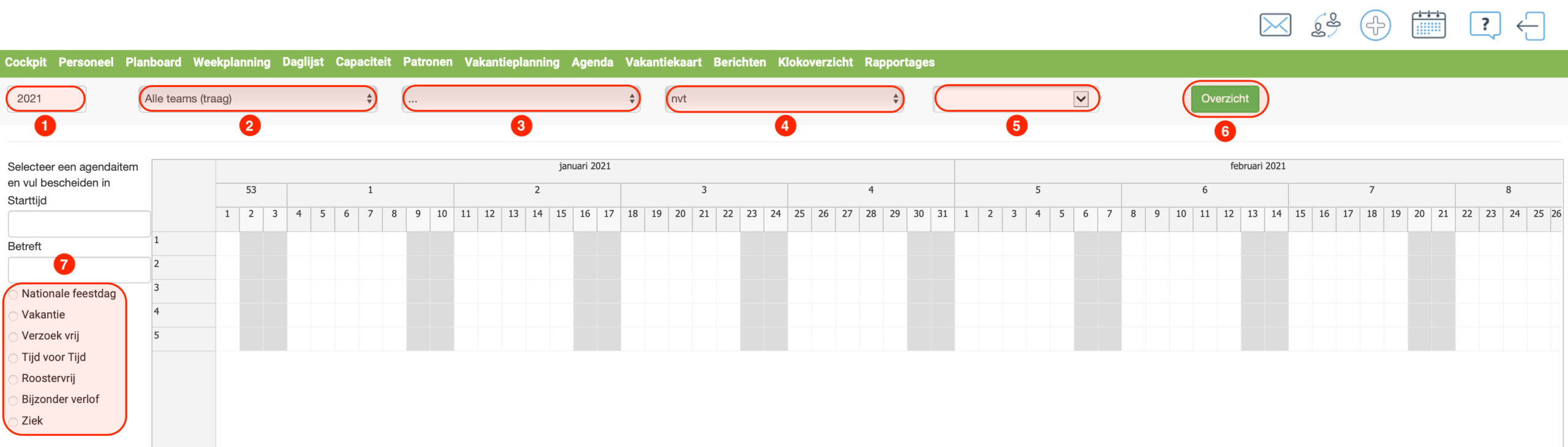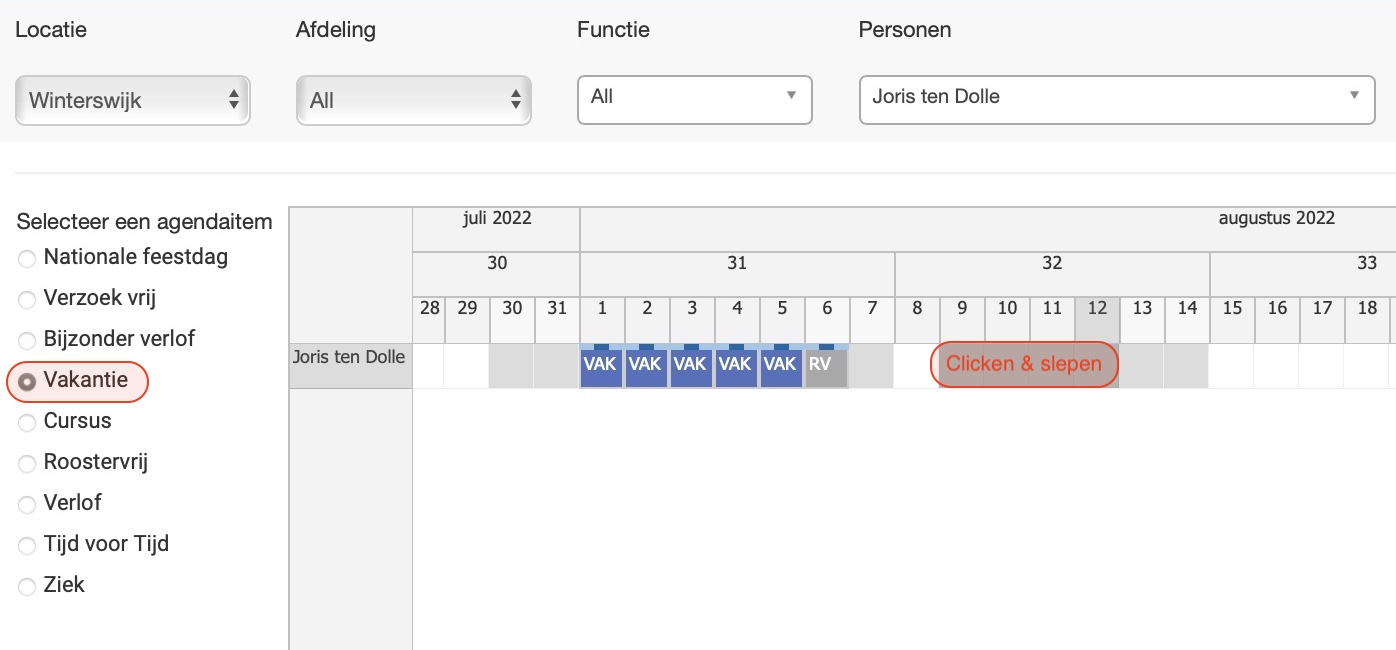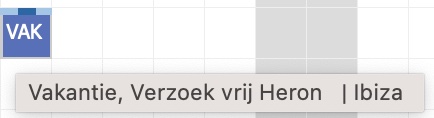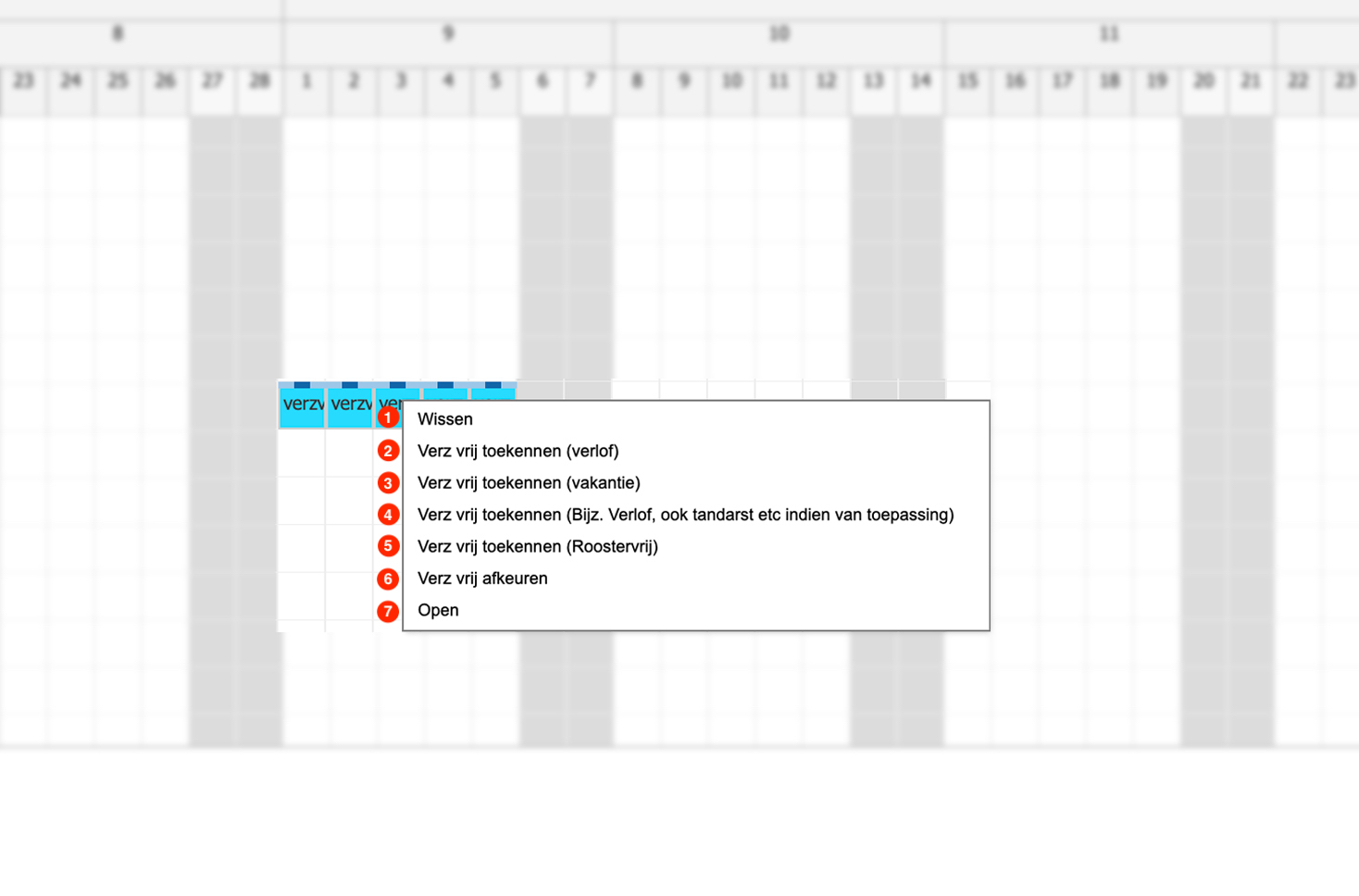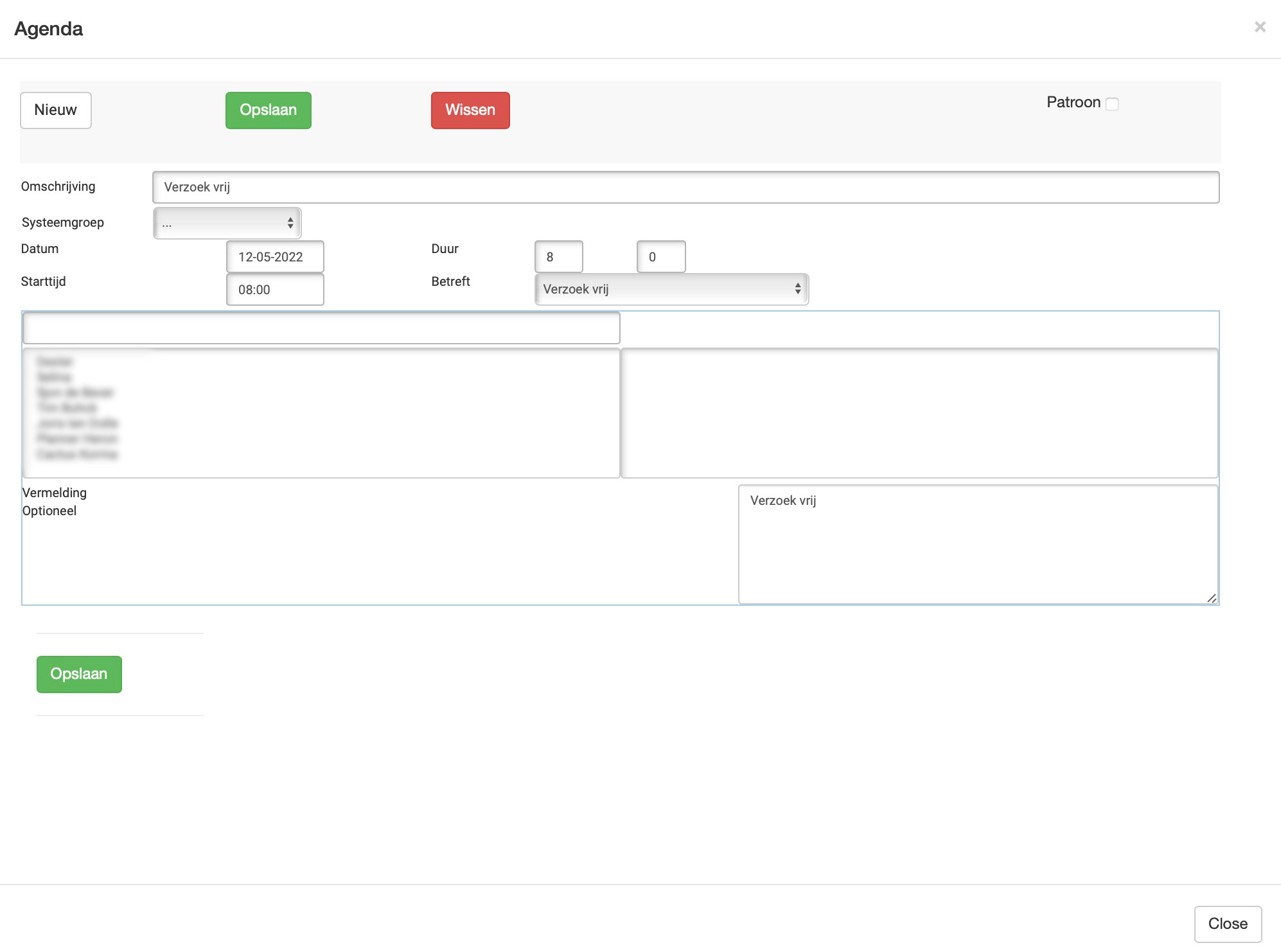Holiday planning
How do you come up with a holiday plan?
See how employees submit a request via the app here!
In this 'holiday planning' tab you have a one-year overview in which you can filter across different: teams, services, locations & agenda items.
1: Filter year
2: Filter teams (permanent, on call, management)
3: Filter services
4: Filter locations
5: Filter calendar items
6: Overview. (refresh page)
7: Edit calendar items
Add agenda item
Reason for leave description last “Ibiza”
“Visible by hovering over the item with the mouse, do not click”
Freely grant request
1: To clear - "Delete multiple shortcut: shift pressed, click the 1st & last one”
2: Freely grant request – Leave of absence
3: Freely grant request – Holidays
4: Request freely granted – Special leave
5: Freely grant request – Grid-free
6: Request free – Disapprove
7: Request freely granted – Open (adjust individual hours)
“Any 'agenda item' can be added!”