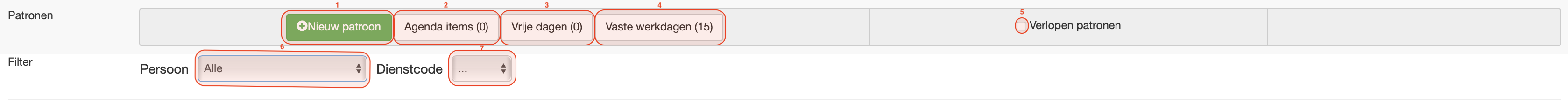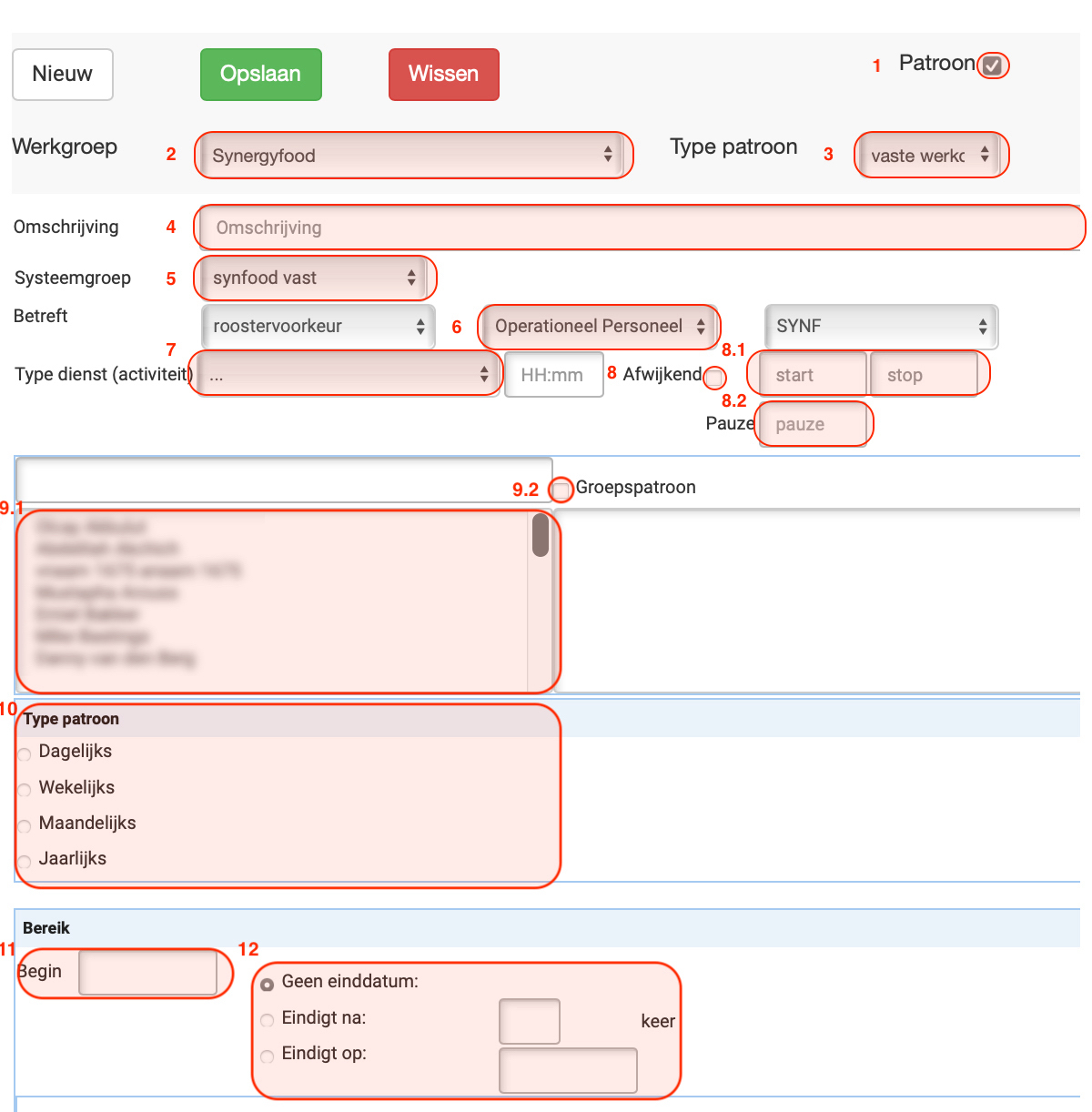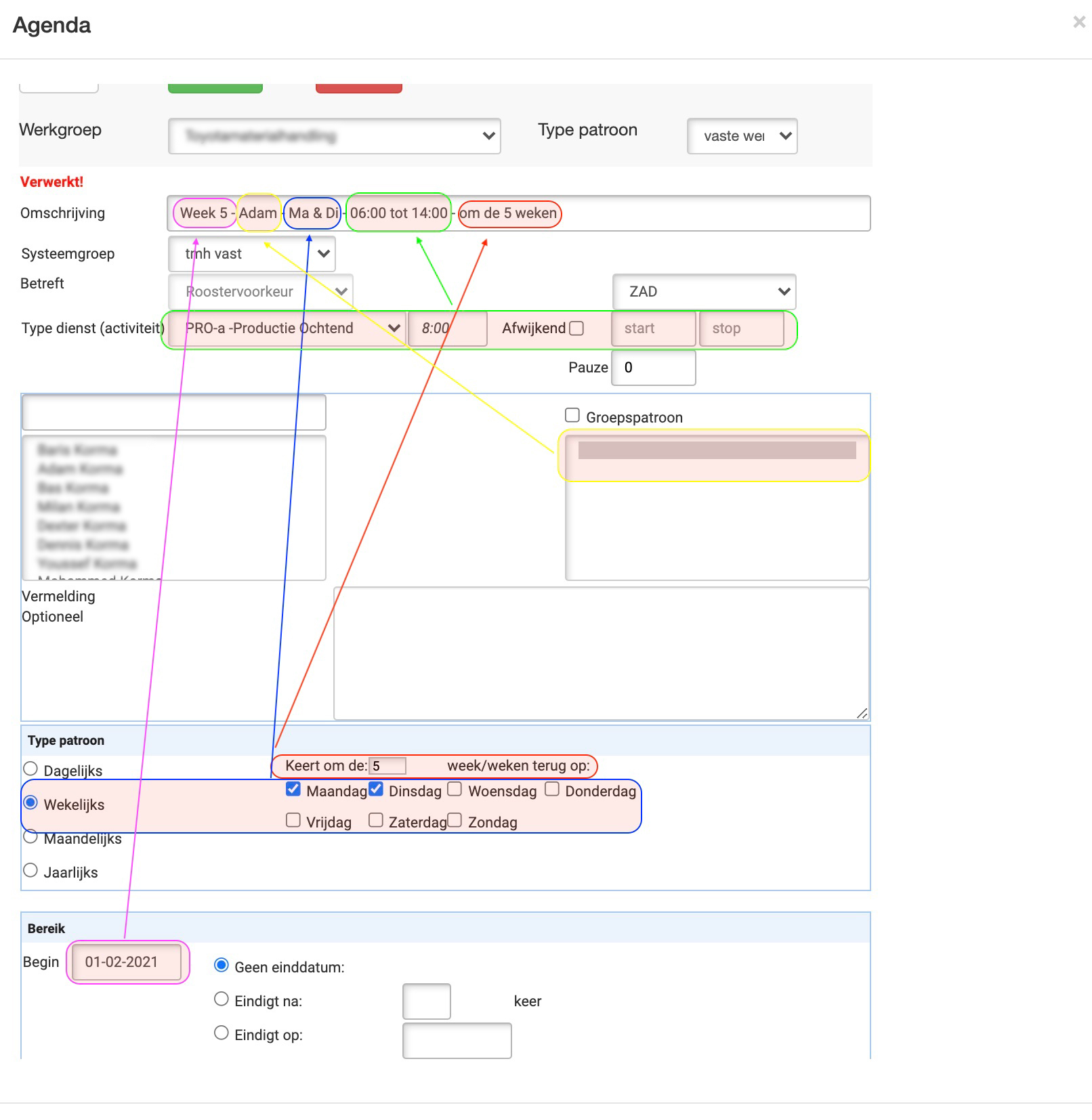Pattern settings:
Step 2 'New pattern'
1: Check mark to indicate that you are creating a pattern.
2: Select the desired workgroup.
3: Select (fixed working day or scheduled day off)
4: Description of your pattern. (Service code, number of days, every X weeks, & week number)
5: Select system group.
6: Select department.
7: Indicate for which service.
8: Deviating from the times stated on the weekly schedule.
8.1: Start and stop time of the working day.
8.2 Break time in minutes. (e.g. 30 minutes)
9.1: Select the persons by "double click"
9.2: To add more than 1 person, click on the check mark group pattern.
10: Select when exactly the pattern should return.
11: Select start date. (when the pattern begins.)
12. Select end date. (when the pattern should end)