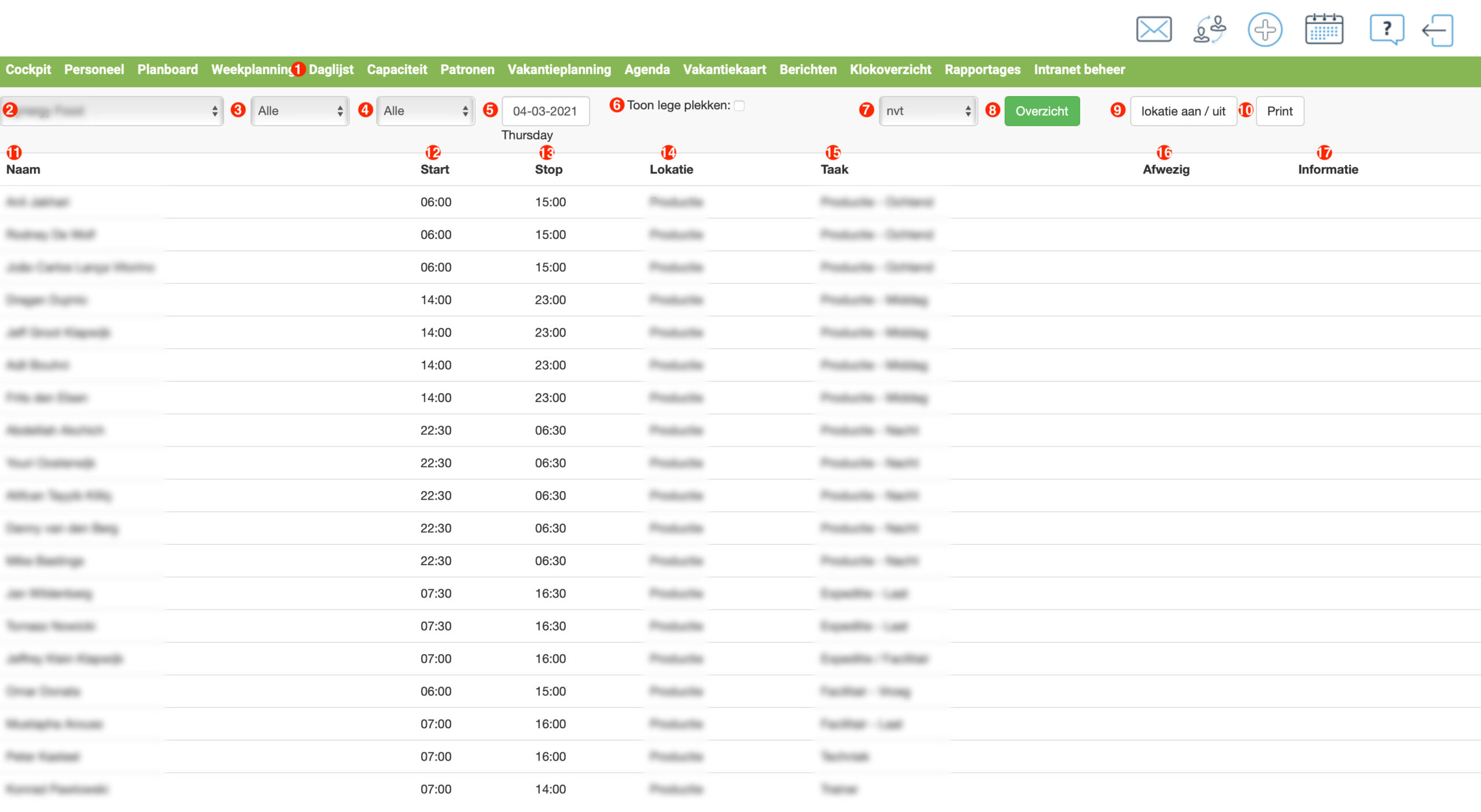Daily list
The daily list is a brief overview of the scheduled services for that day. The employees are shown with start time, end time, work location, task/shift and any additional information.
The desired information can be selected at the top, after which the list will appear with a click on the “overview” button. You can also print the list with the “print” button.
| 1: 'day list' tab. | 10: Print (printing out the list) |
| 2: Filter (Businesses) | 11: Name |
| 3: Filter (Locations within the company) | 12: Start time |
| 4: Filter (Different departments within the location) | 13: Stop time |
| 5: Date | 14: Location (where it should be) |
| 6: Also show blanks | 15: Task (what it has to do) |
| 7: N.A) ?* | 16: Absent (not present) |
| 8: Overview (rewriting an overview) | 17: Information (message/“info” what needs to be done that day!) |
| 9: Location 'number 14' visible or not visible! |