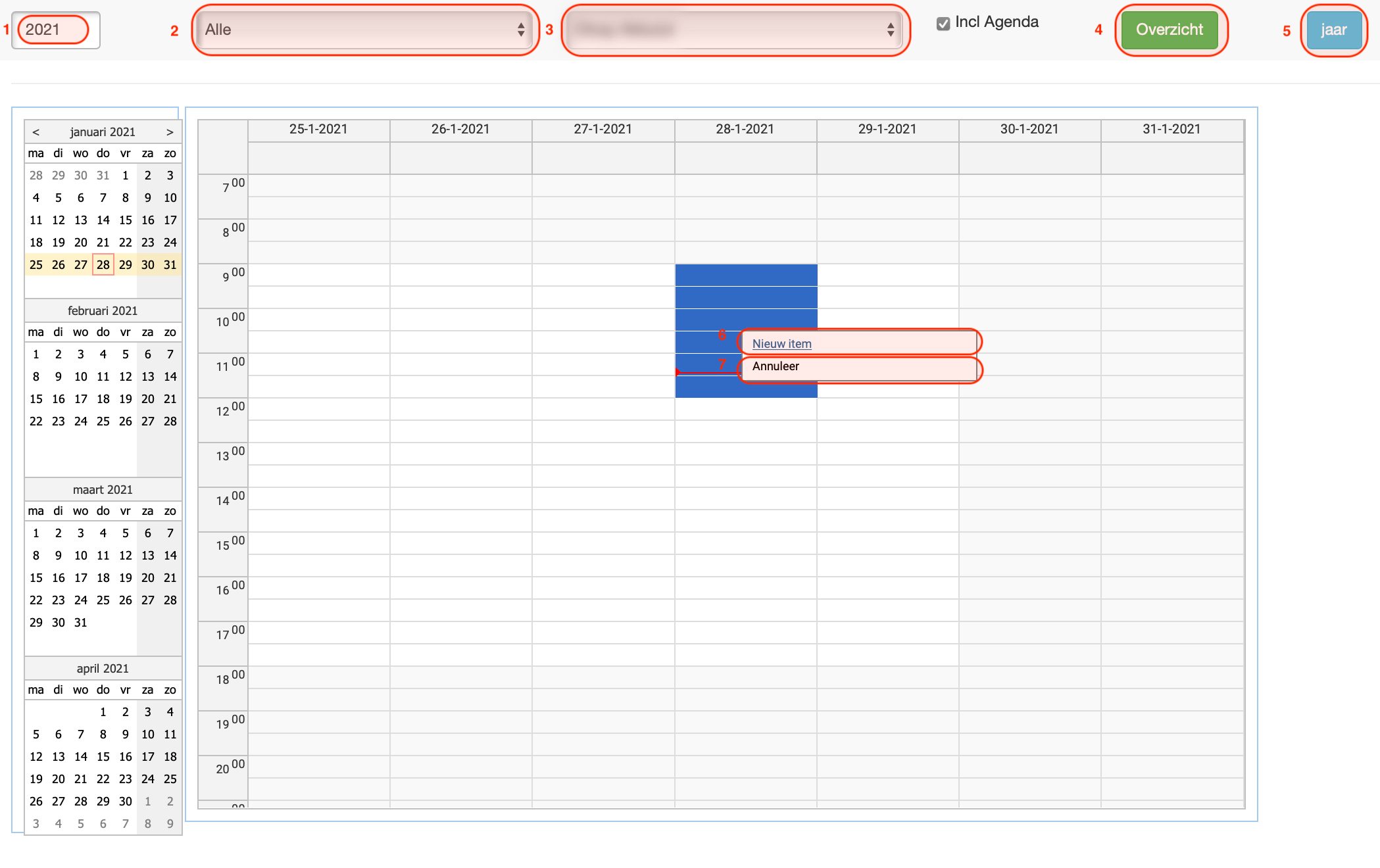Calendar menu
Create new item
1: New item.
2: Save.
3: Clear.
4: Create pattern.
5: Give one description of your item/or pattern. (concerns (sick holiday) | time or days | every X weeks (pattern) | & week number)
6: Which system group.
7: Start date.
8: Start time.
9: Indicate the duration in hours & minutes.
10: Indicate which agenda item this belongs to.
11: Select the person. (double click)
12: Short message. (optional)