Check: latest update/internet on state of the app.
It may be that you do not have the latest update yet and whether the app's internet is disabled, check the following steps to see if this is not the case.
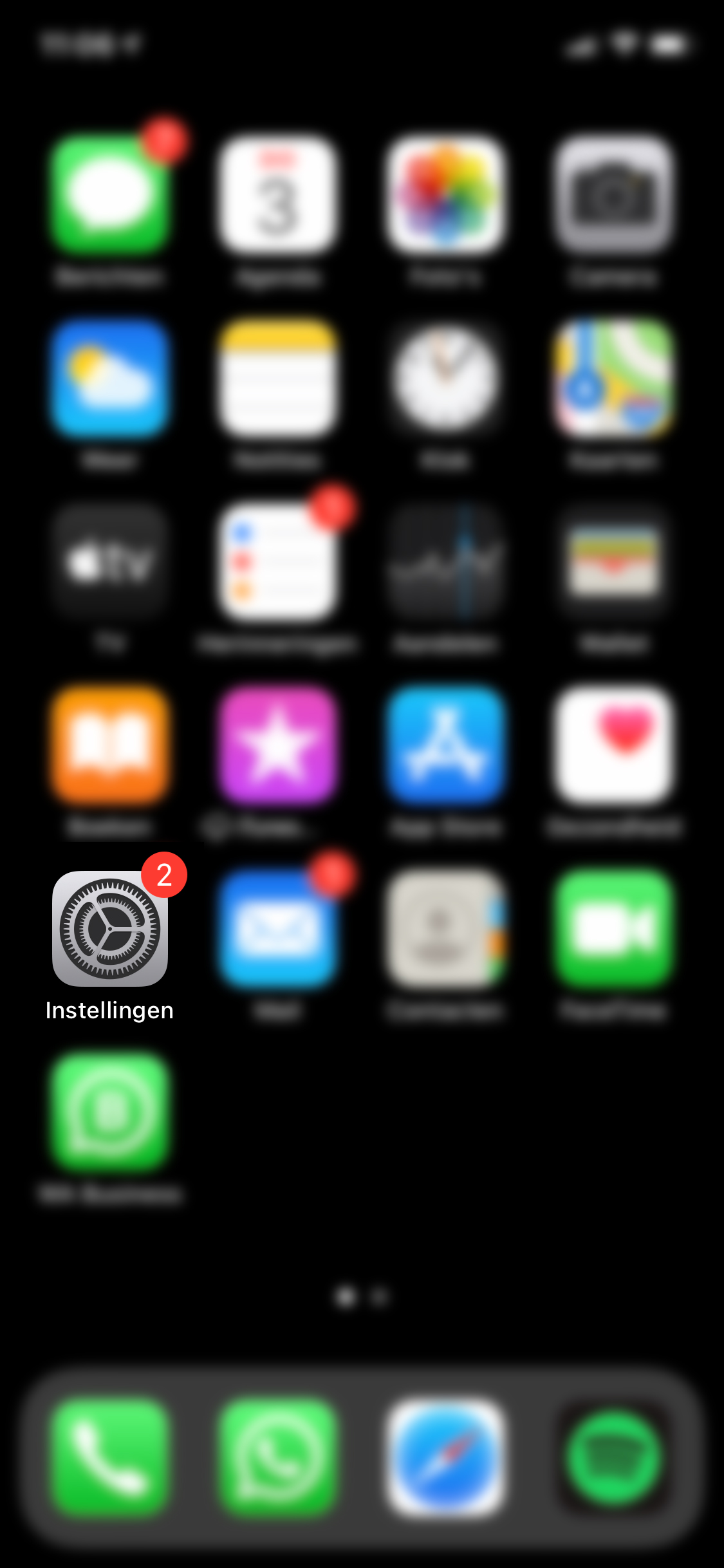
iOS
Navigate to 'Settings'
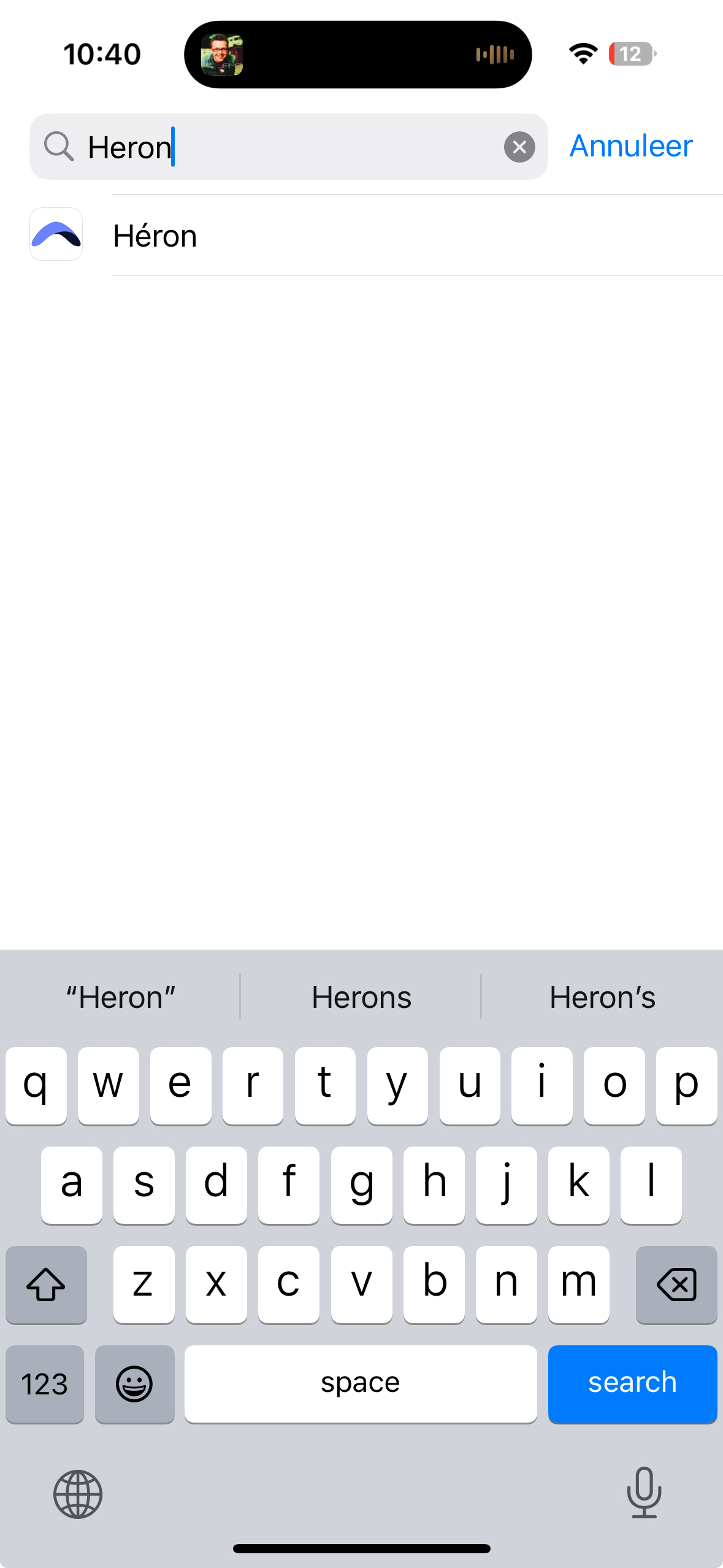
iOS
Navigate to the 'Korma Planning' app

iOS
Through institutions You also have separate back settings from the app on your iPhone!
• Check that camera If this is turned on, you can scan receipts directly.
• Check that mobile data is on, it may happen that this is turned off.
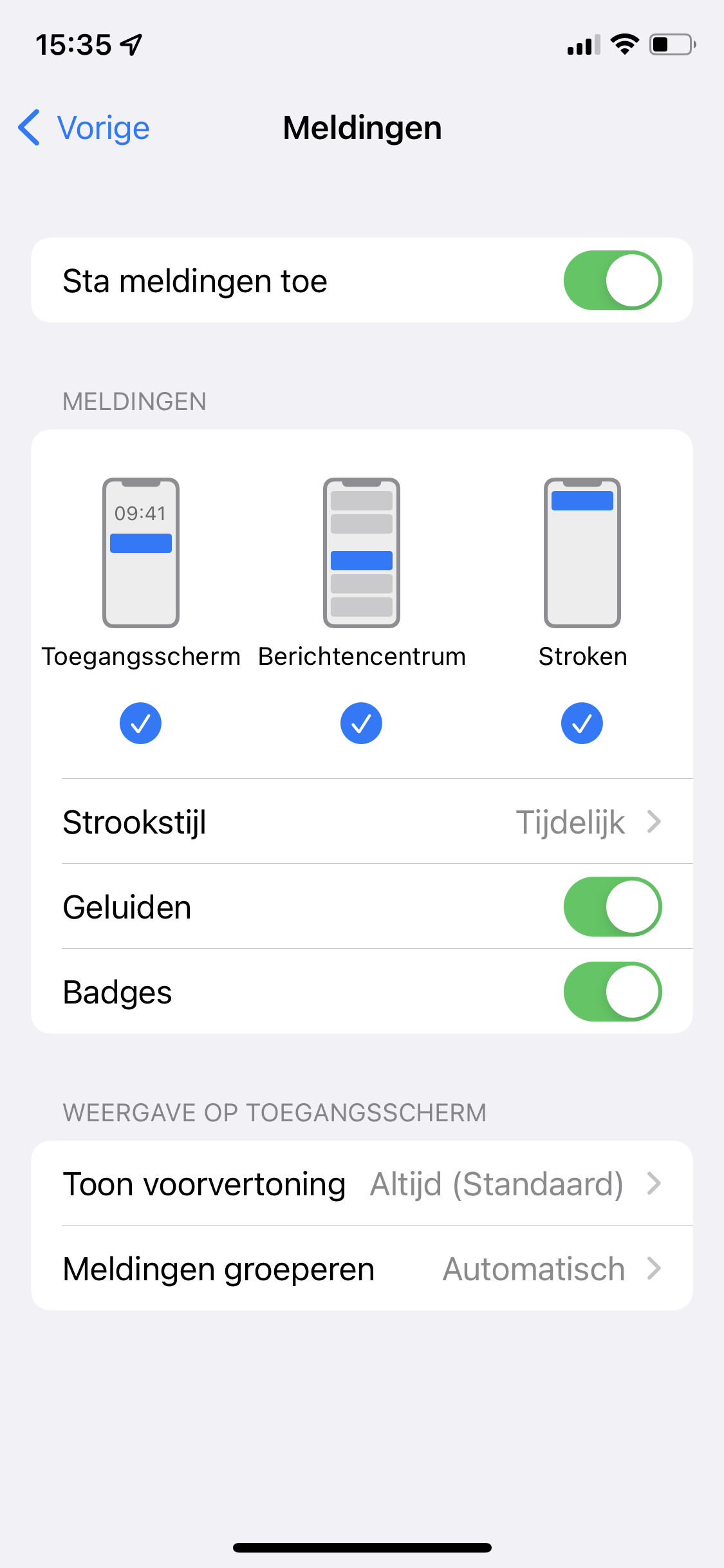
iOS
Notification which notifications do you have on or off?
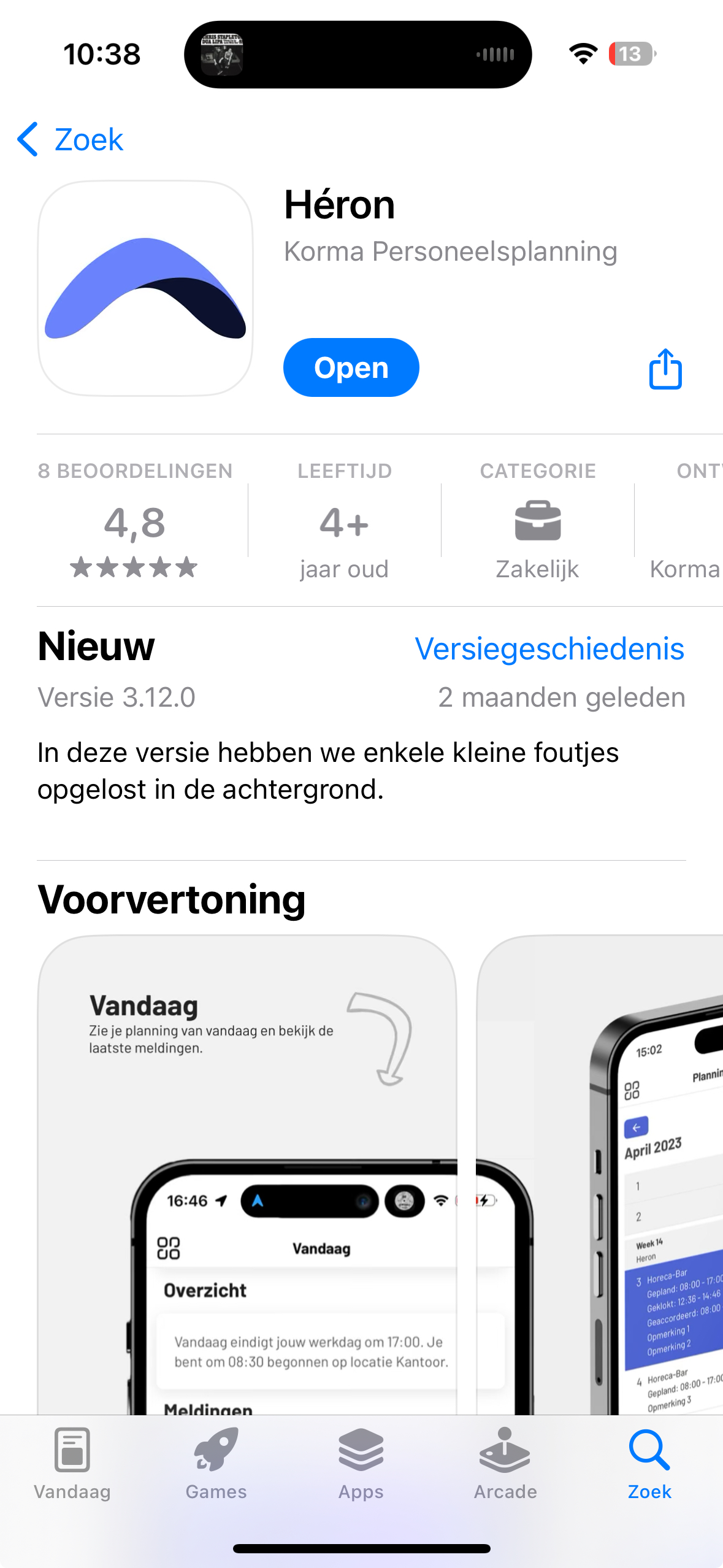
iOS
Check in the app store: 'search Héron Planning' And check here if you have the latest version!
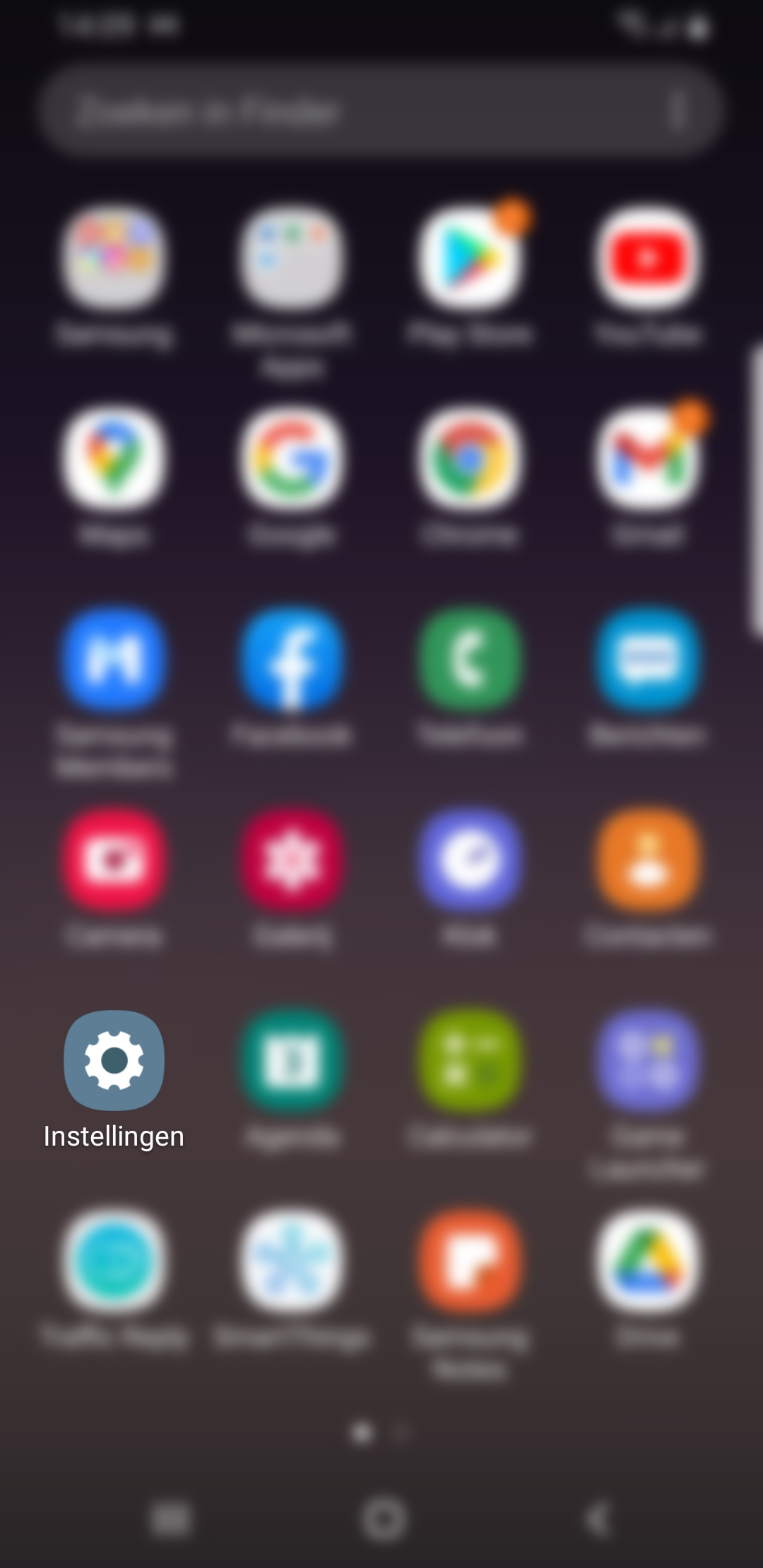
Android
Navigate to 'Settings'
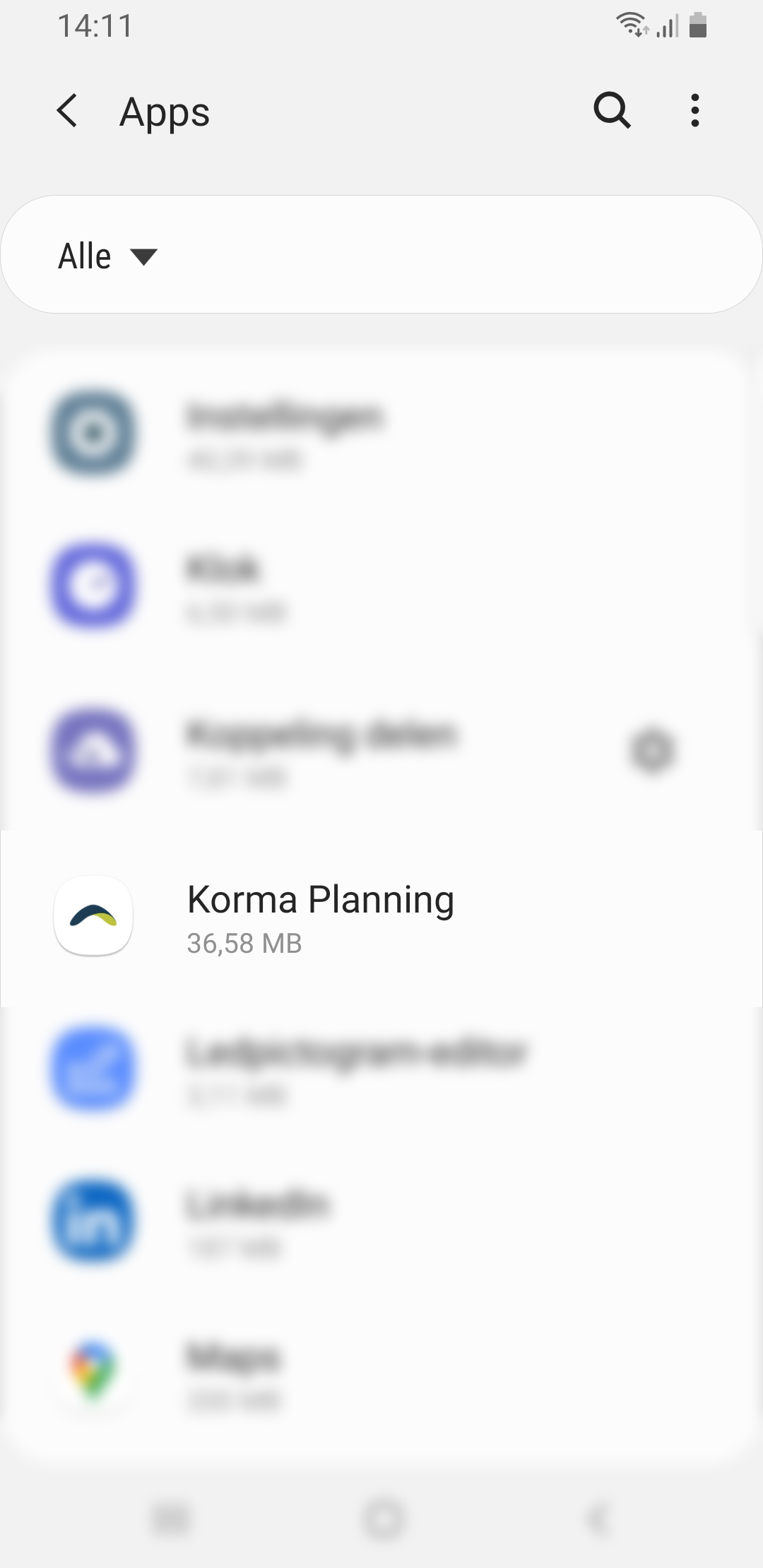
Android
Navigate to the 'Korma Planning' app
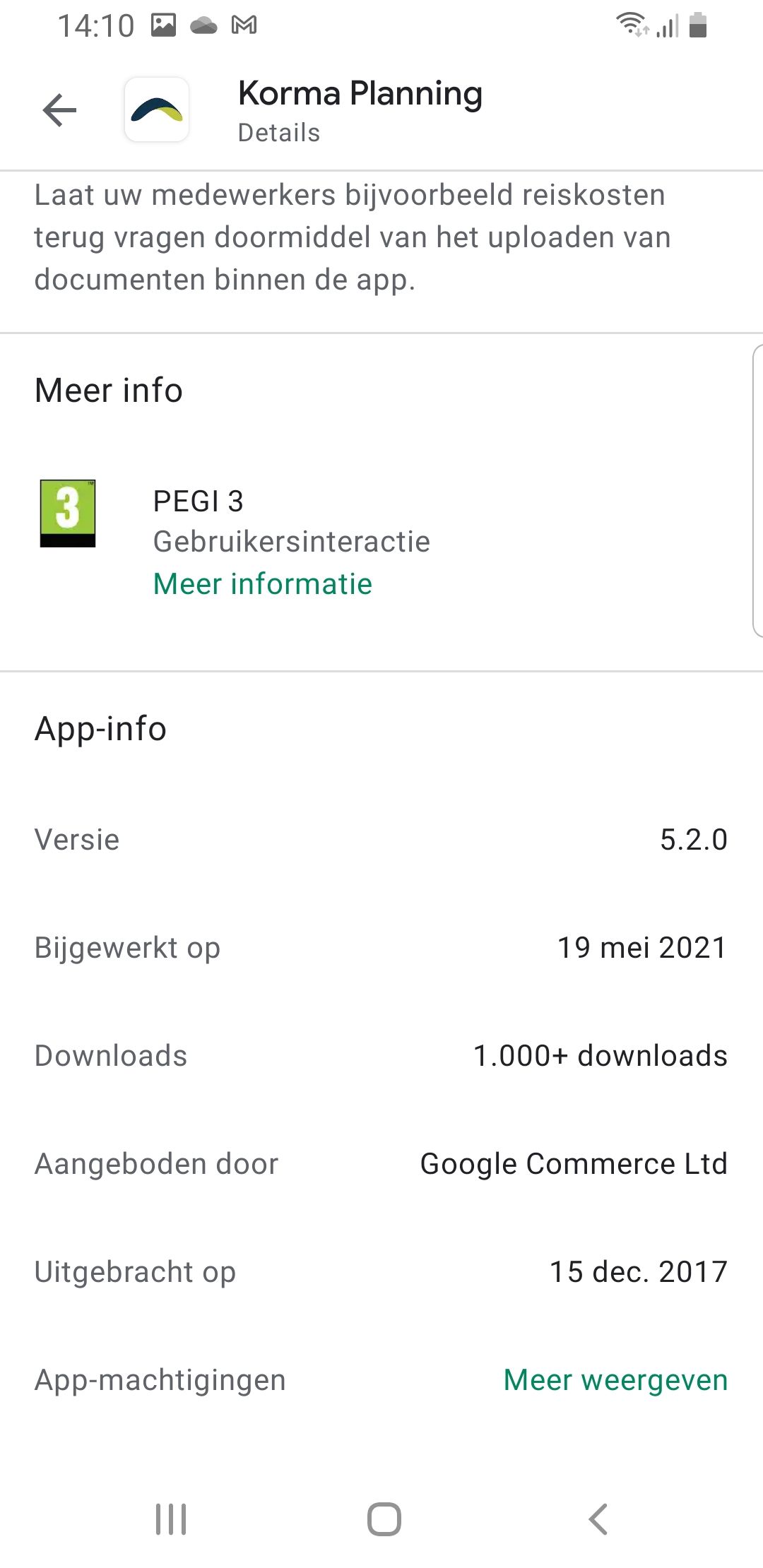
Android
View in the app store: 'search Korma Planning' And check here whether you have the latest version!
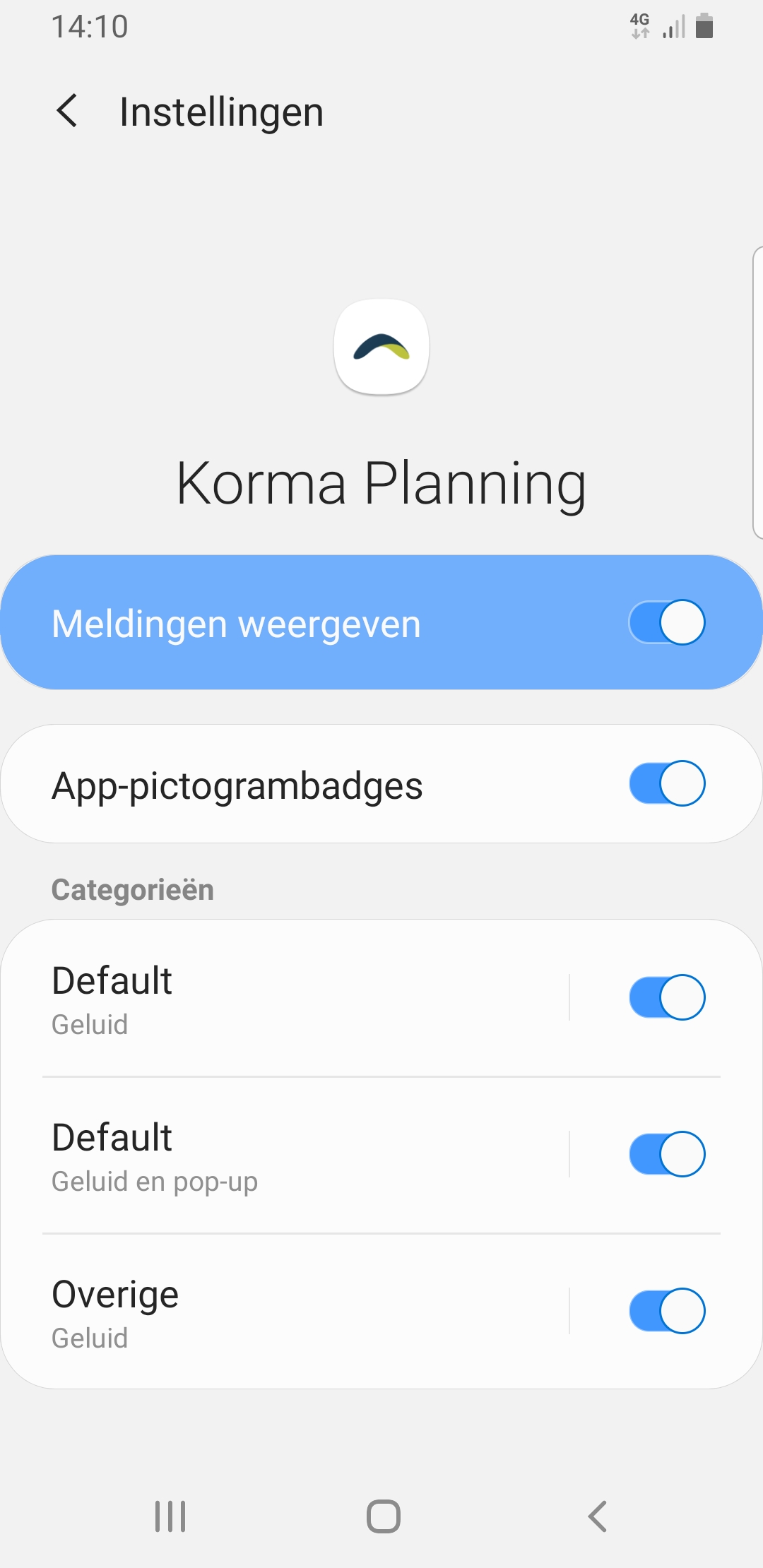
Android
Notification which notifications do you have on or off?
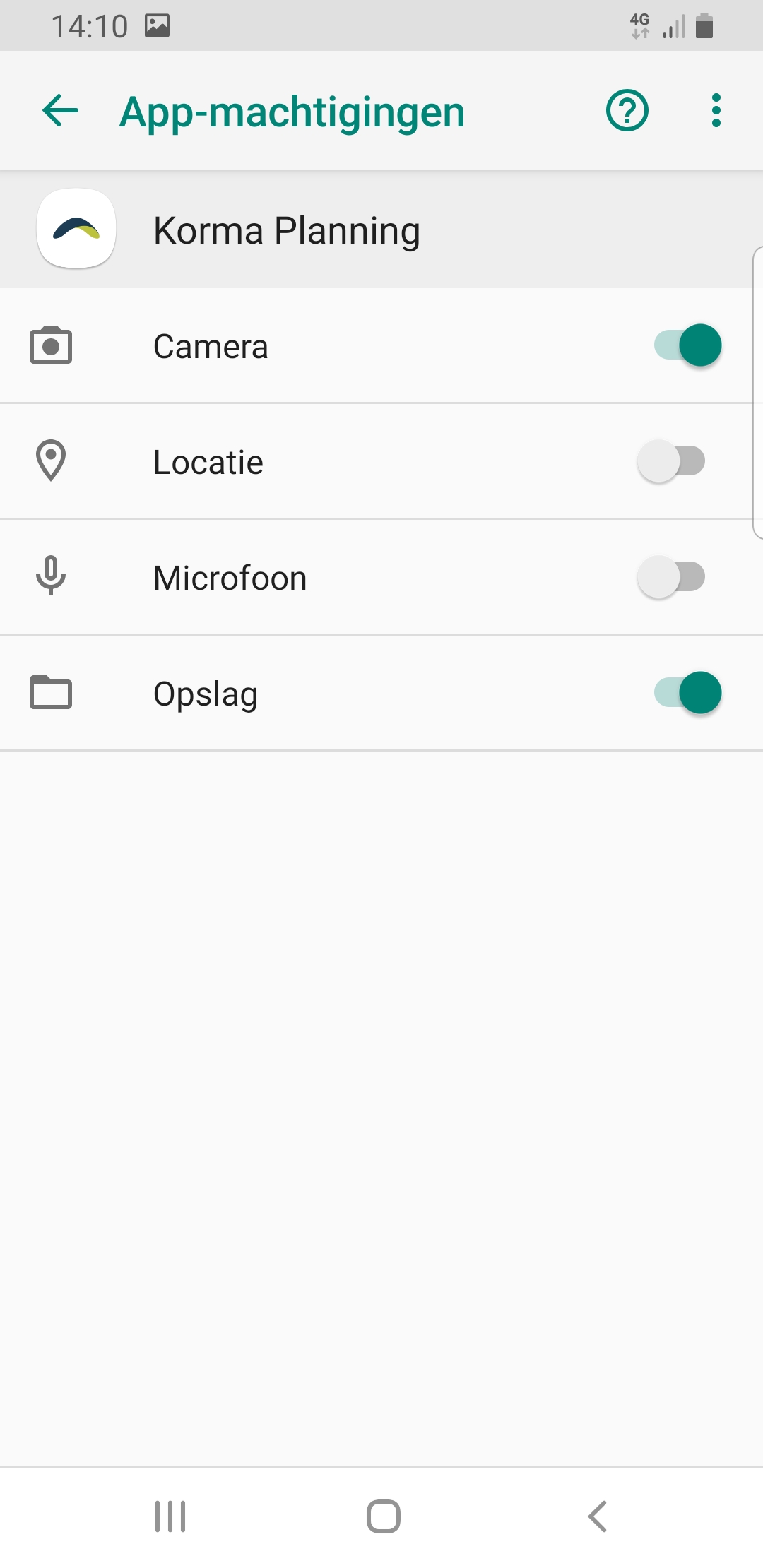
Android
Give permission to the app!
• Check that camera If this is turned on, you can scan receipts directly.
App support.
Check here whether your phone device still meets the support of our app!

iOS
Navigate to 'Settings' -> Software update -> iOS version.
Minimum support from iOS 13!
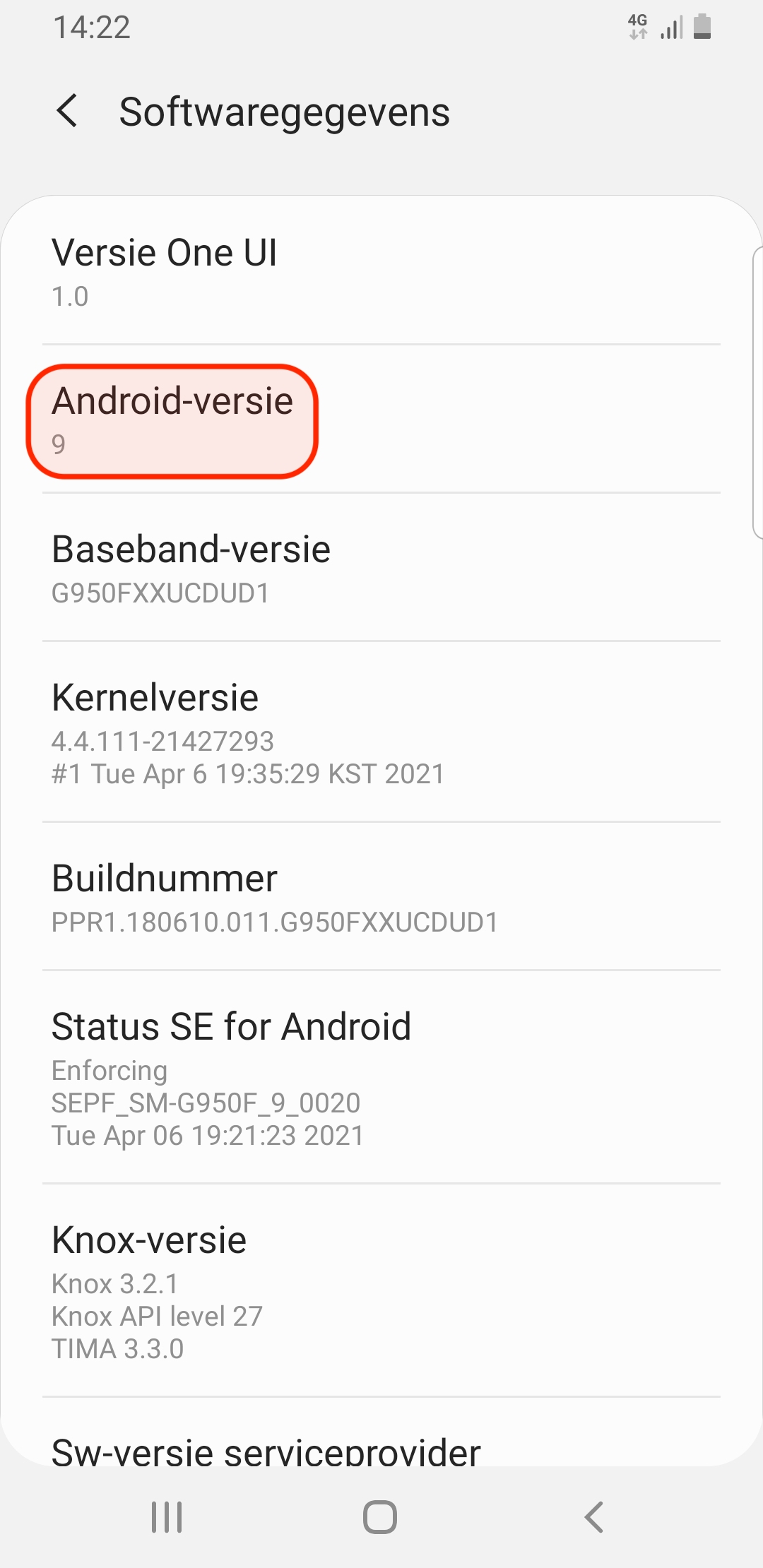
Android
Navigate to 'Settings' -> Software information -> Android version.
Minimum support from Android 5.2!