Flex jobs V1
Respond to various open services from the marketplace.
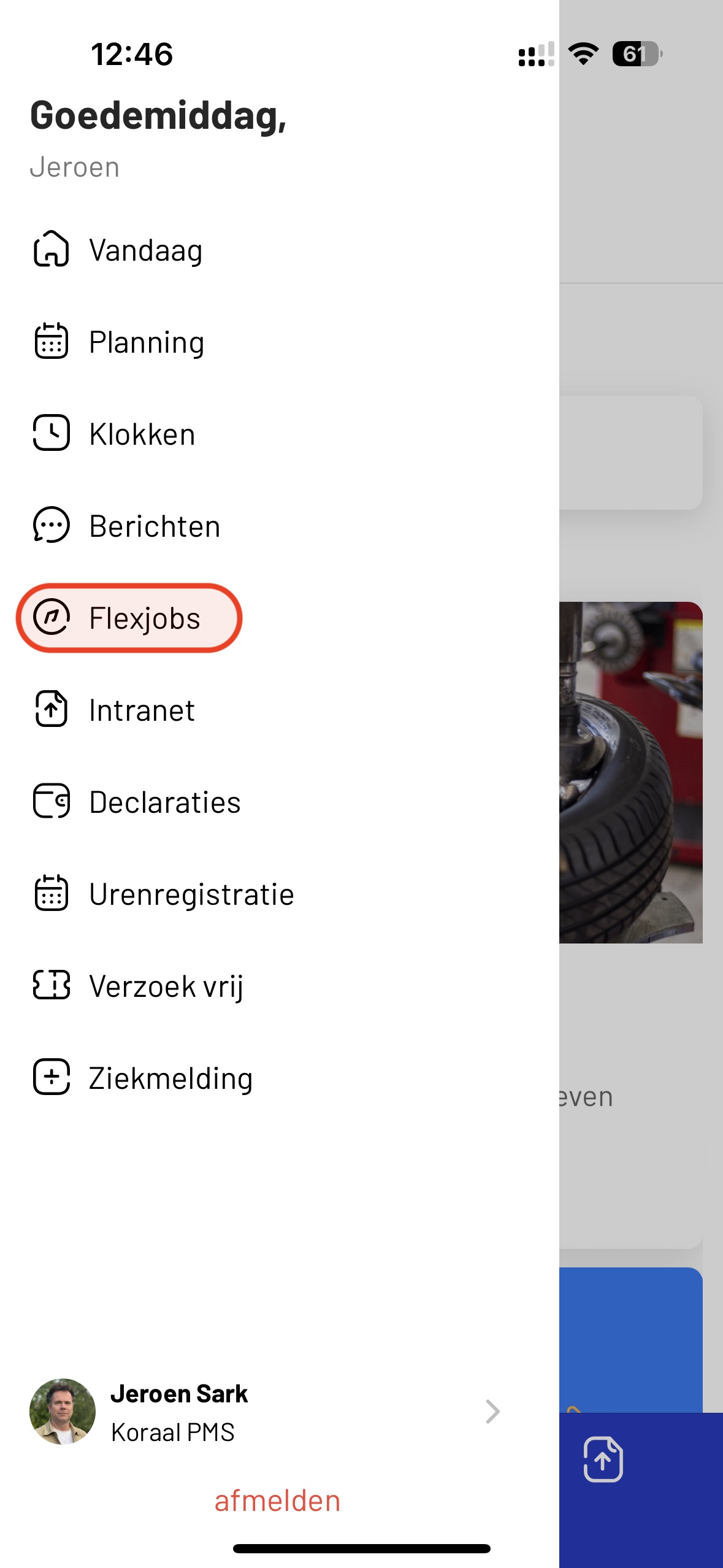
Step 1
Navigate to “KoraalFlex”.
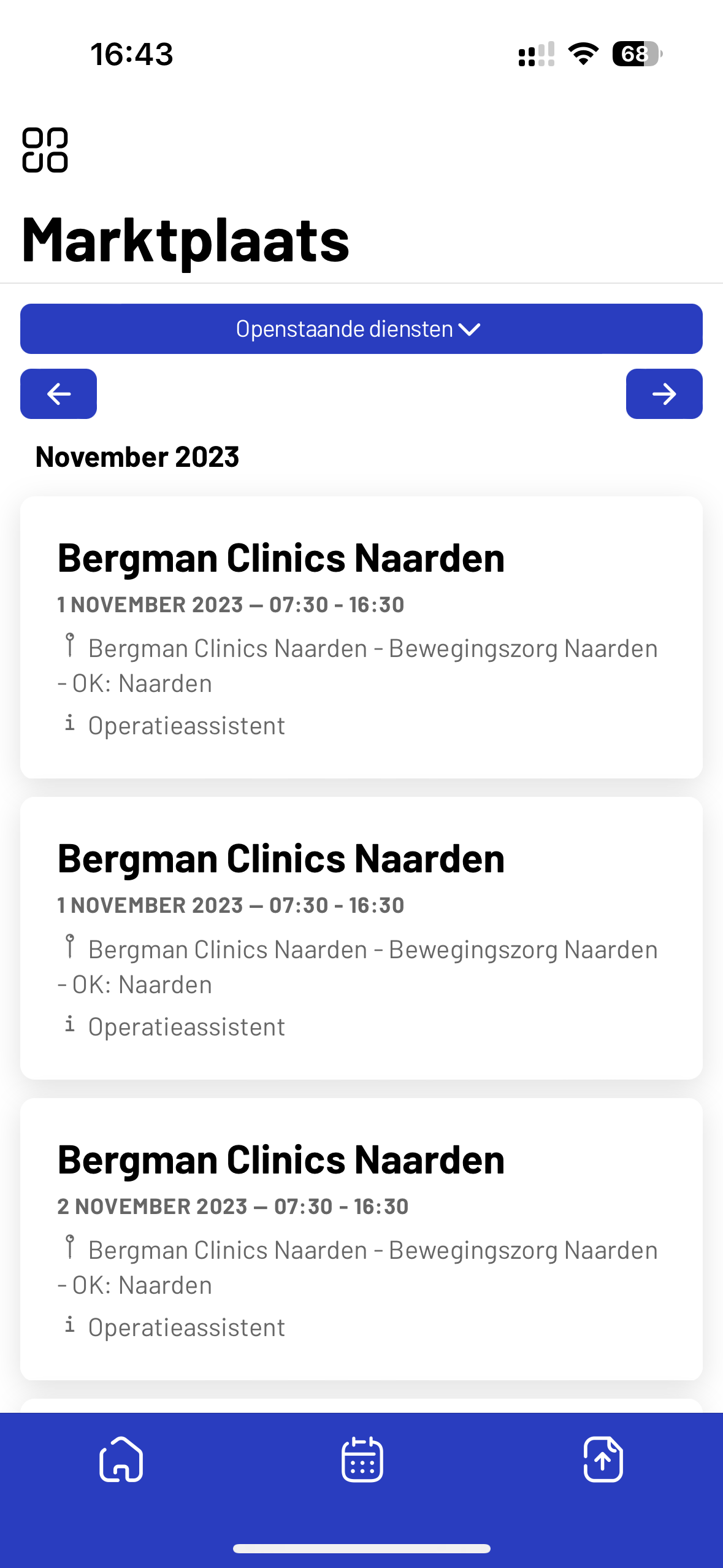
Step 2
View the open services.
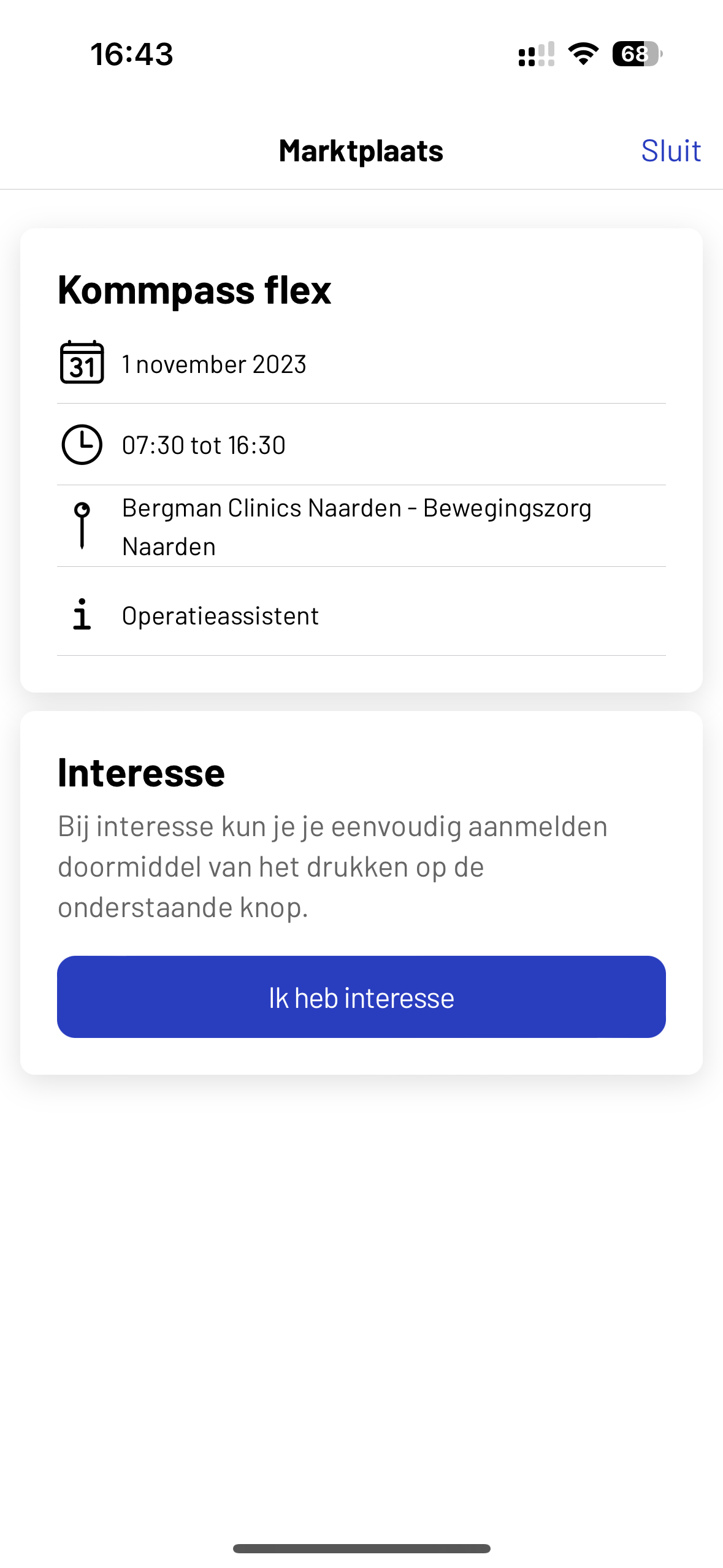
Step 3
Respond to the desired services
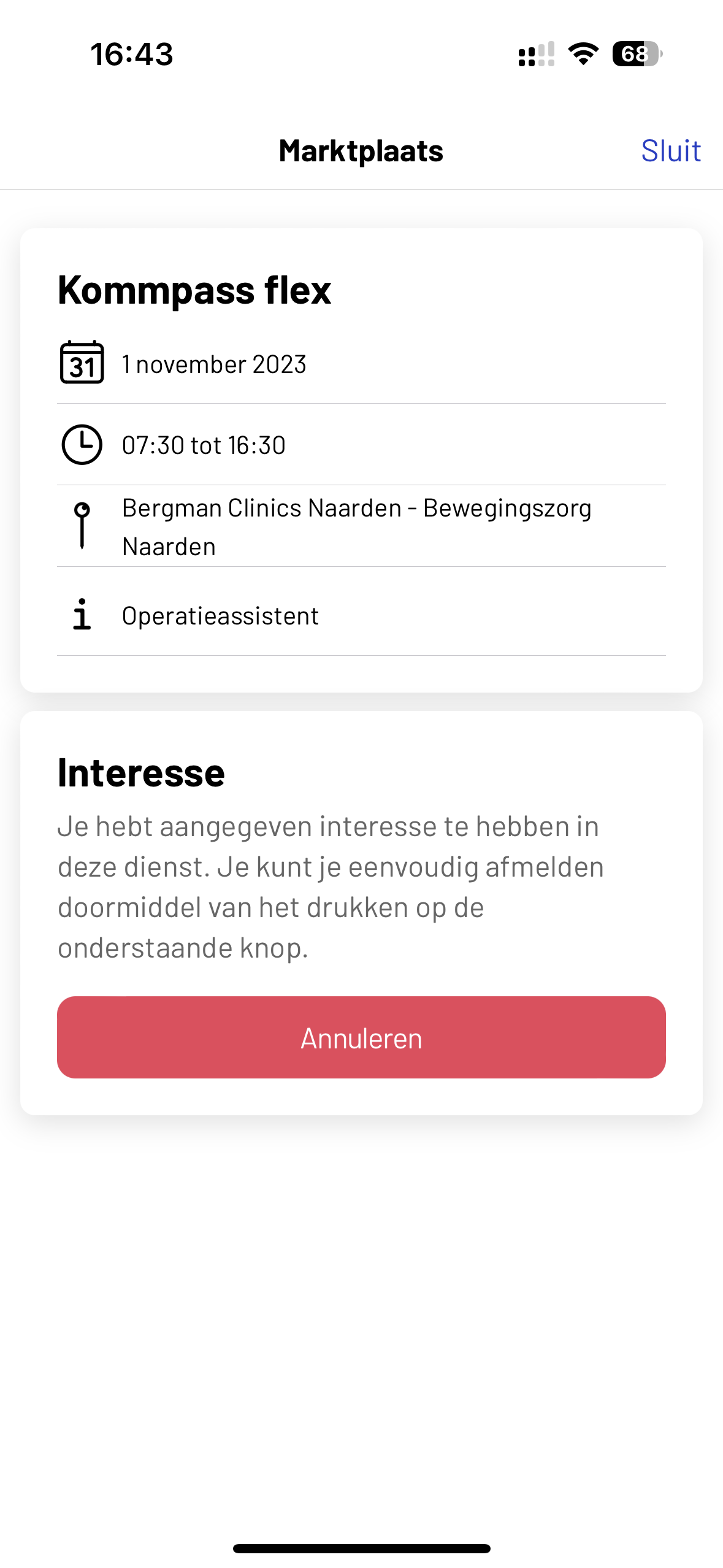
Step 4
Service is pending.
If the service has been confirmed, you will find this in the schedule
Heron V2
Respond to open services in the marketplace.
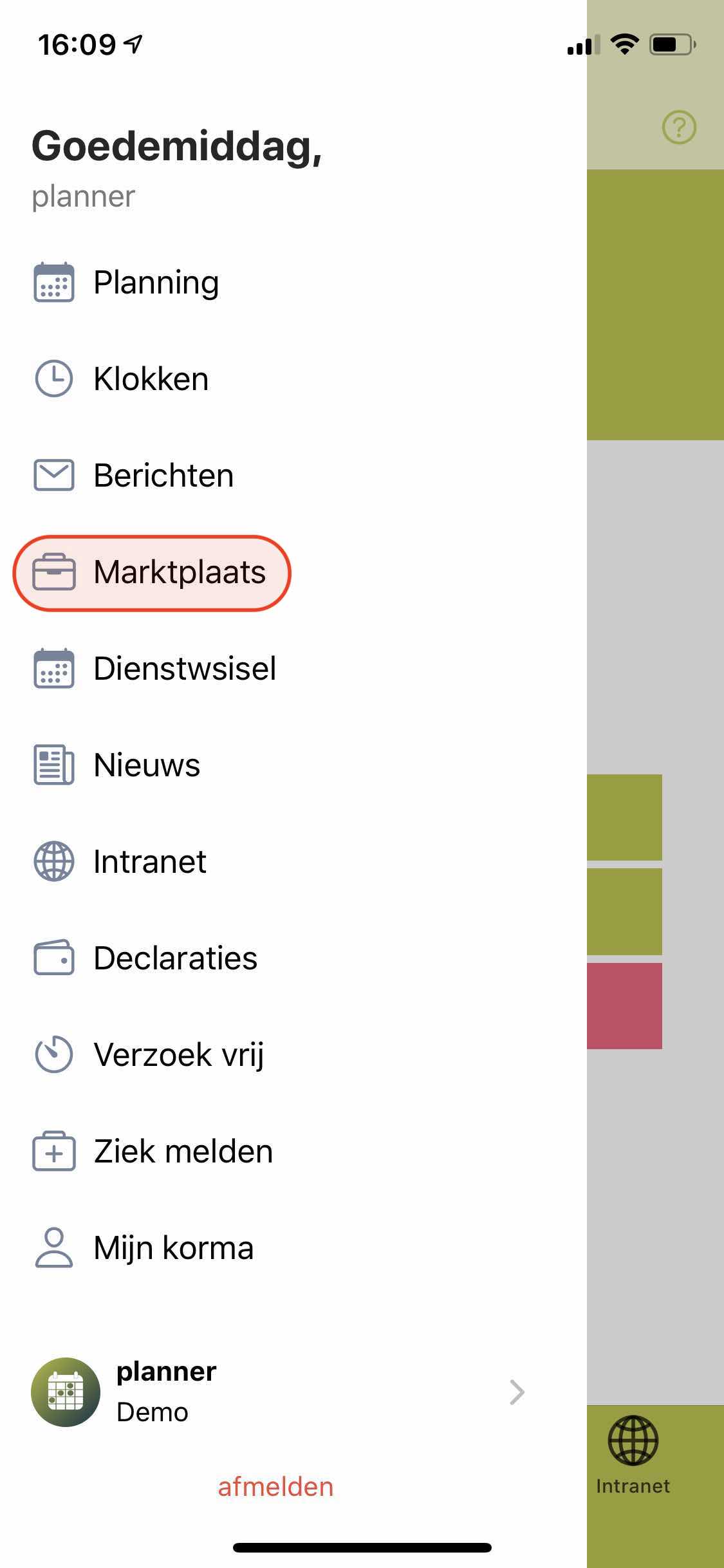
Step 1
Navigate to “Marketplace”.
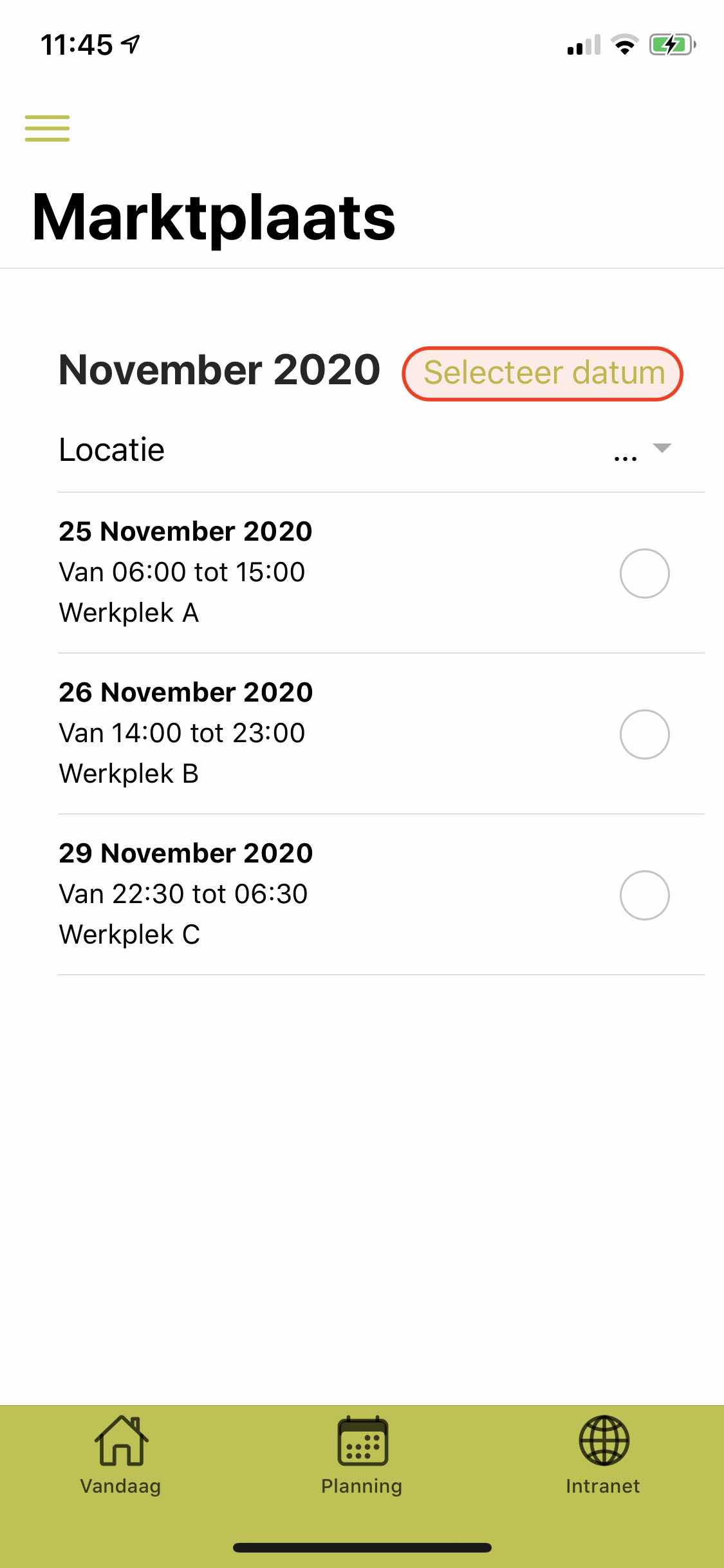
Step 2
'Select date' to change date.
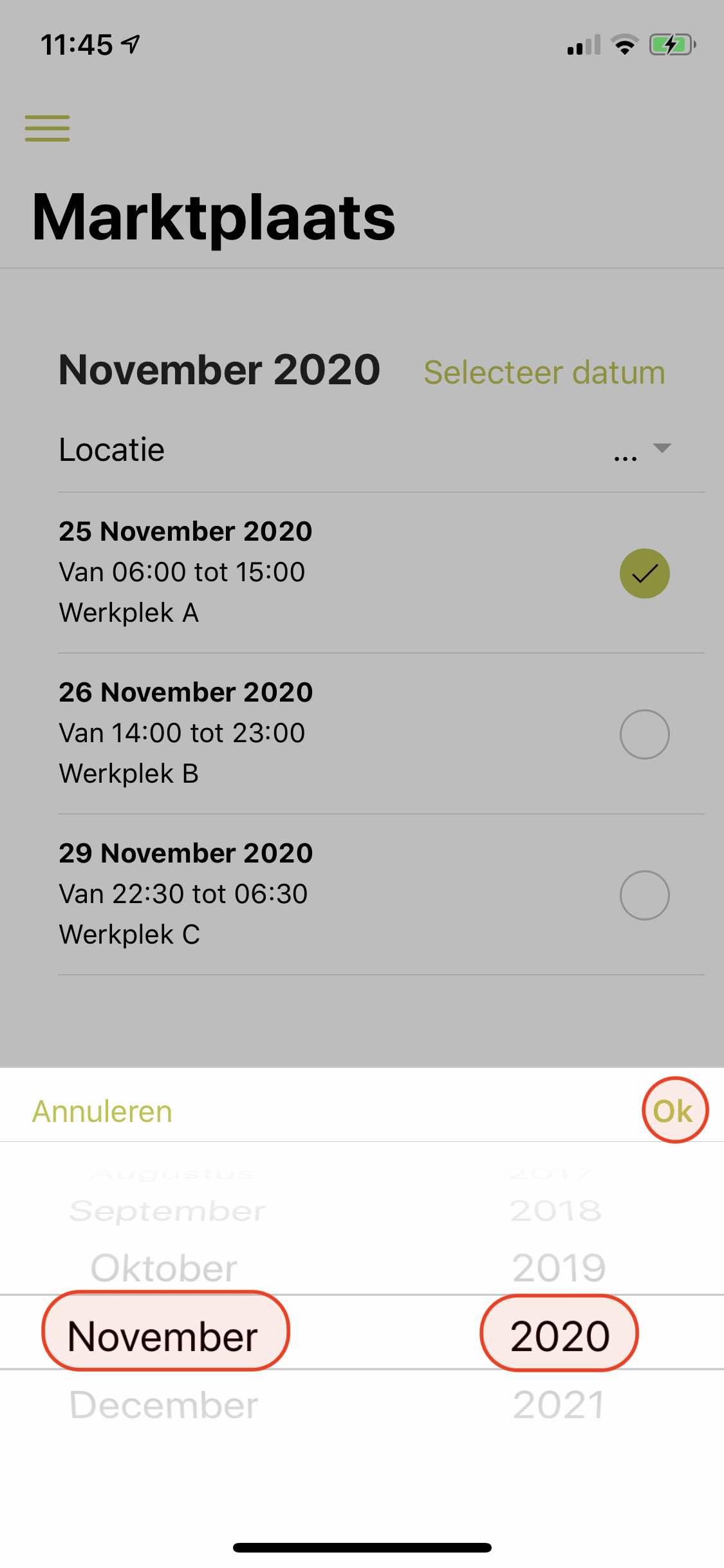
Step 3
Select 'month & year' and click 'ok'.
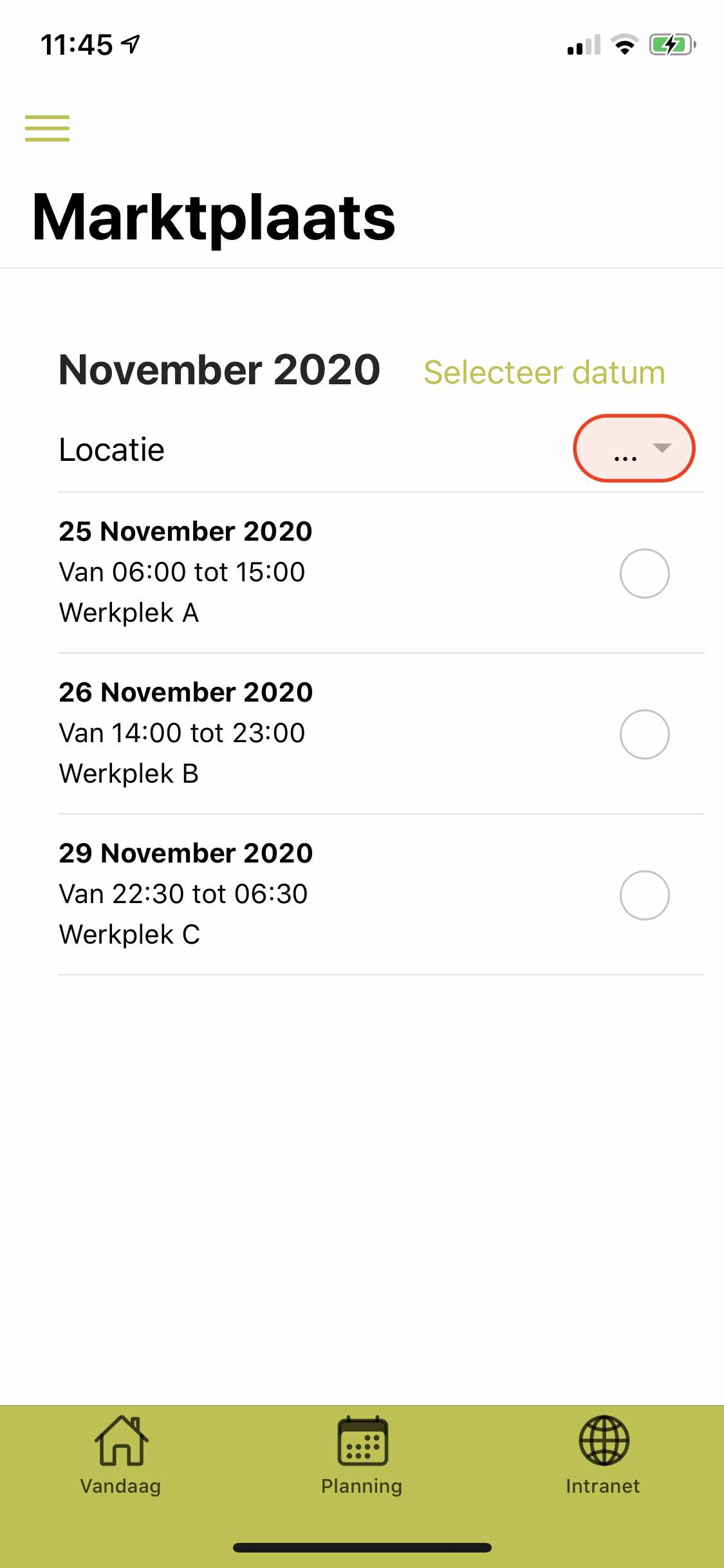
Step 4
Filter by different 'Locations'.
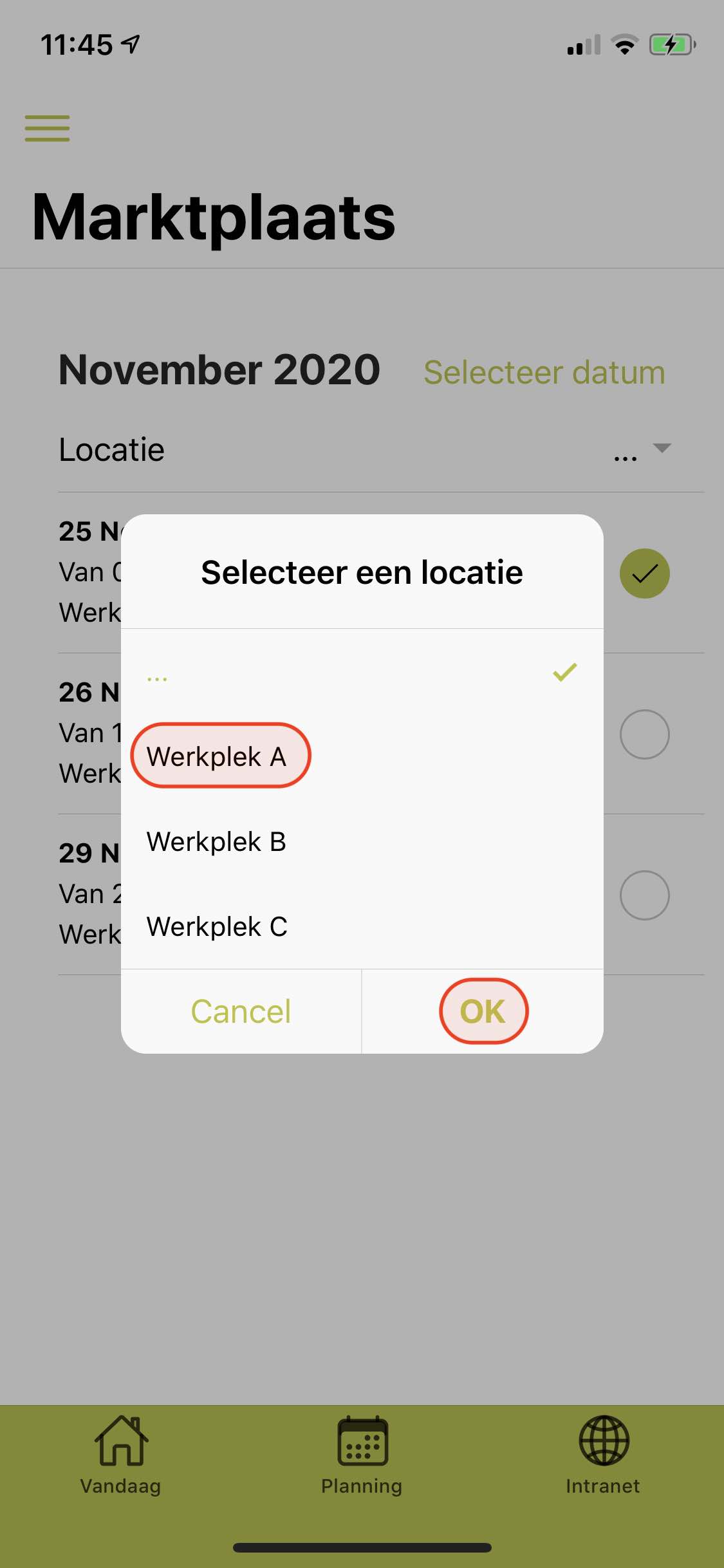
Step 5
Select desired 'Location' and press 'ok'.
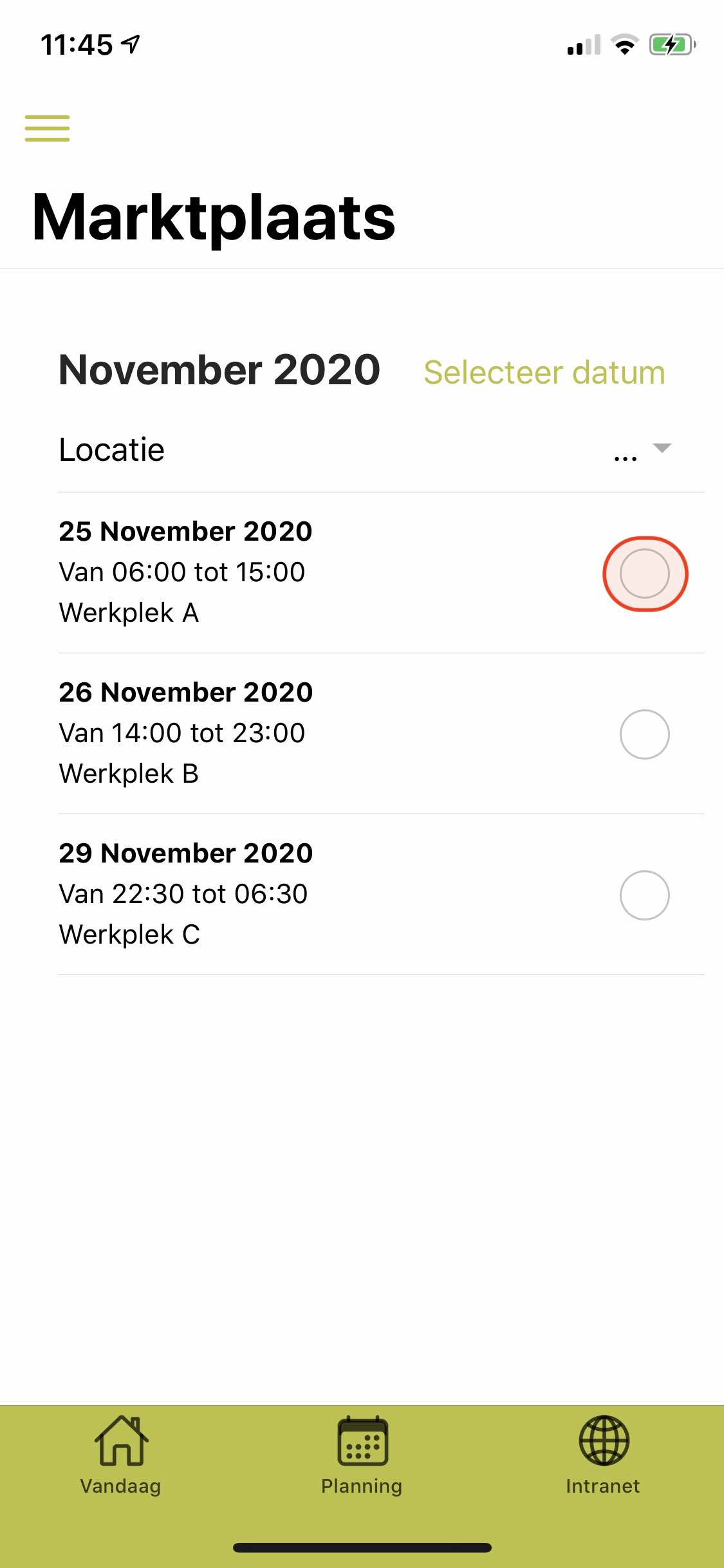
Step 6
Click on the desired 'services'.
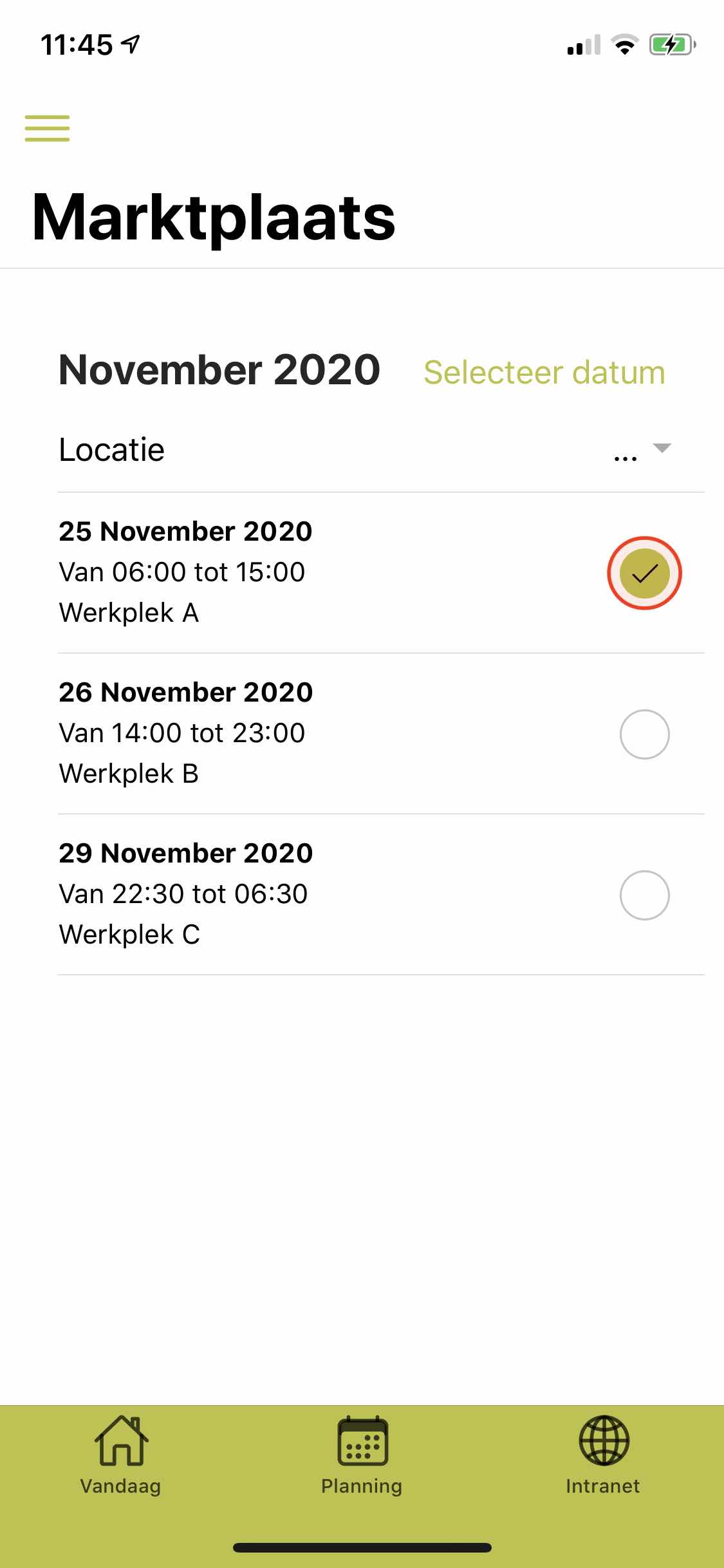
Step 8
'Green check mark' confirmed.
To cancel, click on the service again.