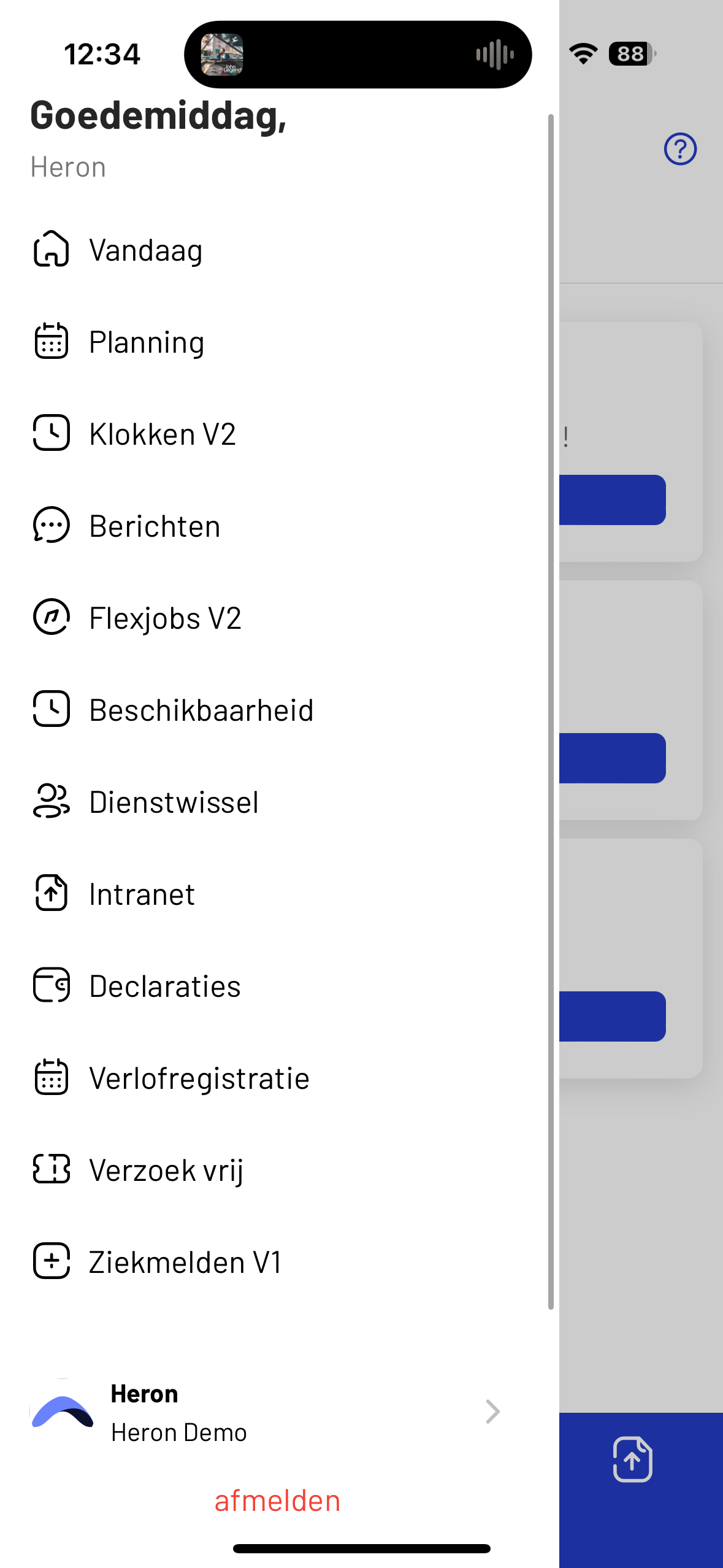
Step 1
Go to Intranet
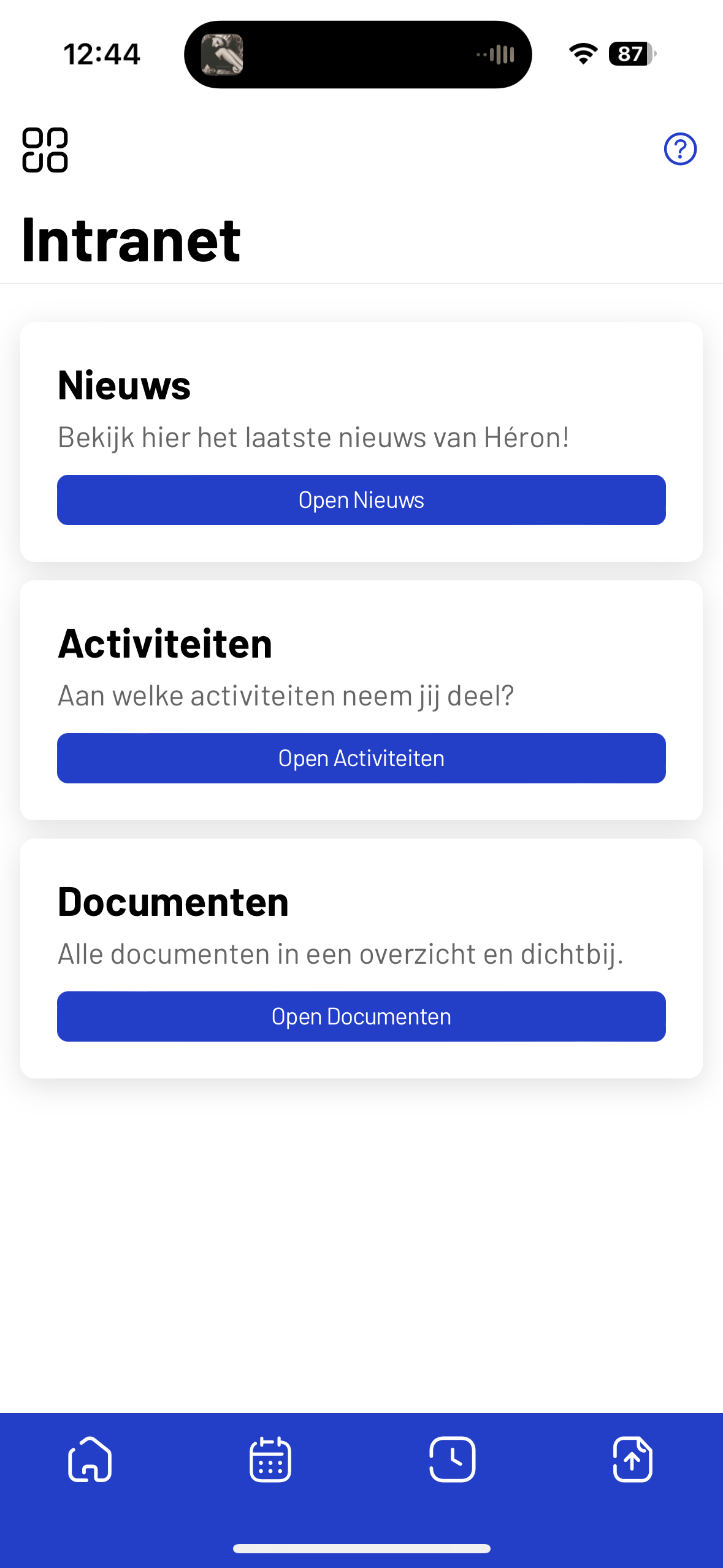
Step 2
Go to News
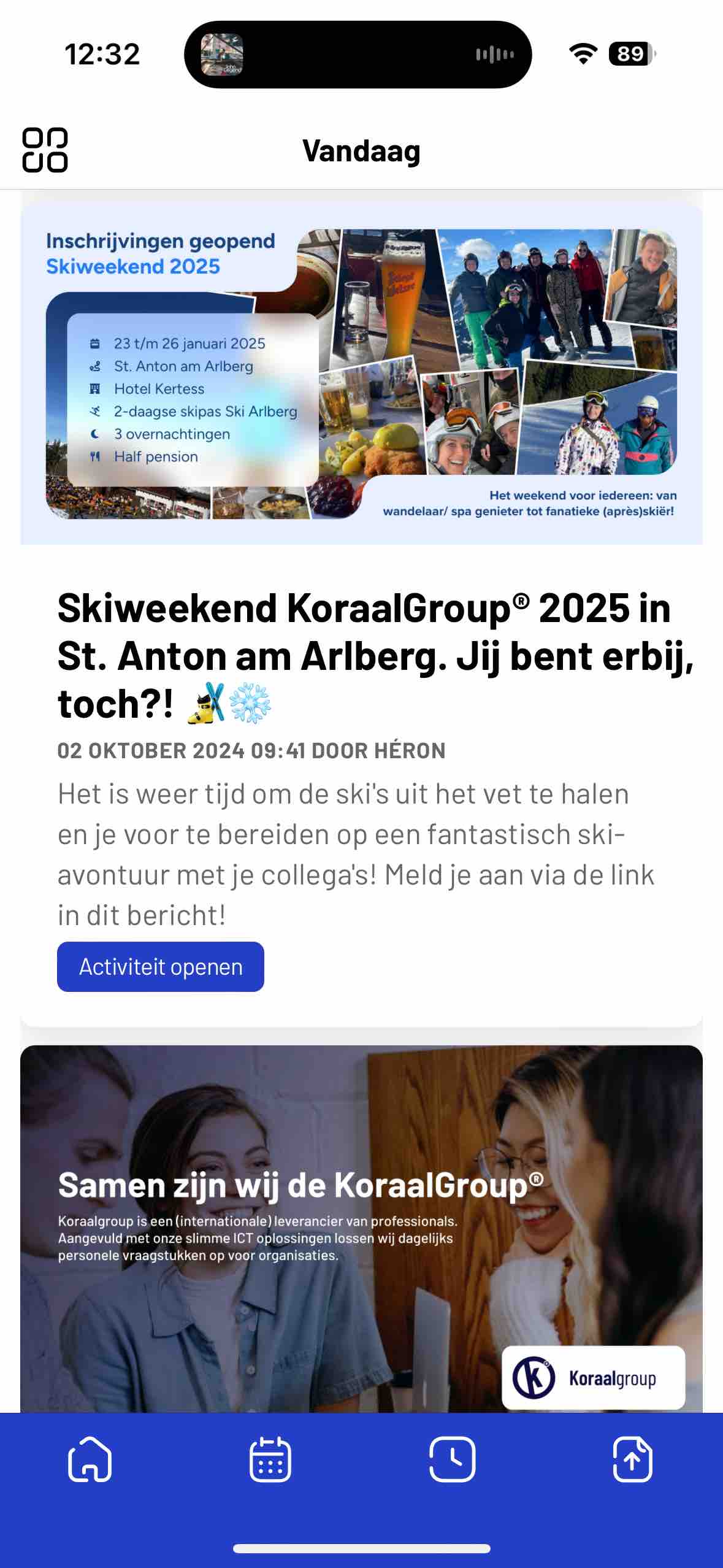
Step 3
Open a message with read more
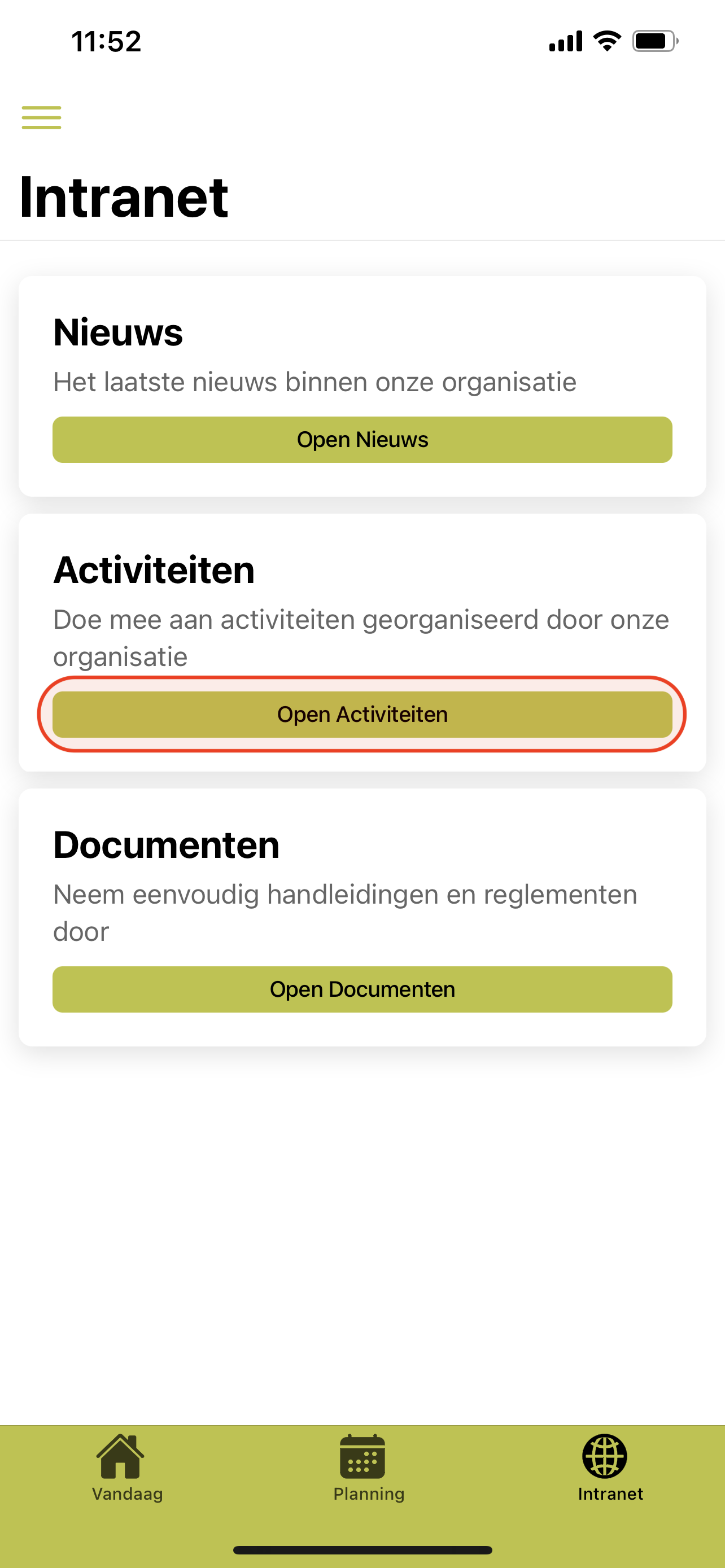
Step 5
Go to Activities
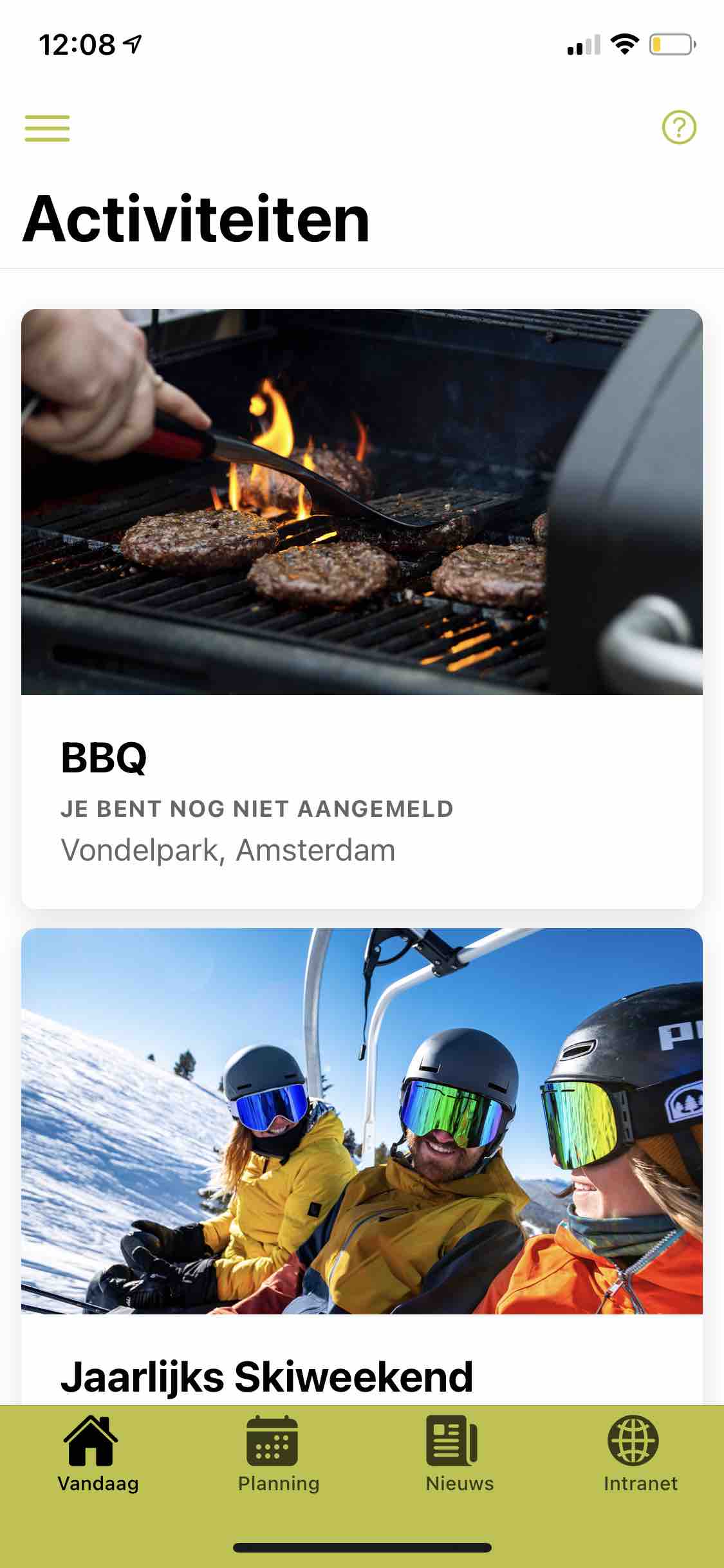
Step 6
Click on one activity
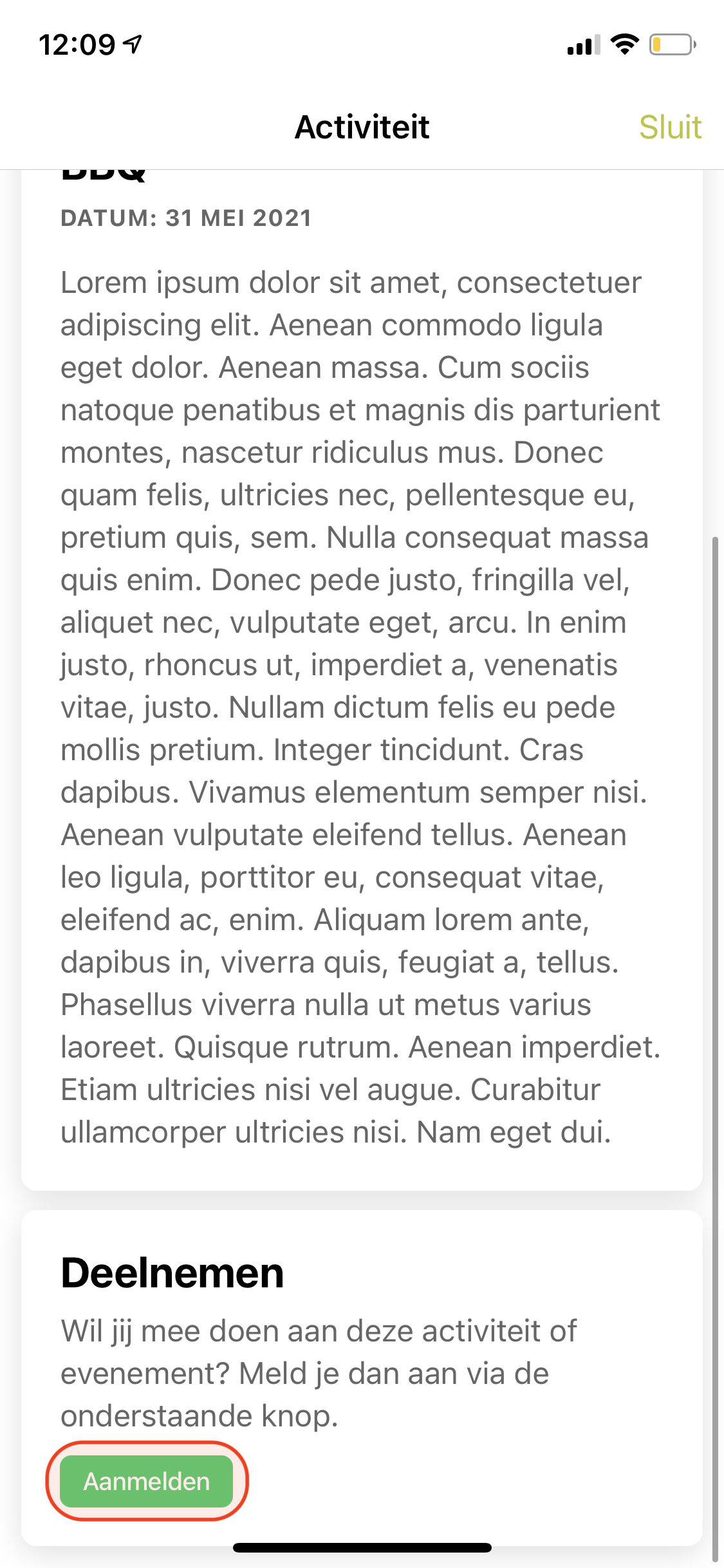
Step 7
Press To register
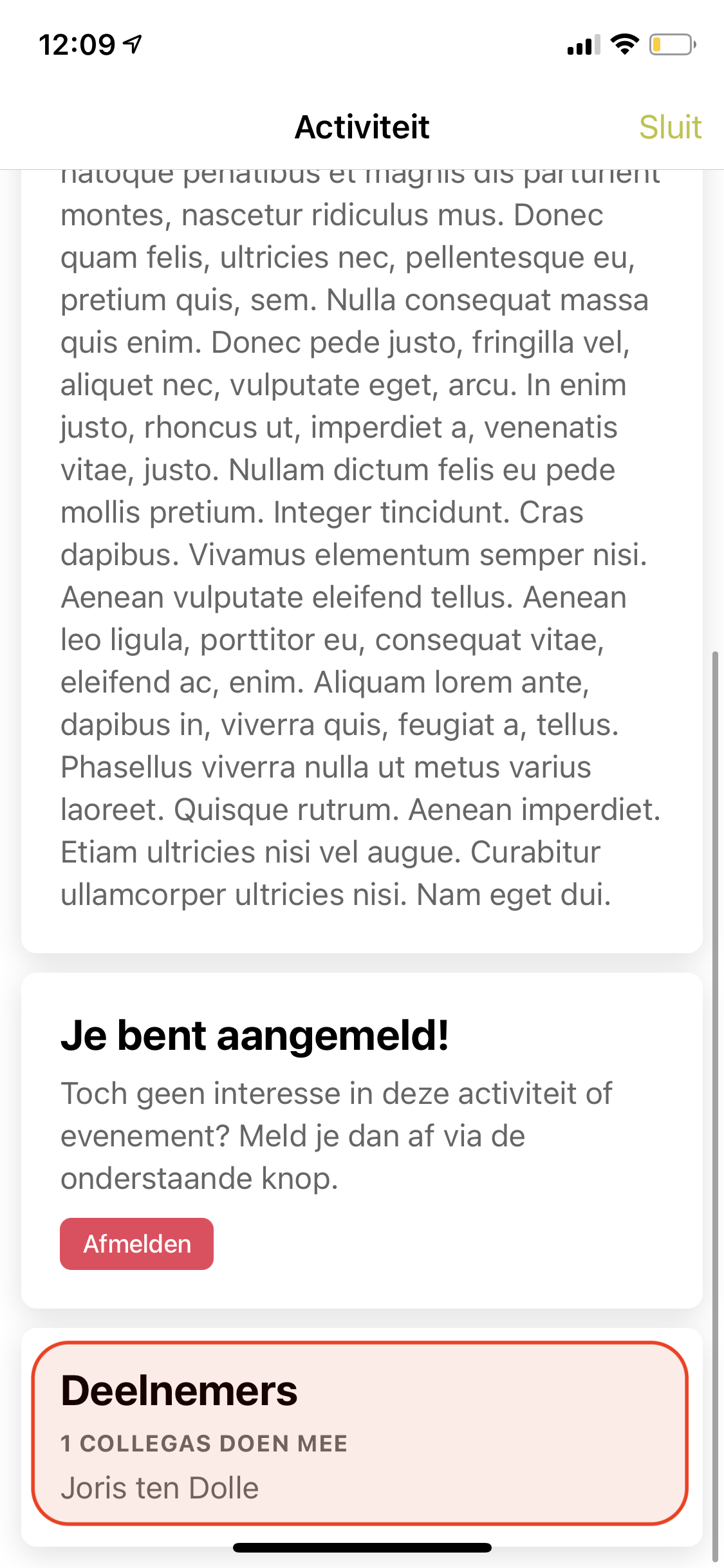
Step 8
View the colleagues already registered
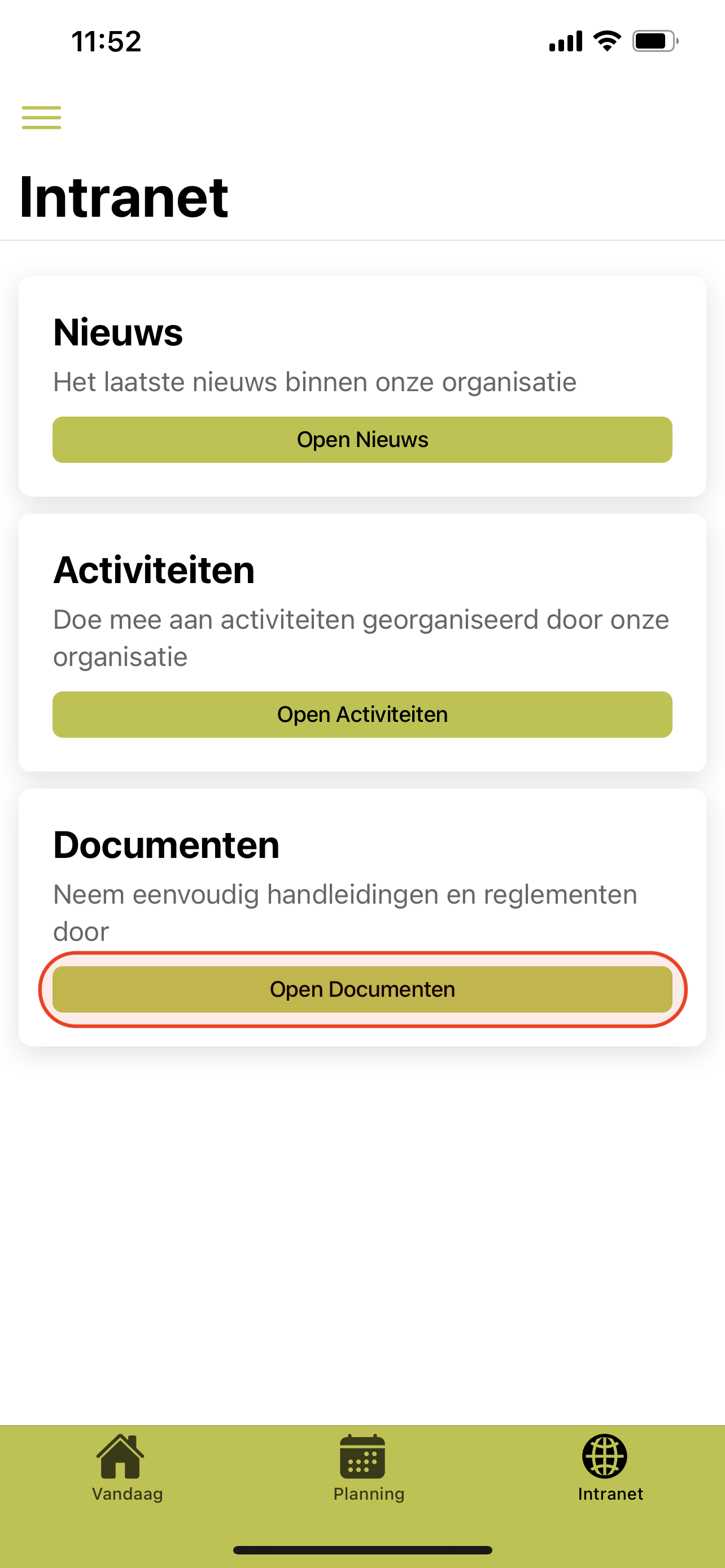
Step 9
Go to Documents
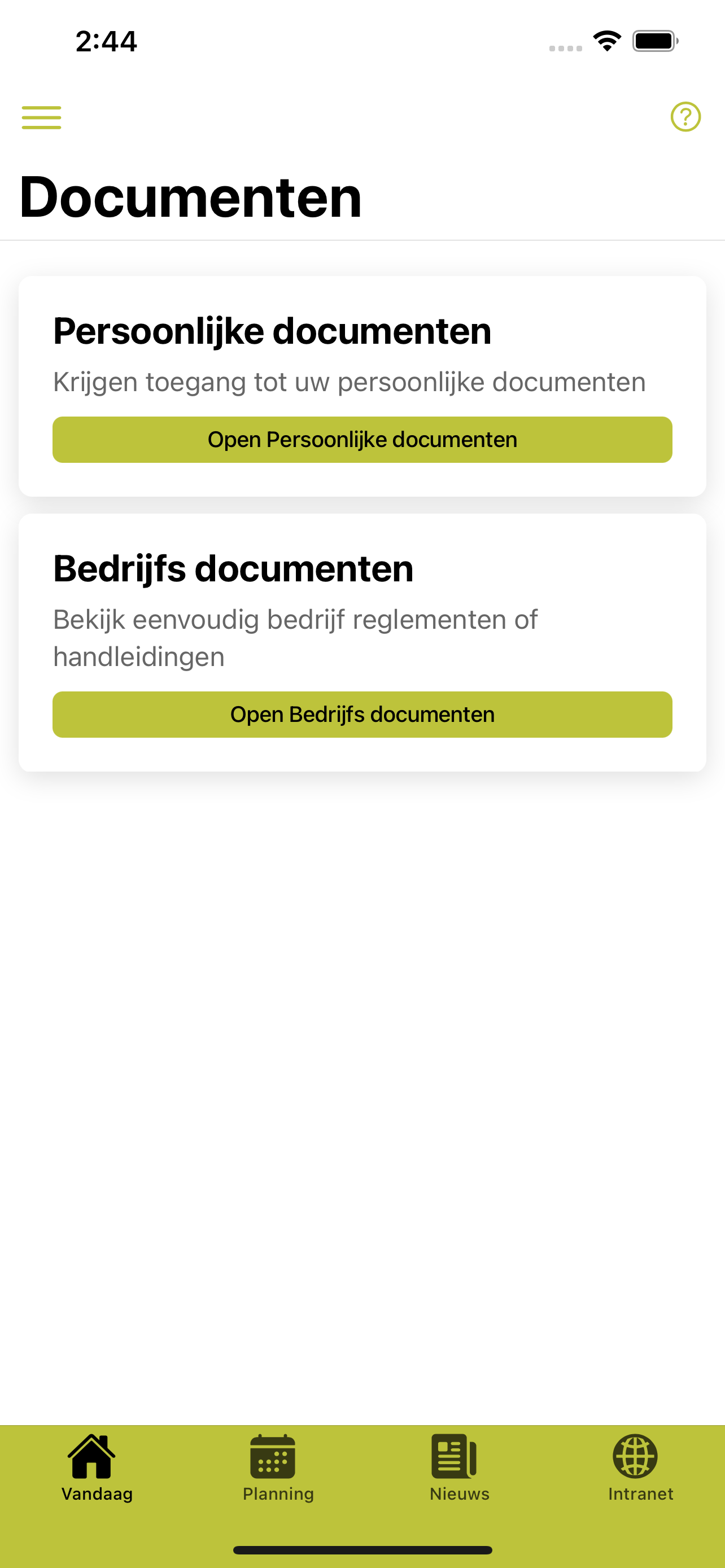
Step 10
Personal & corporate documents.
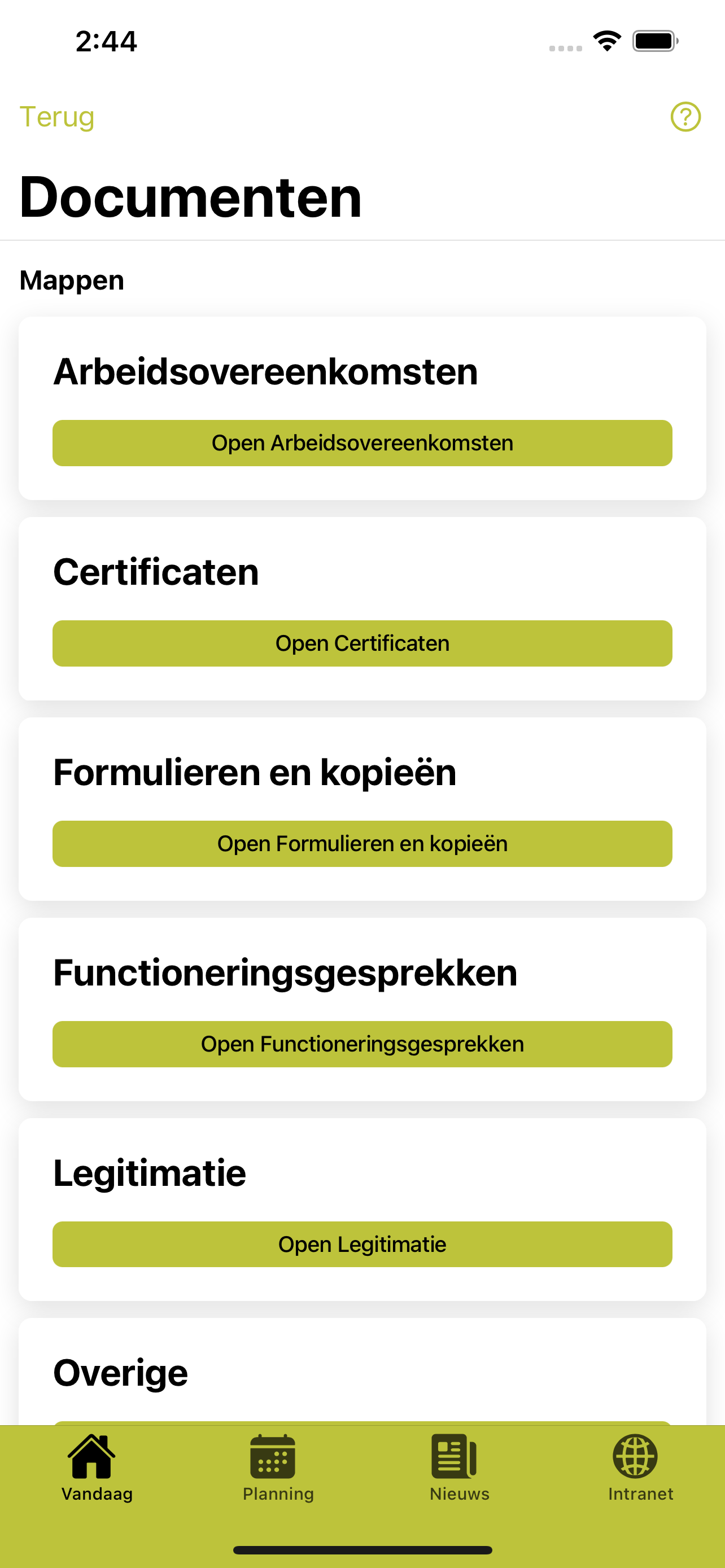
Step 11
Personal documents.
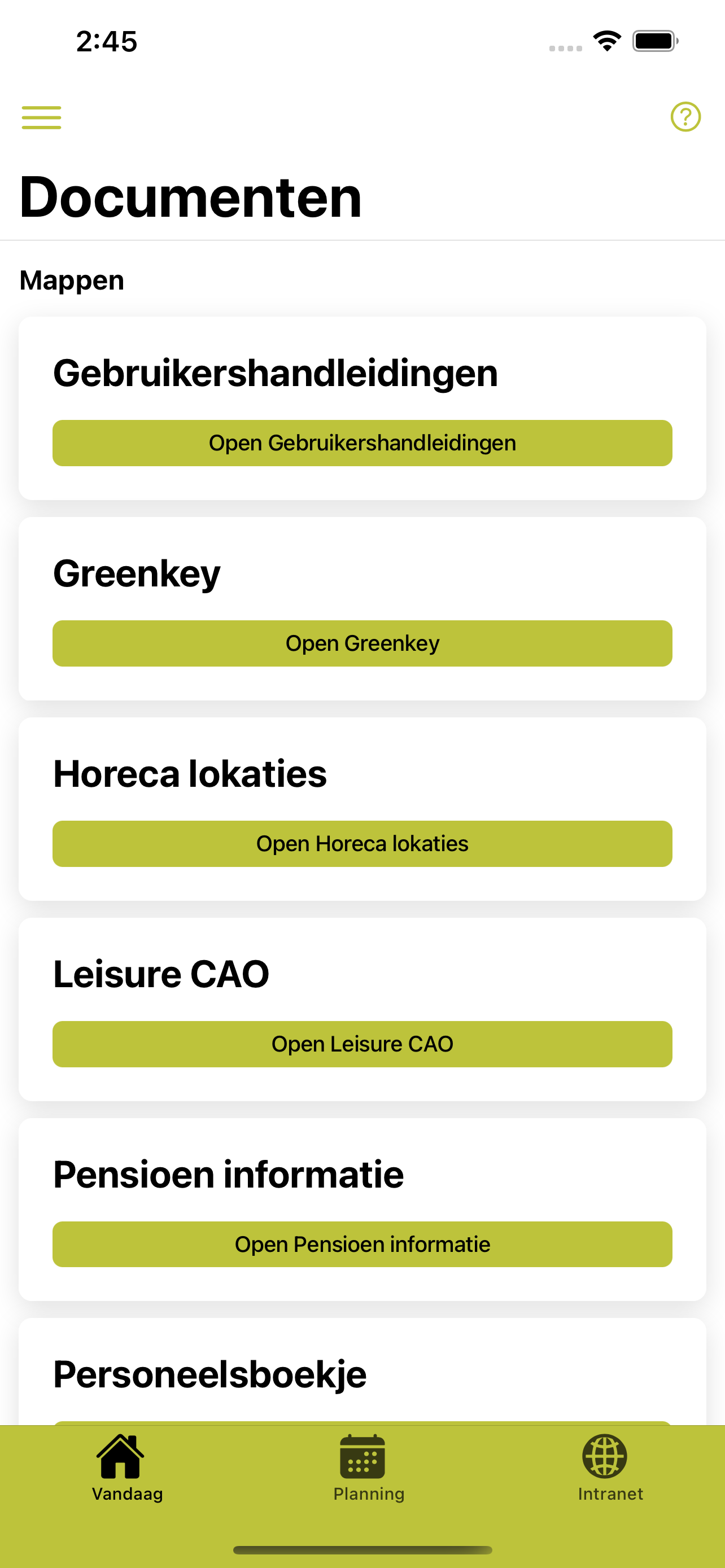
Step 12
Business documents.