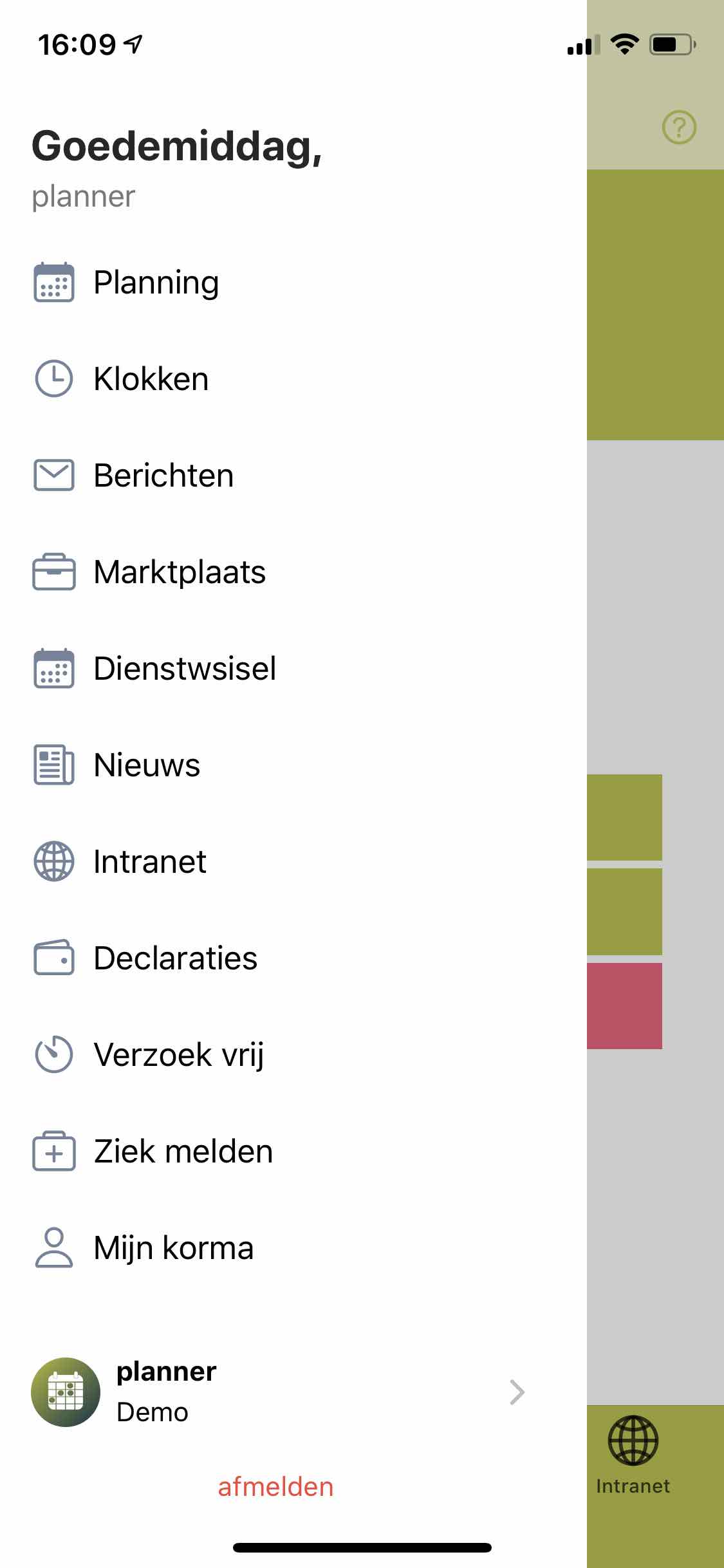
Step 1
Navigate to Declarations.
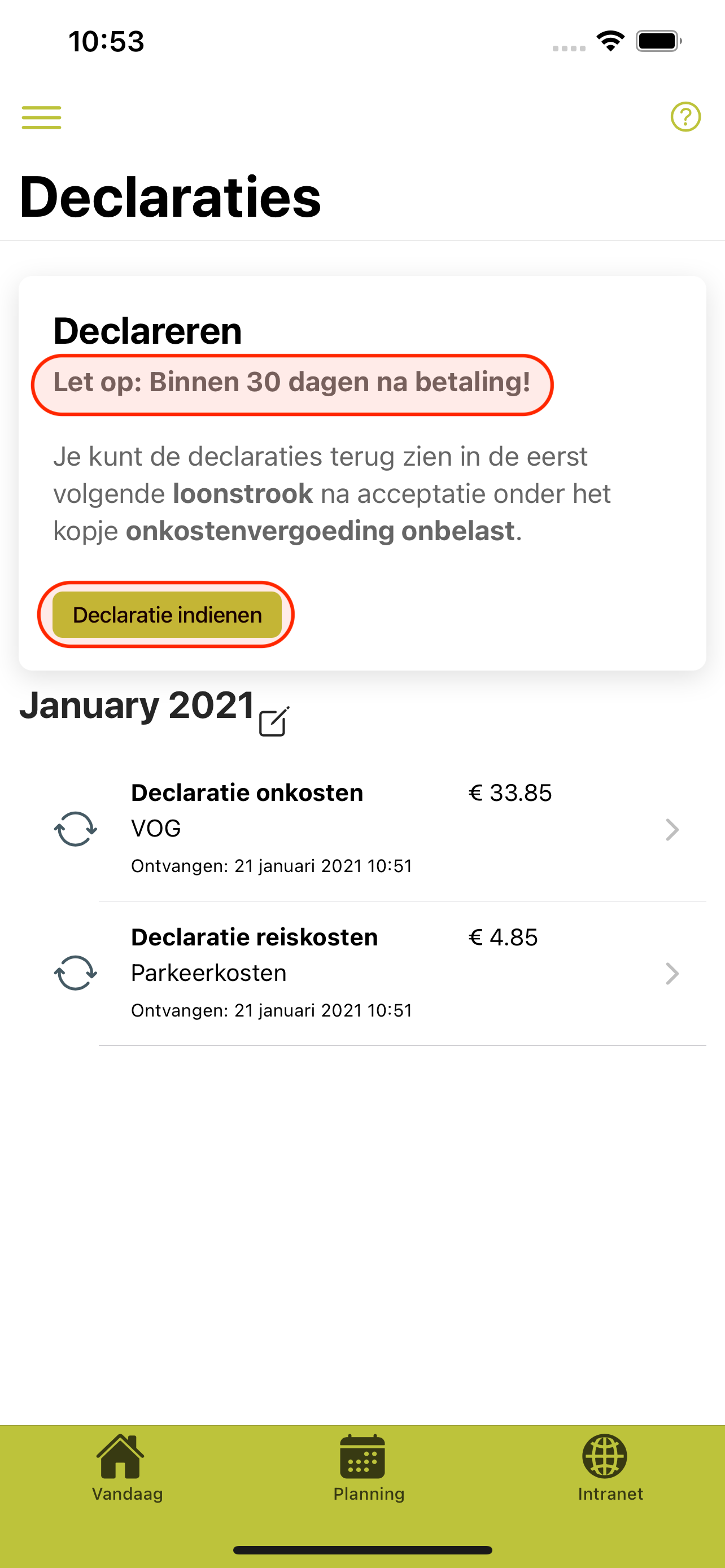
Step 2
File a declaration. Within 30 days after payment!

Step 3
Fill in all details.
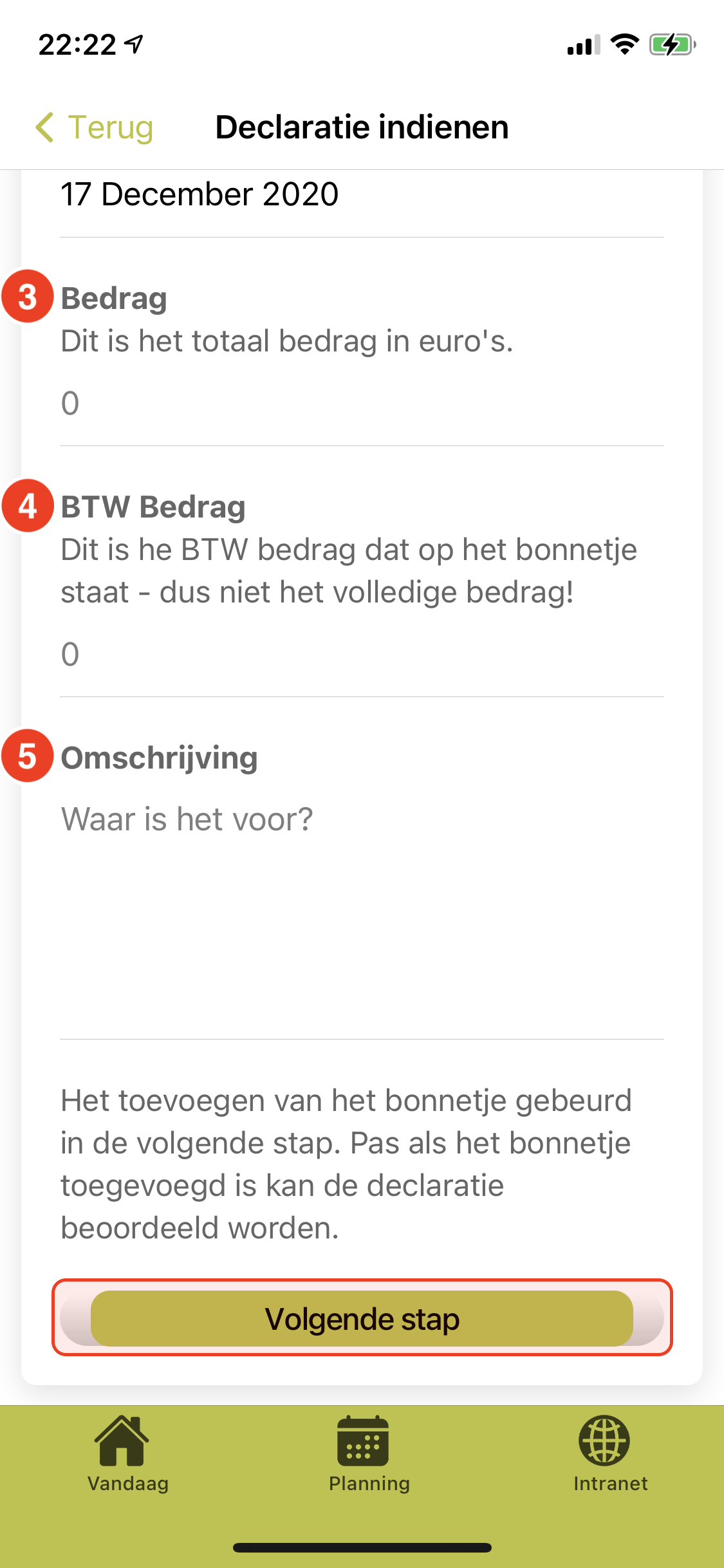
Step 4
Press “Next step”.
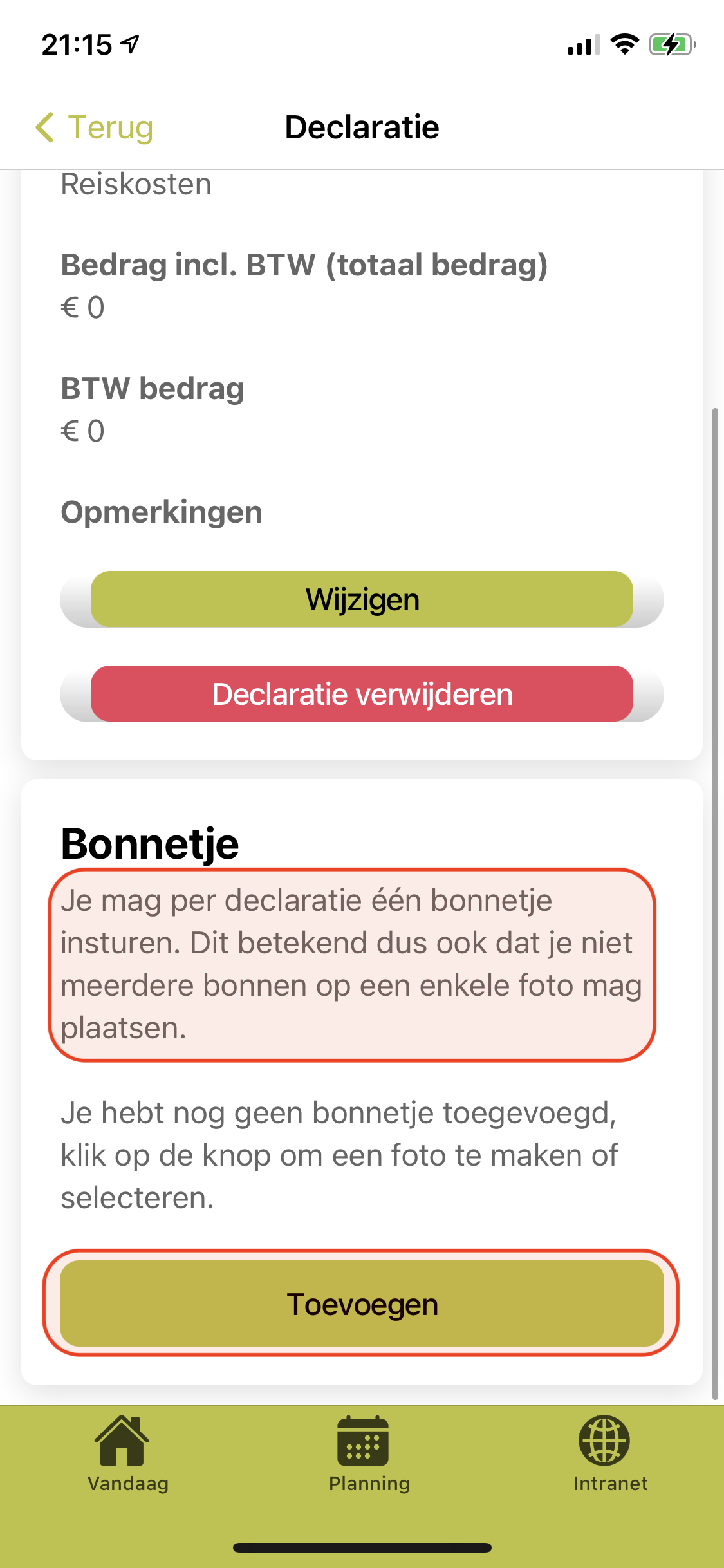
Step 5
“Add” a receipt.
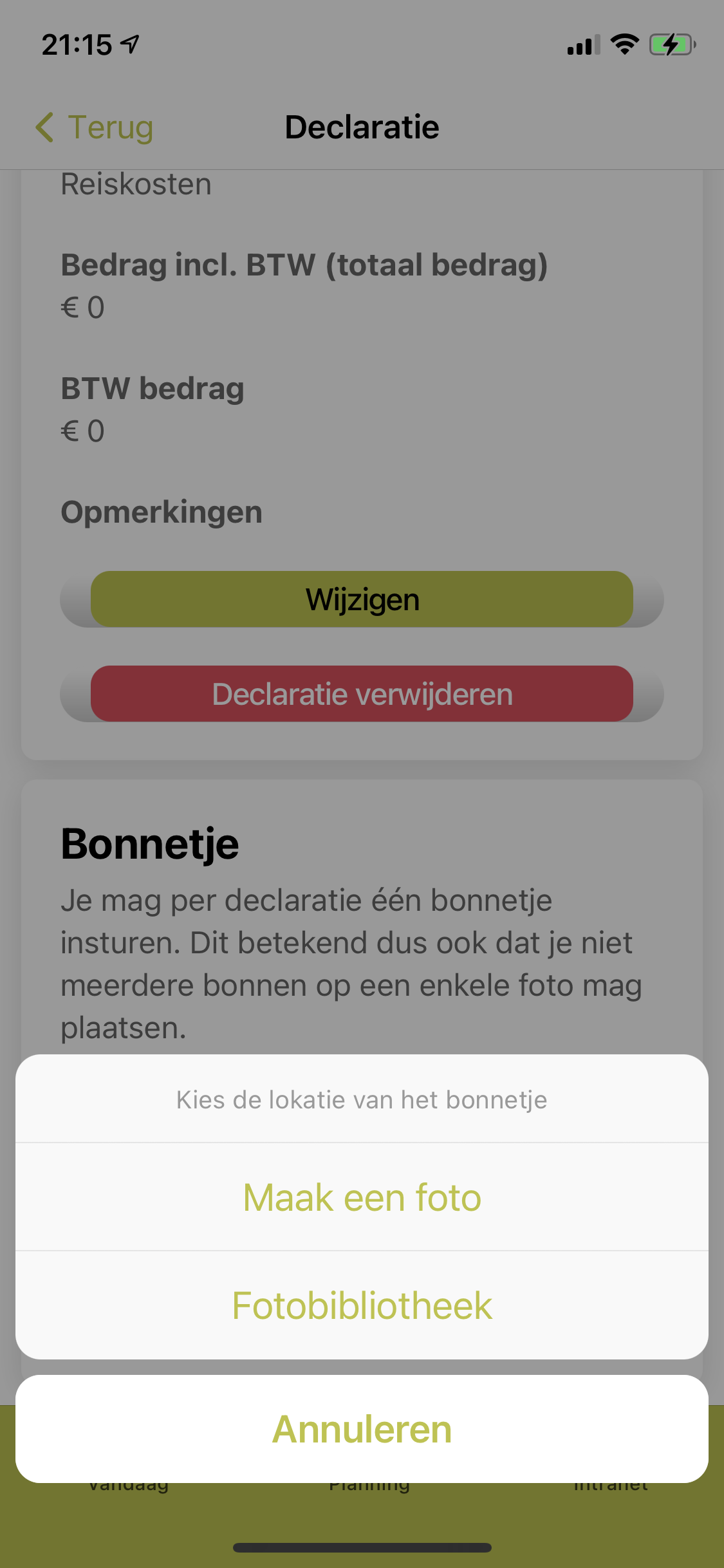
Step 6
Take a new photo or choose an existing one.
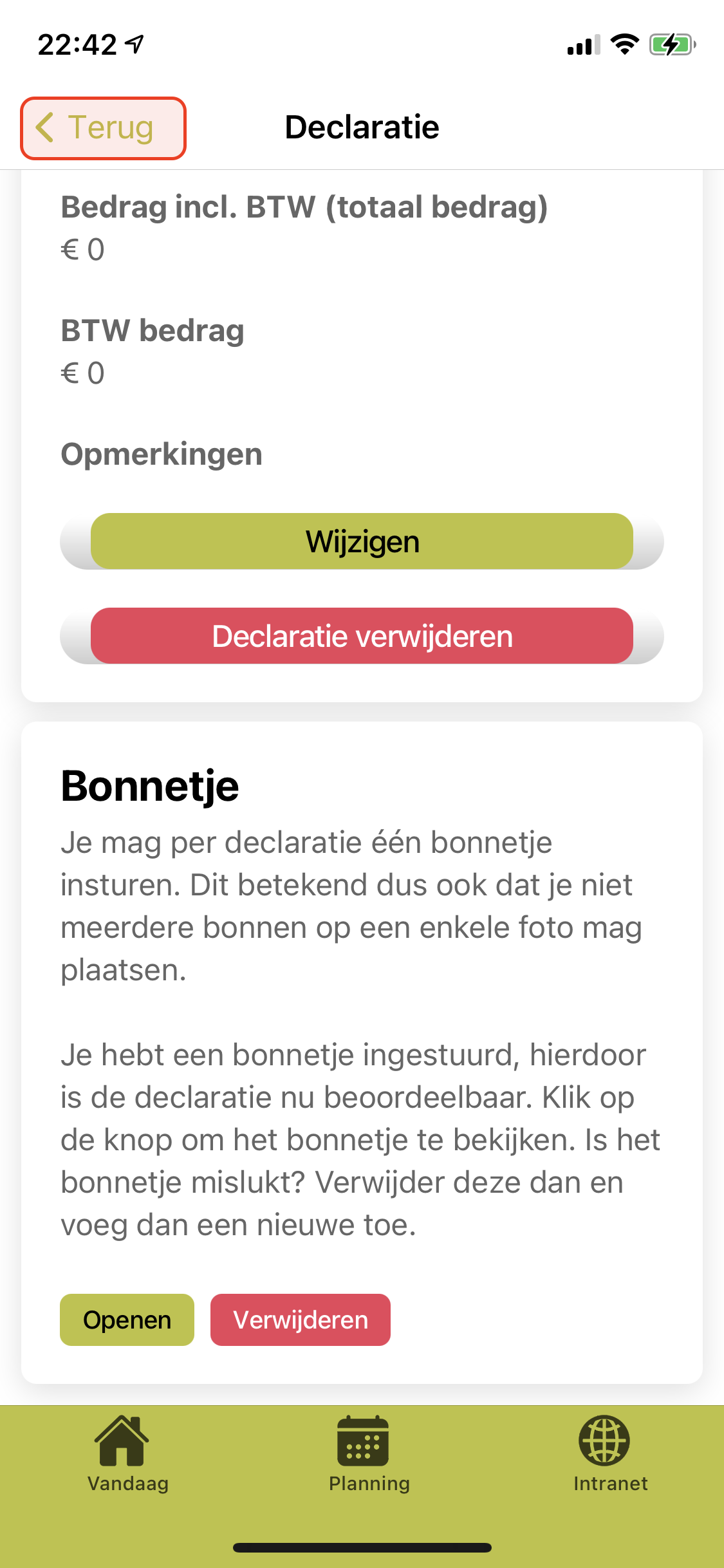
Step 7
Go back when you have completed everything.
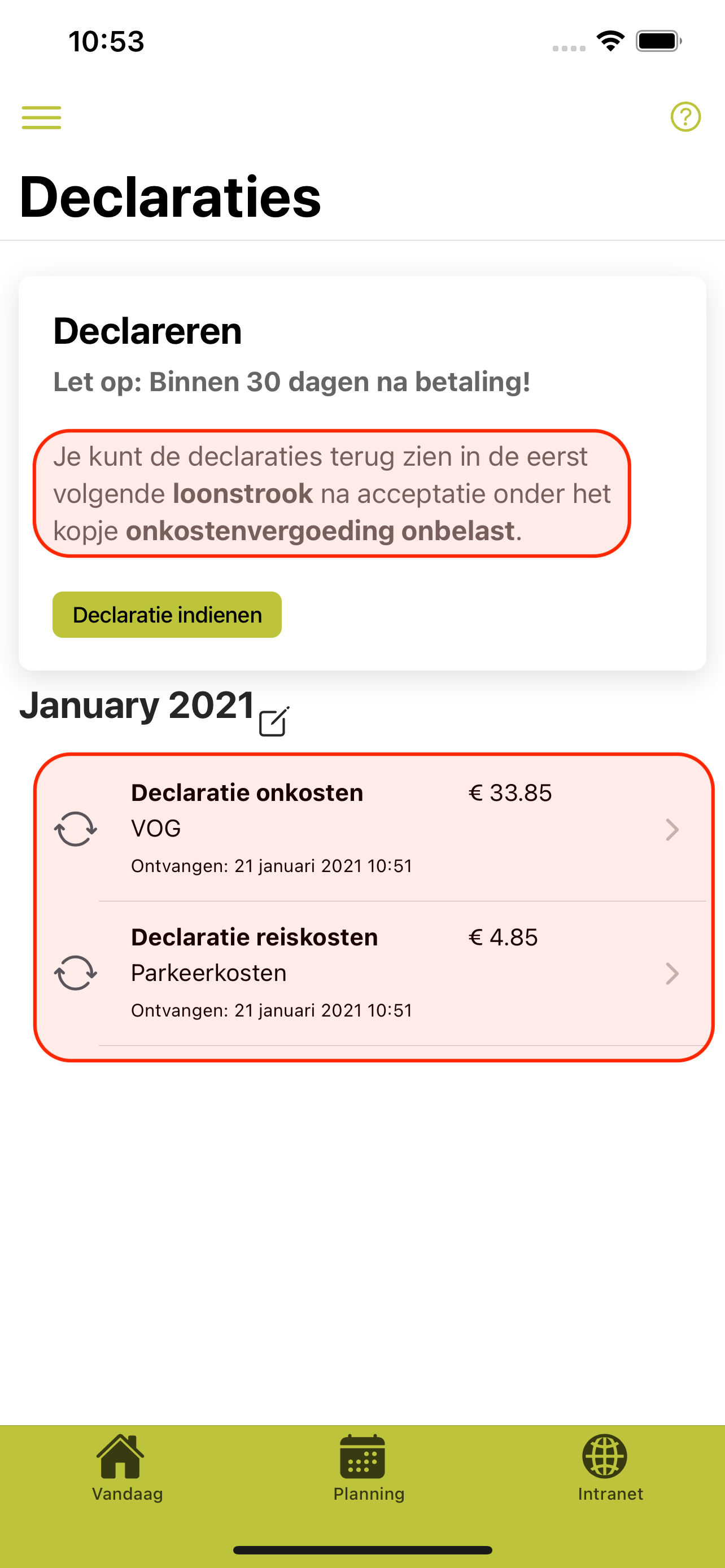
Step 8
View the invoices that have been submitted here. (payslip -> expense allowance tax-free.)
Status of the declarations!
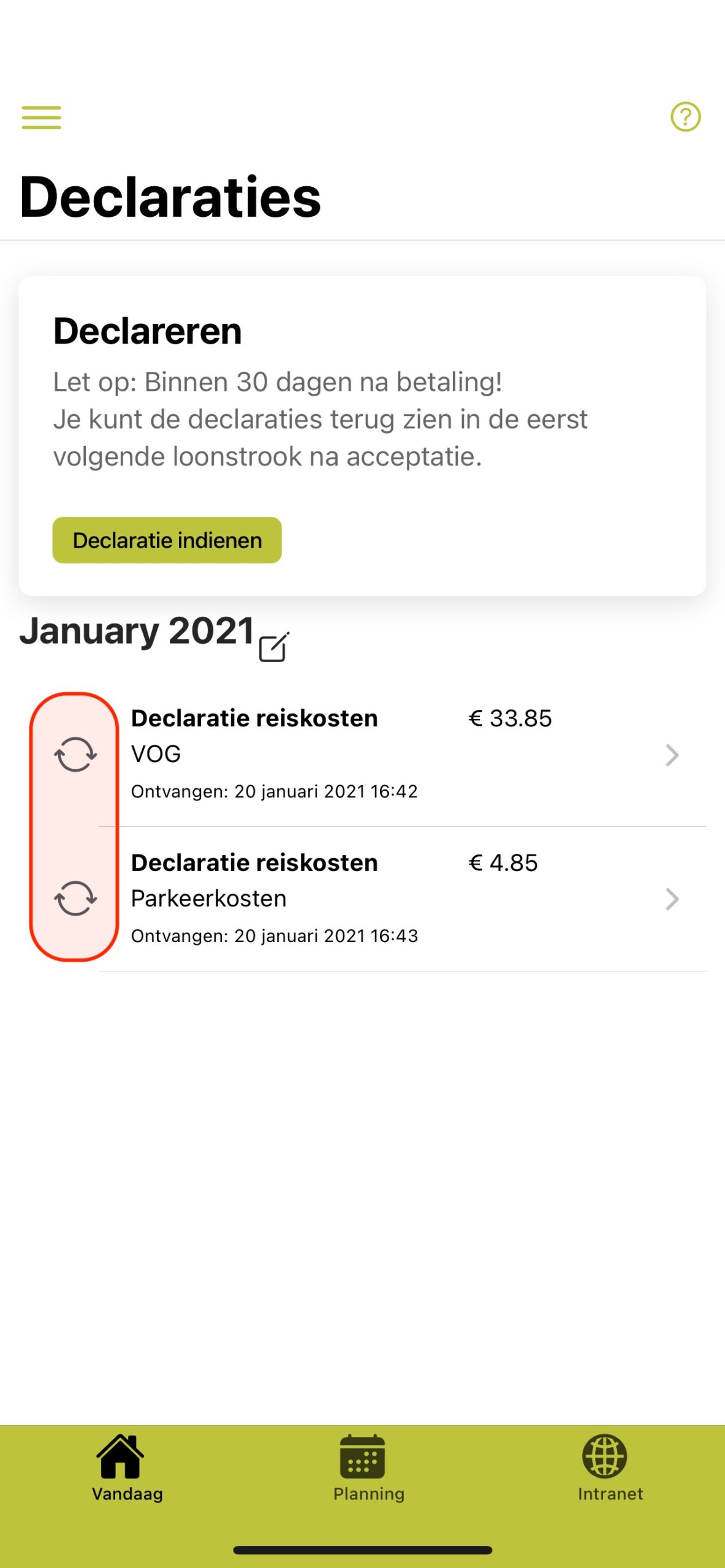
In treatment
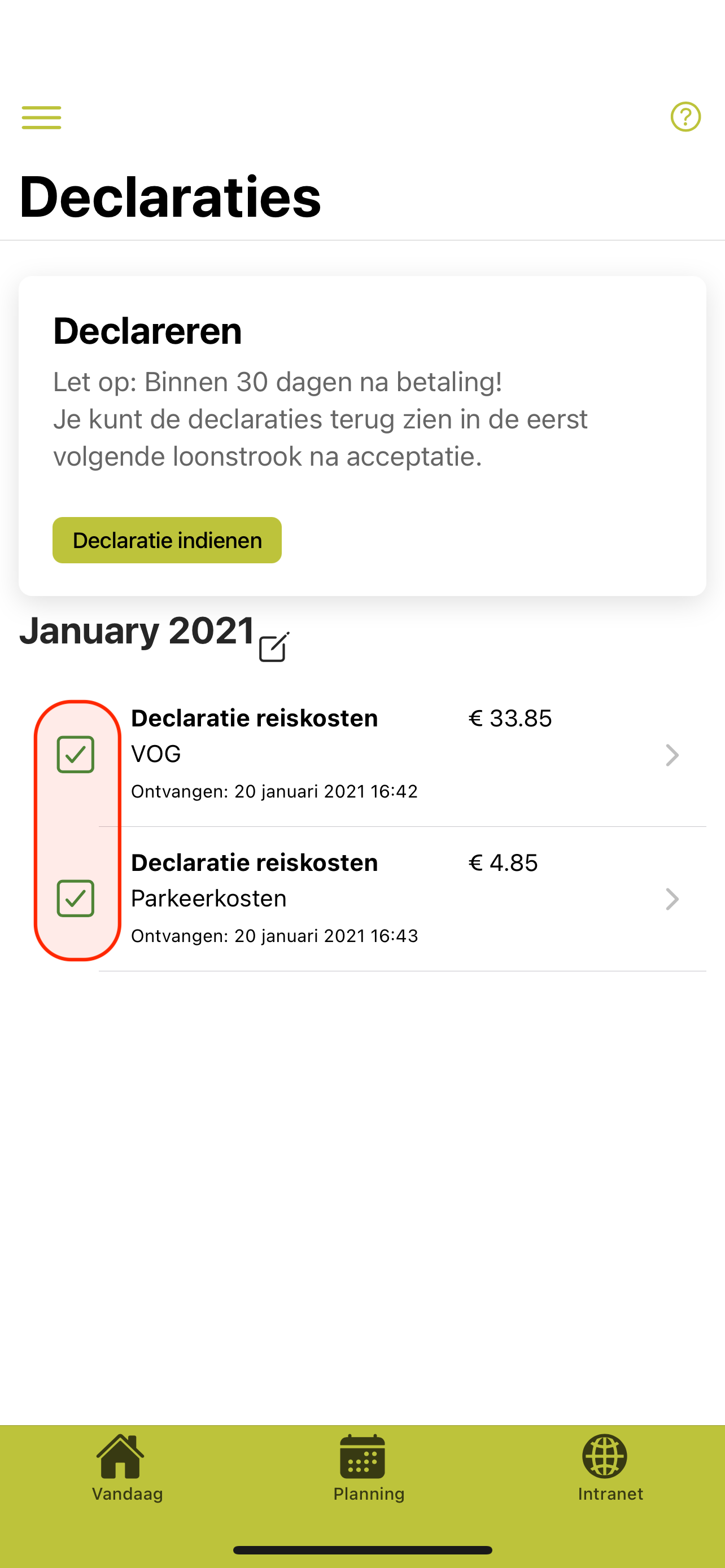
Accepted
After acceptance it comes in your next payslip under the heading expense allowance tax-free.
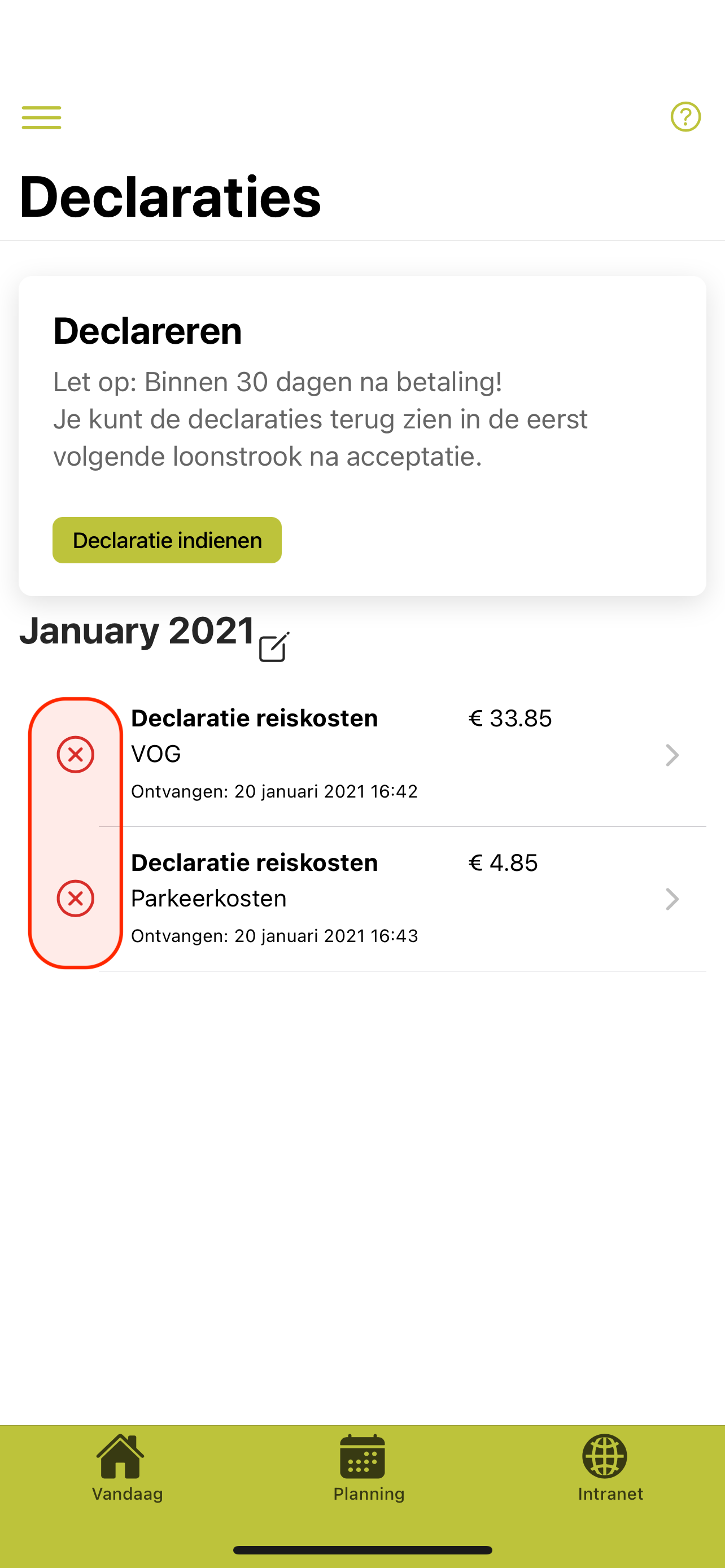
Cancelled
How can I delete my “Declaration”?
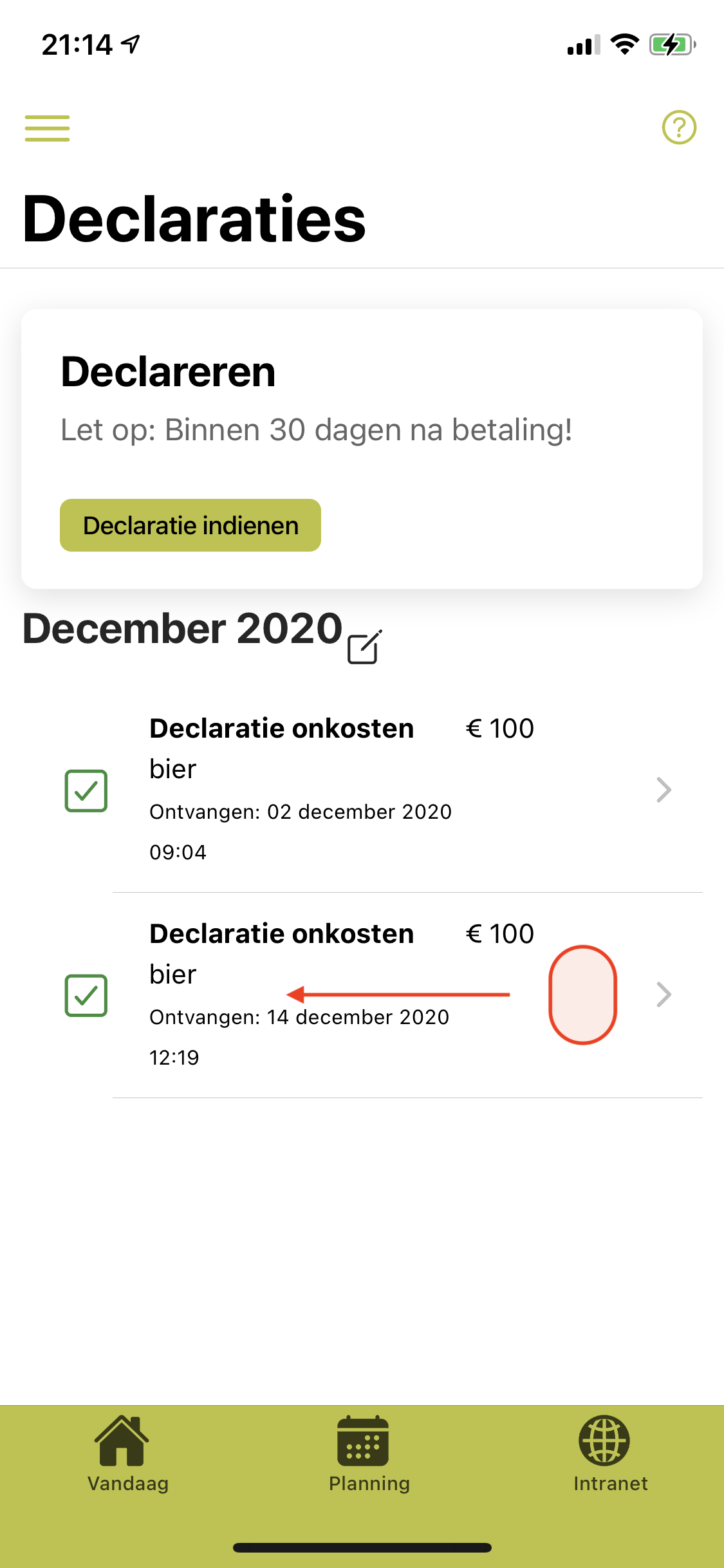
Step 9
“Swipe to the left” to delete.
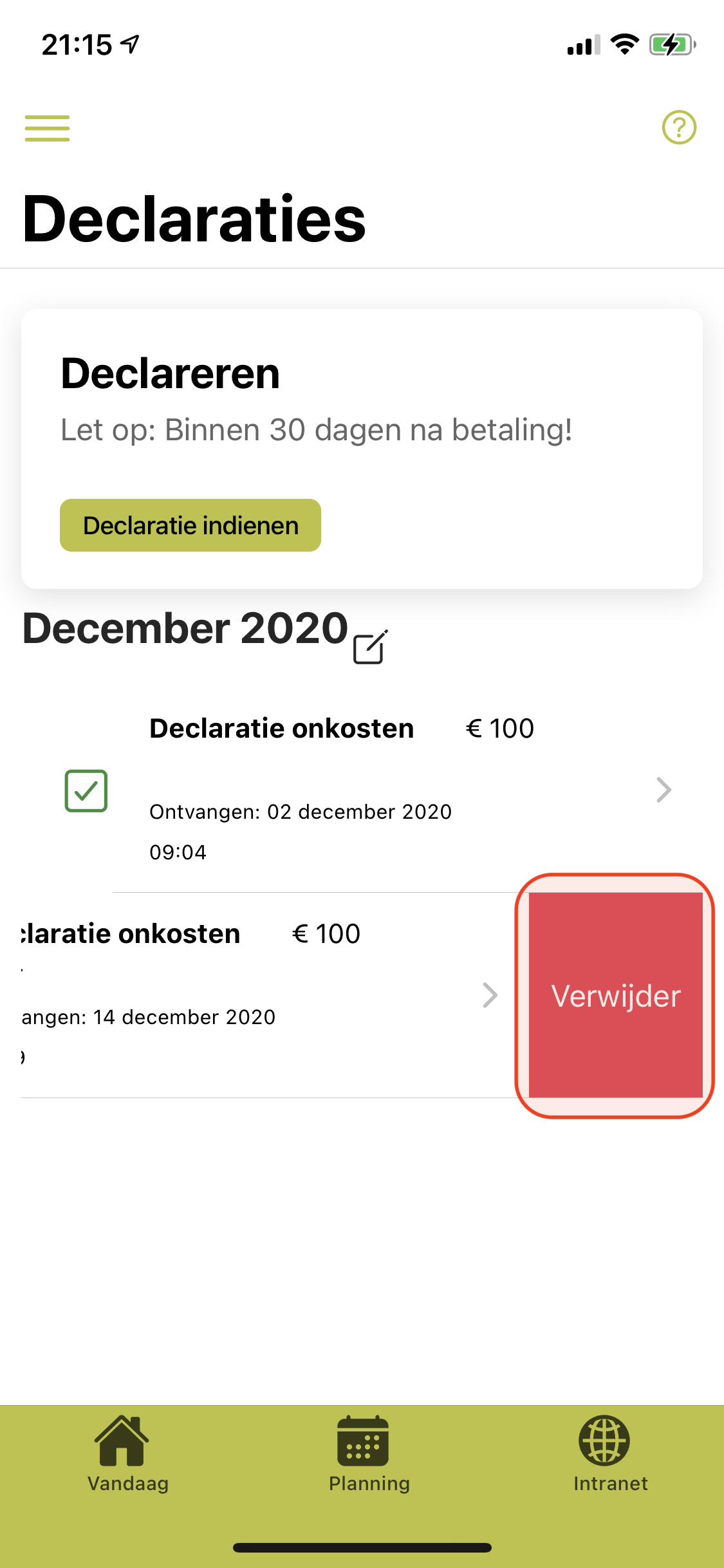
Step 10
Remove.