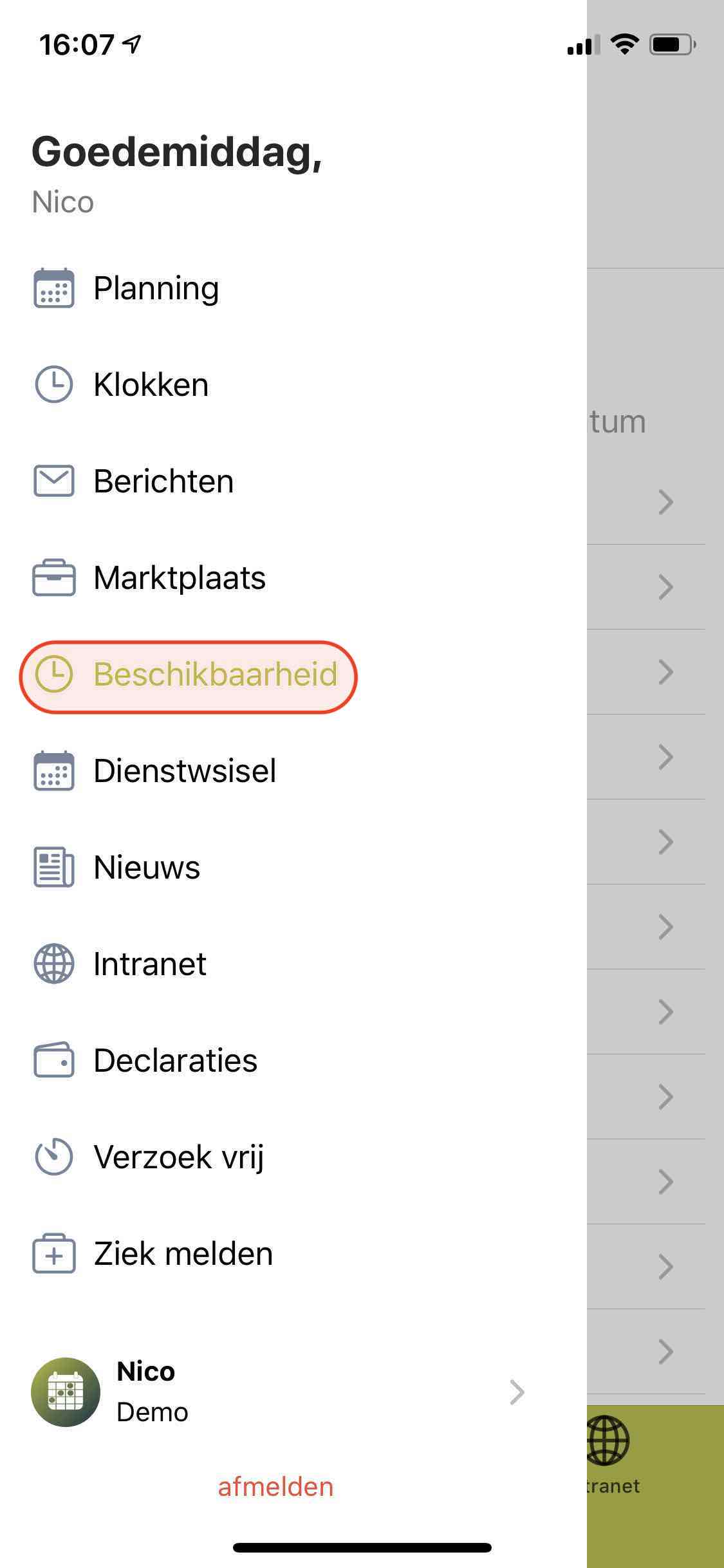
Step 1
Navigate to “Availability”.
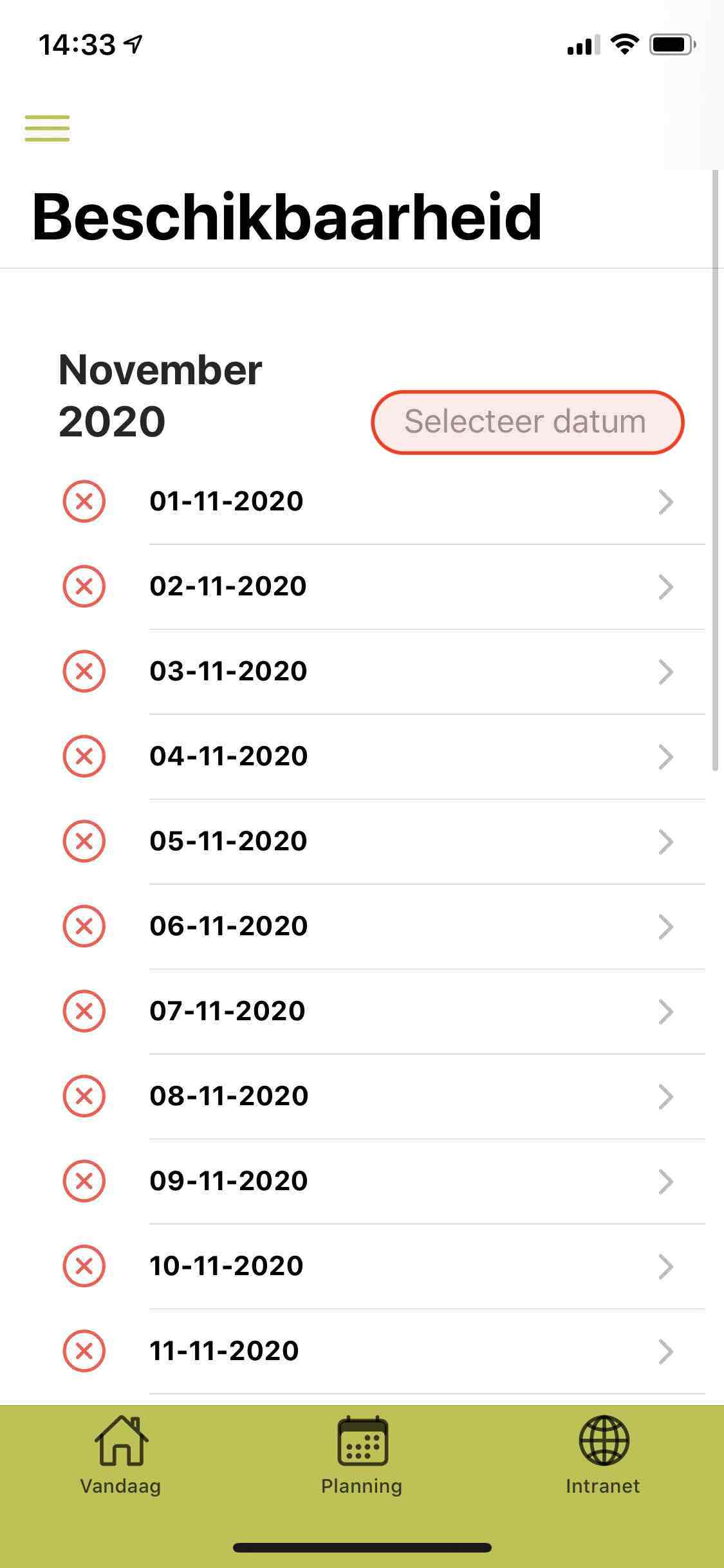
Step 2
Click on 'Select date'.

Step 3
Select 'date & year'.
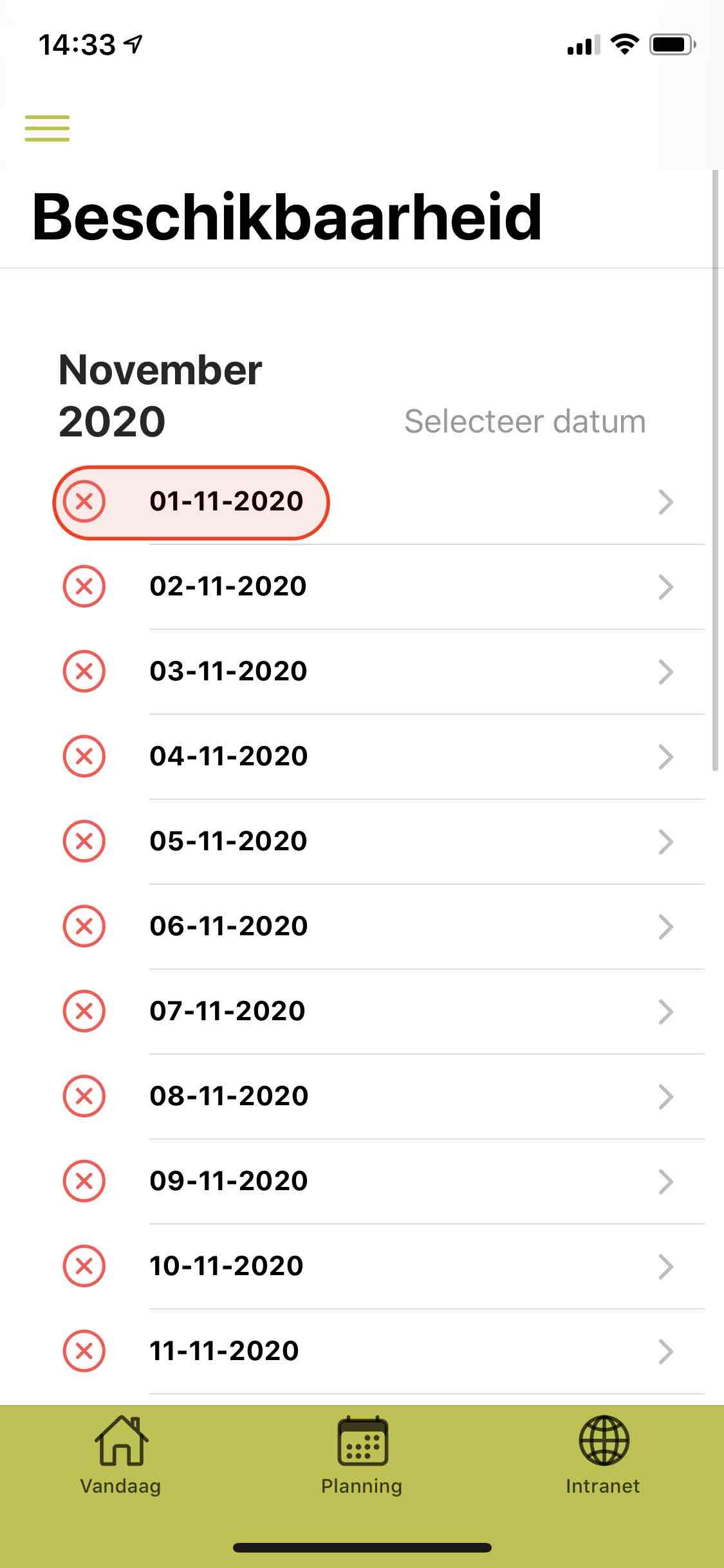
Step 4
Select the days when you are available.
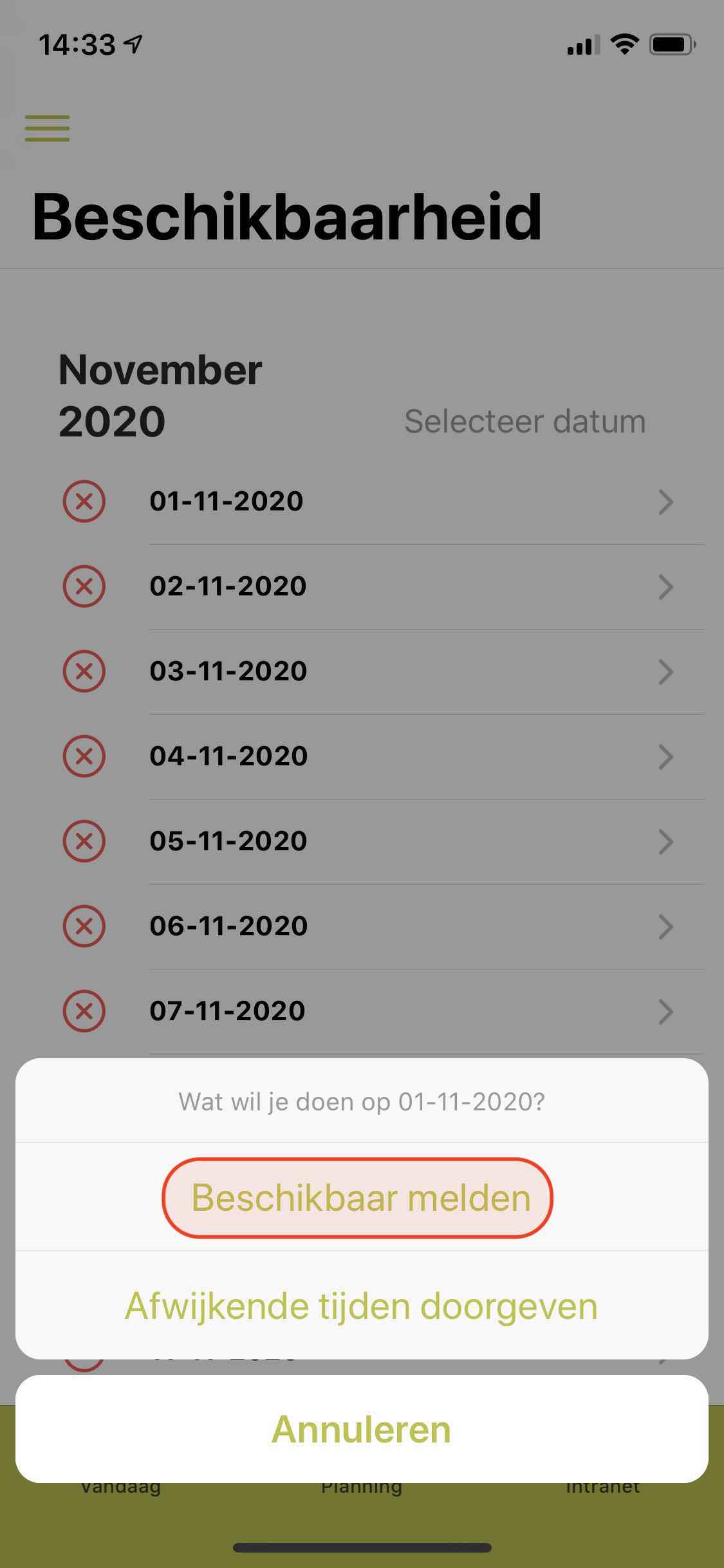
Step 5
Report availability for the entire day.
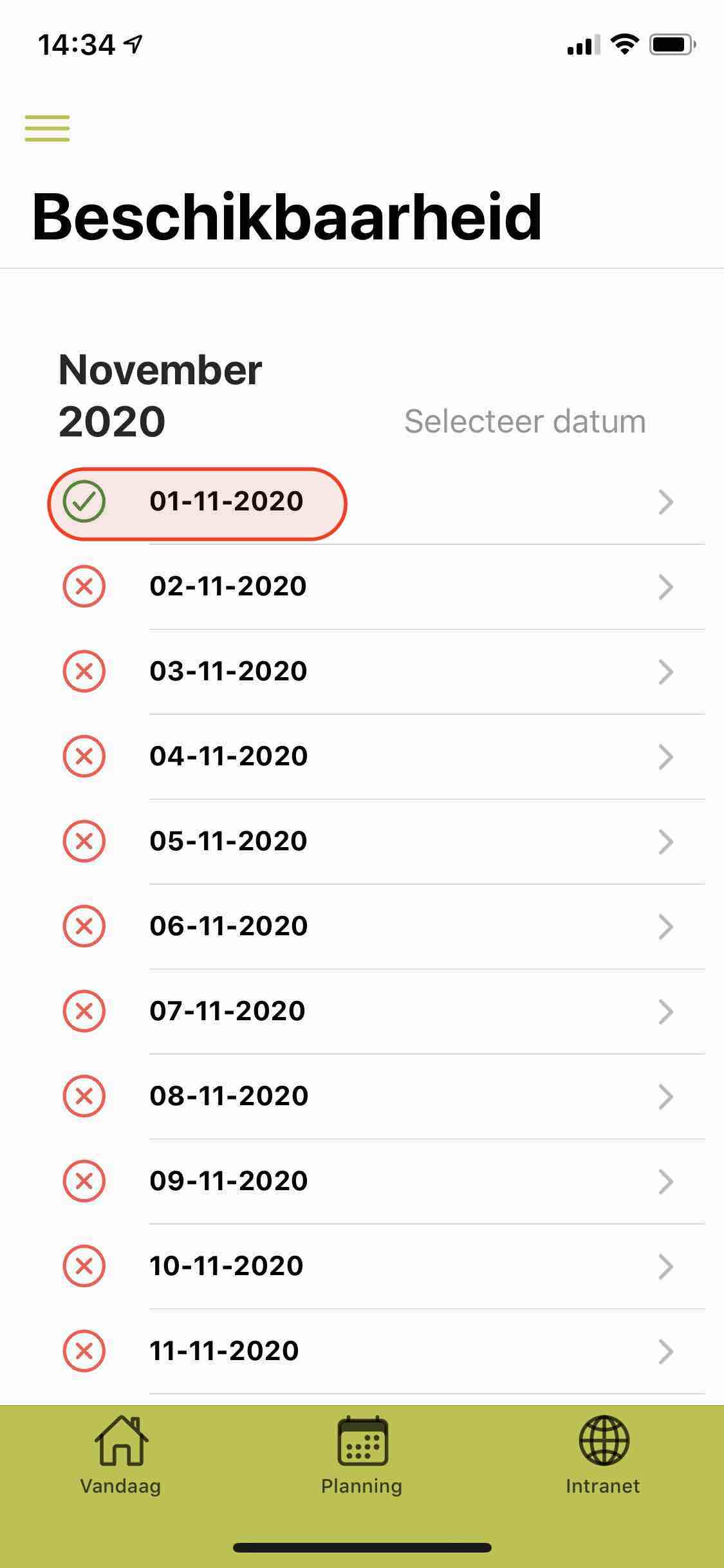
Step 6
'Green check mark' is confirmed.
To cancel, click again.
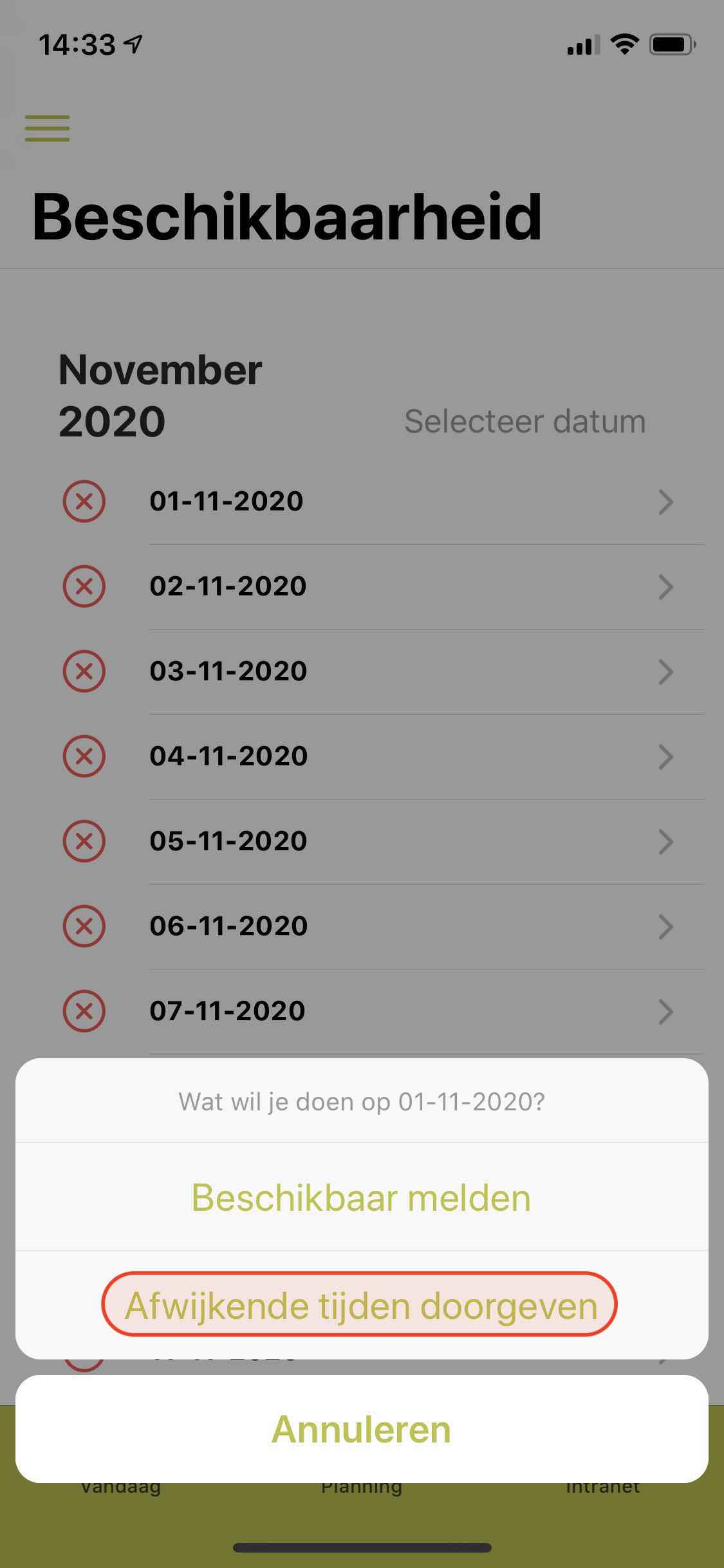
Step 7
'Report different times'.
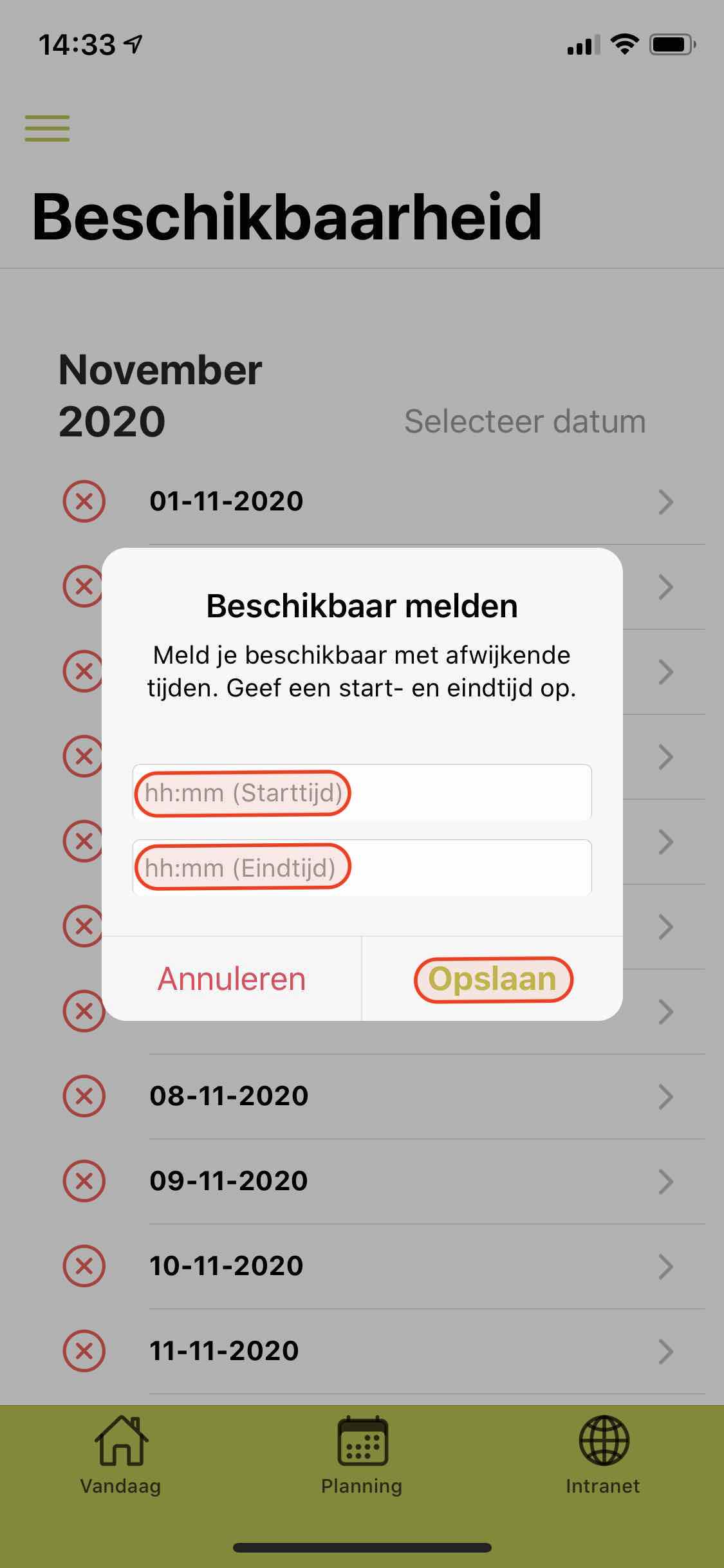
Step 8
Save desired 'start & stop' time and click.