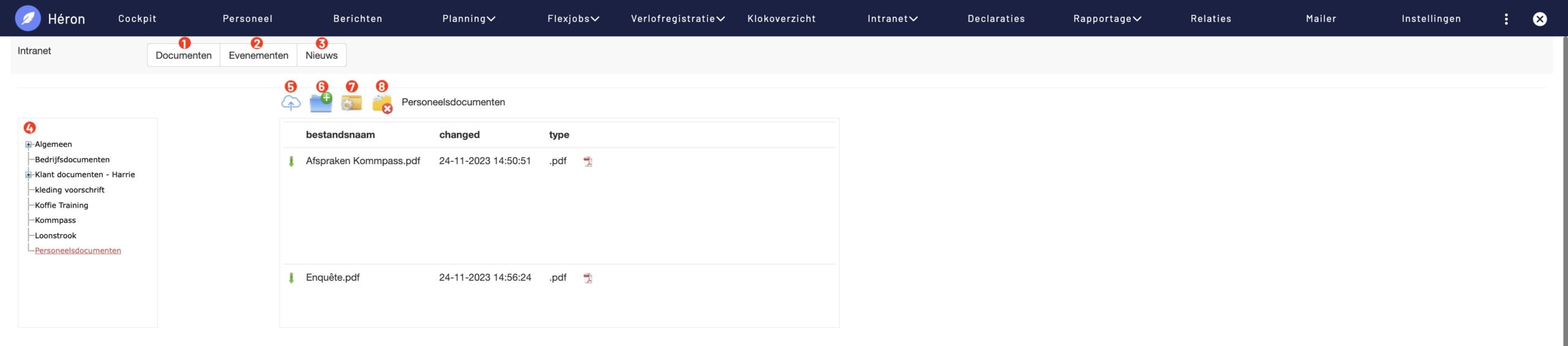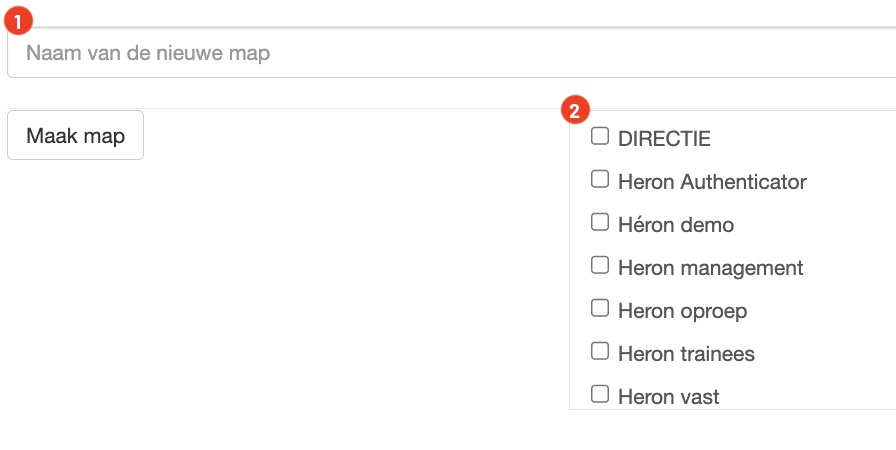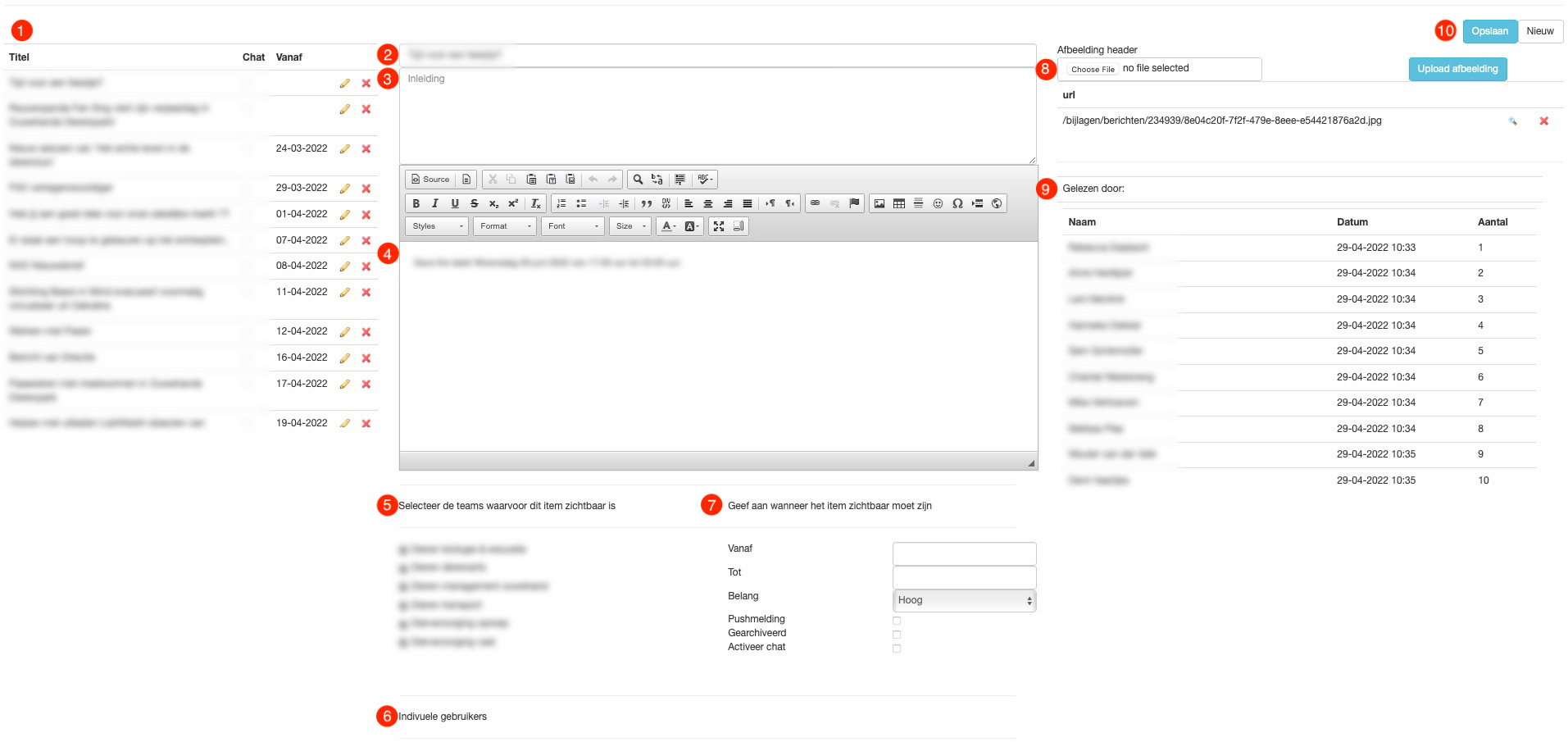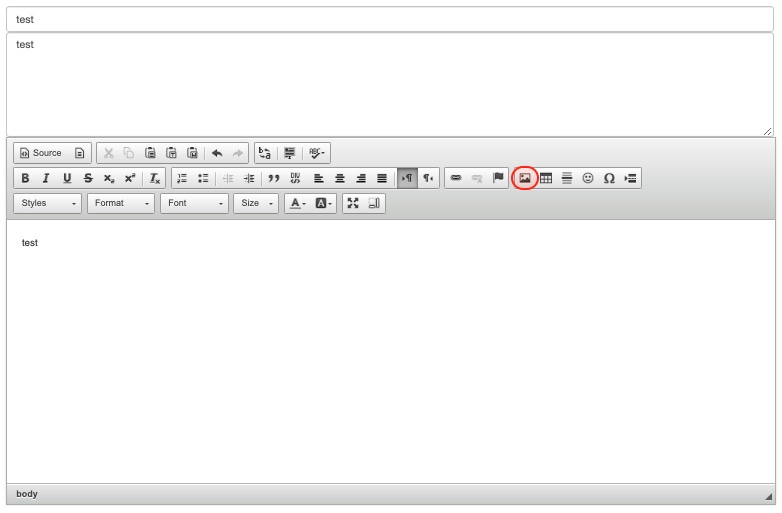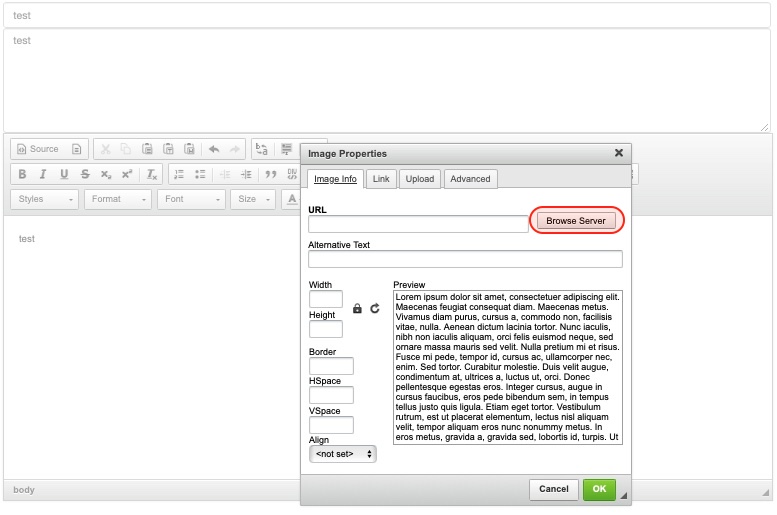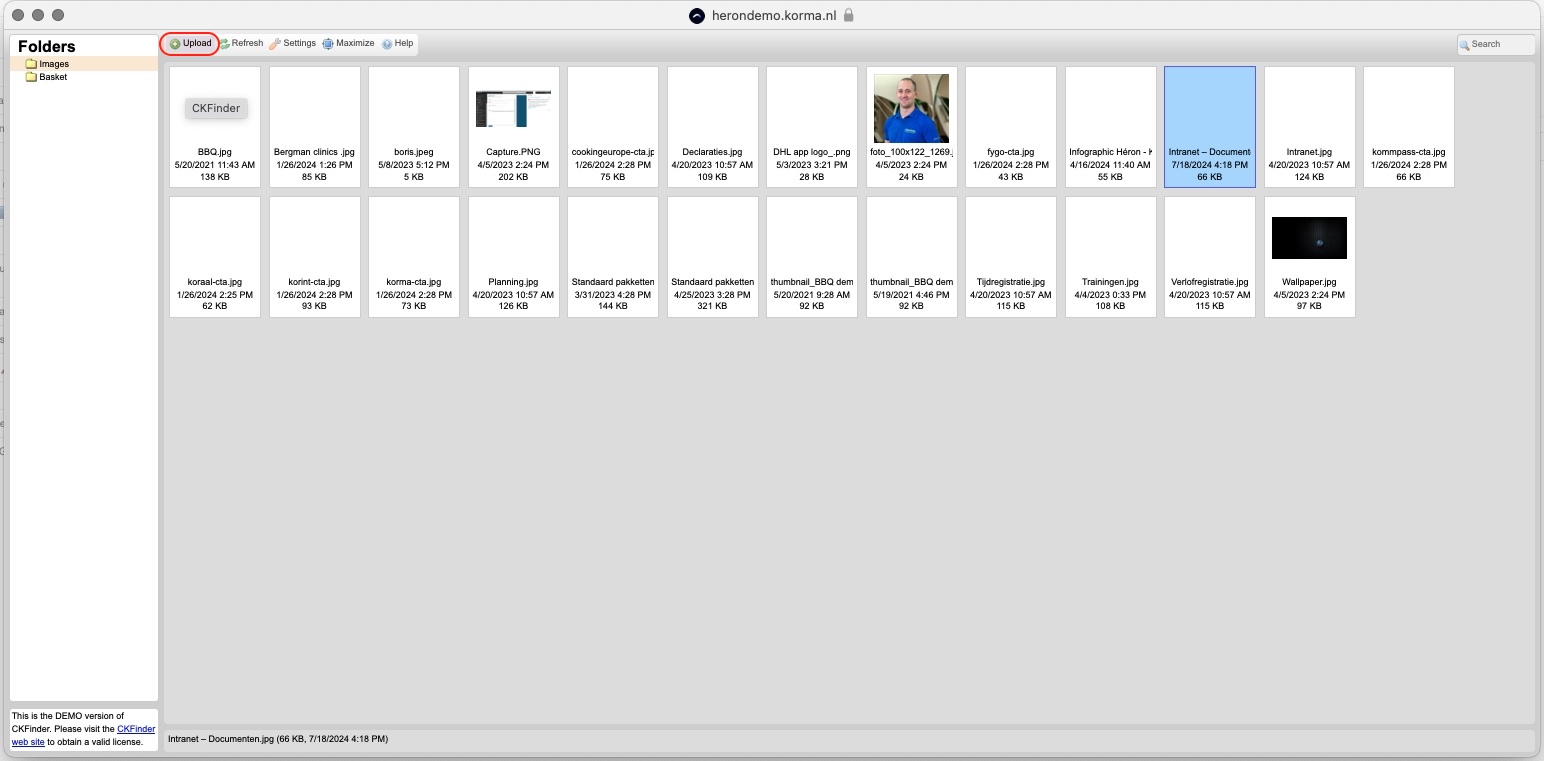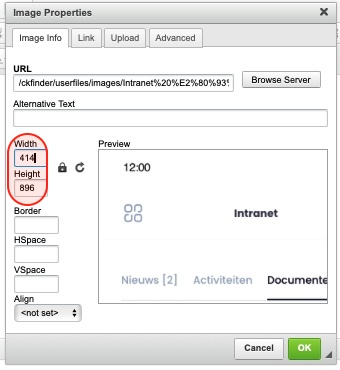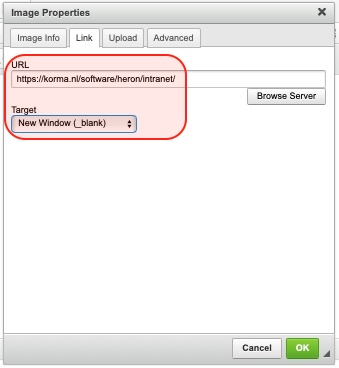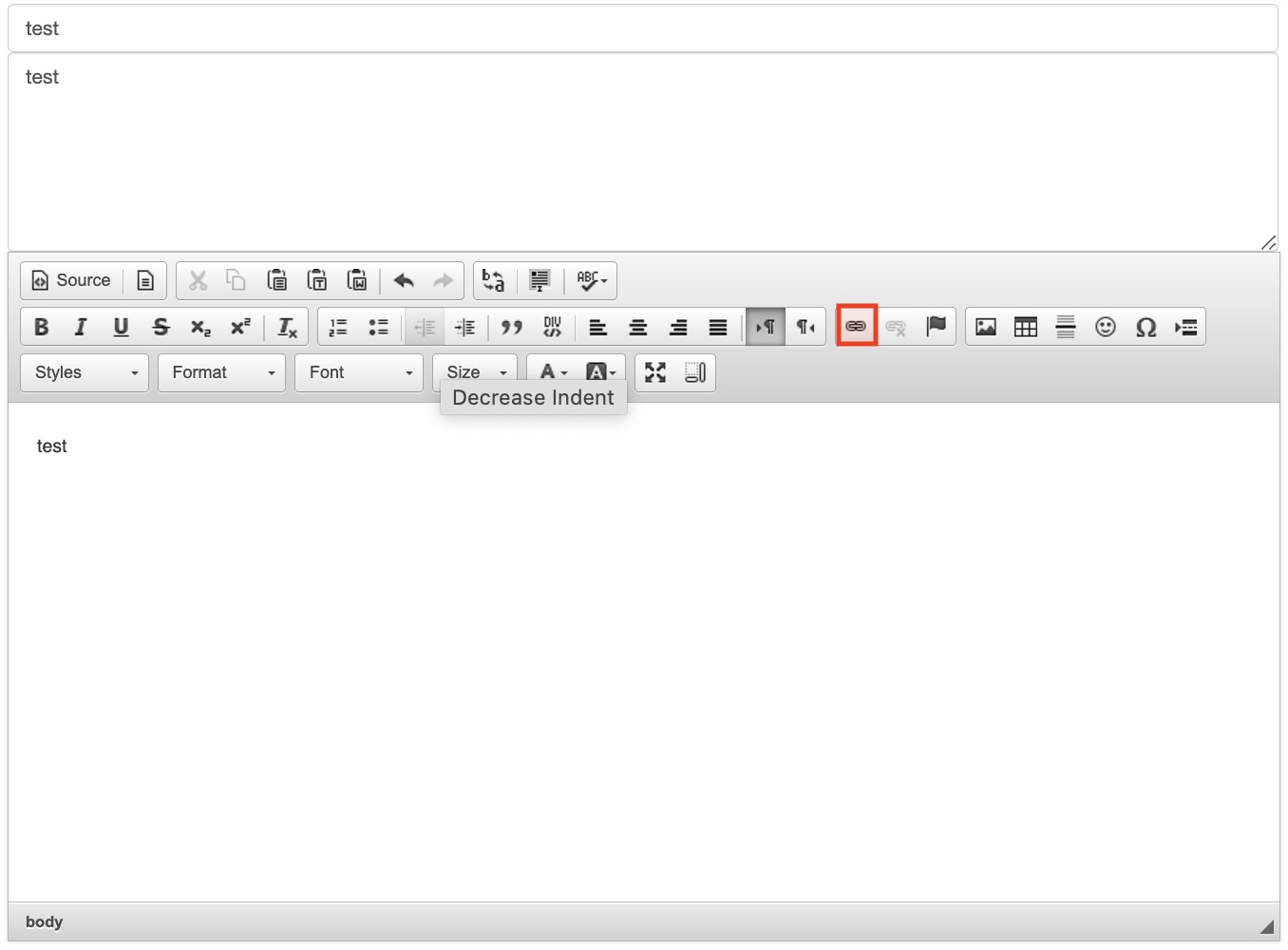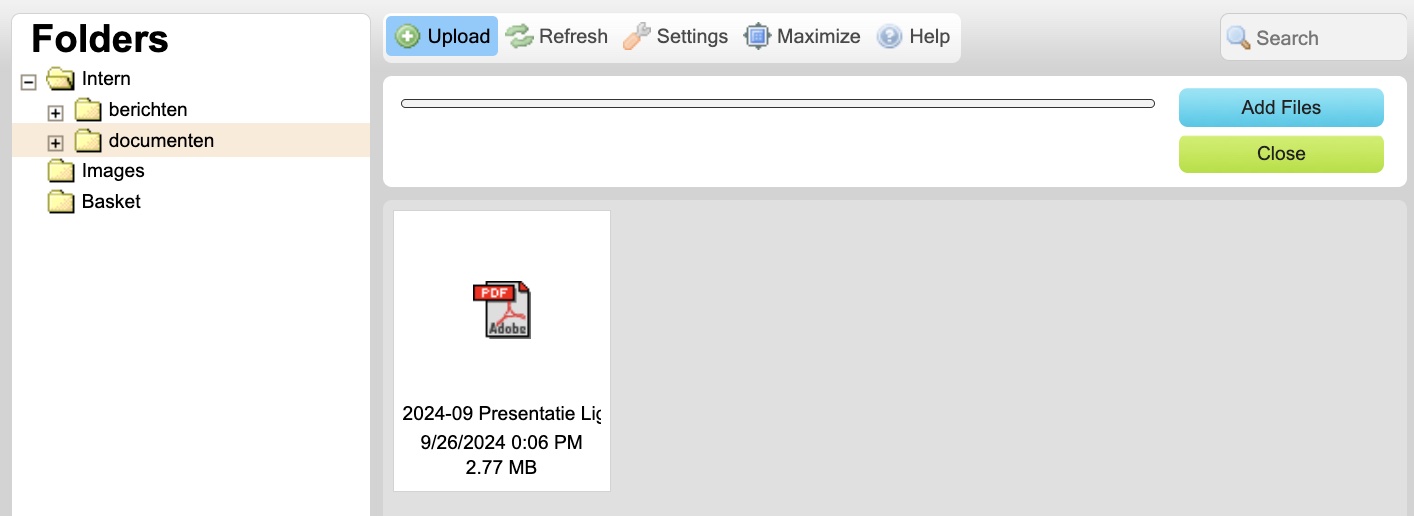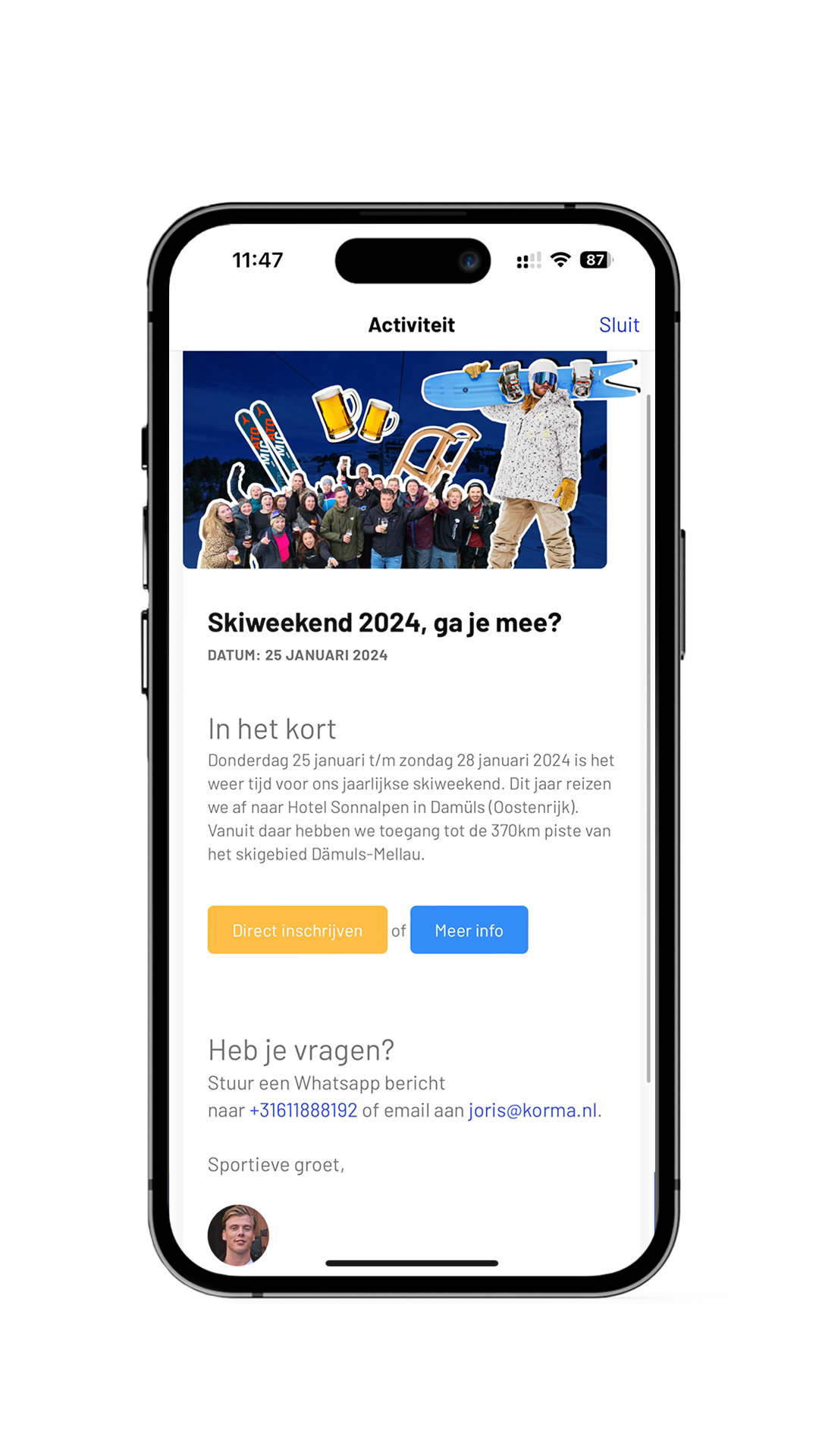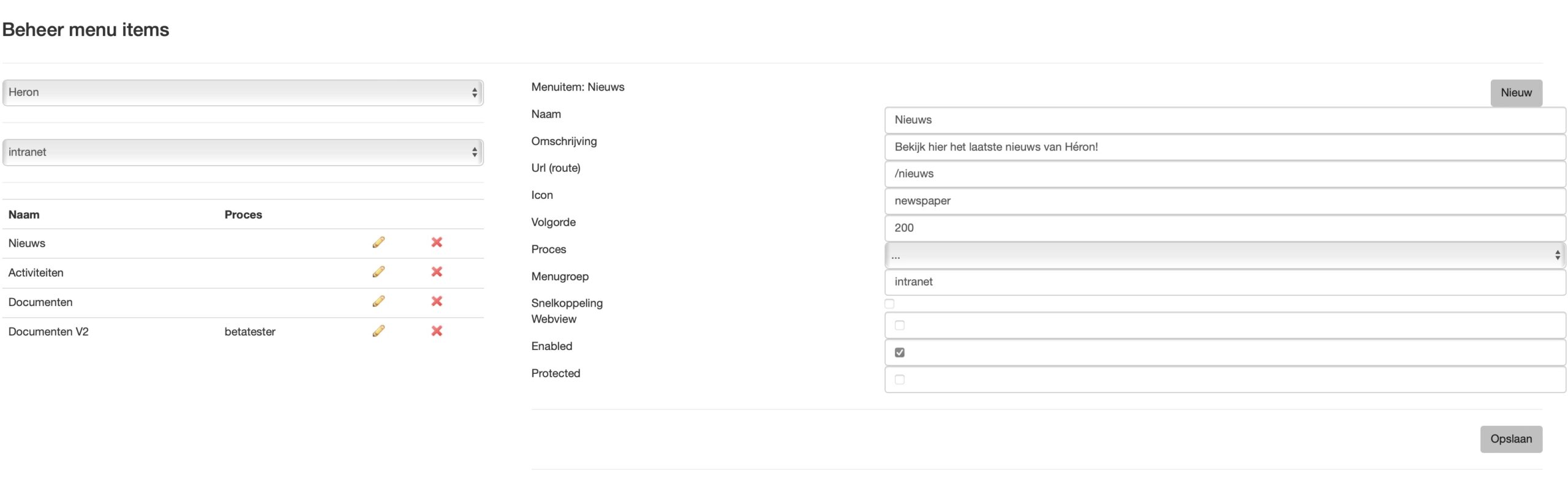Intranet
If you would like to organize a drink or a company outing on behalf of the company, please indicate this in the 'events' heading.
Check out how it works below!
1: Documents
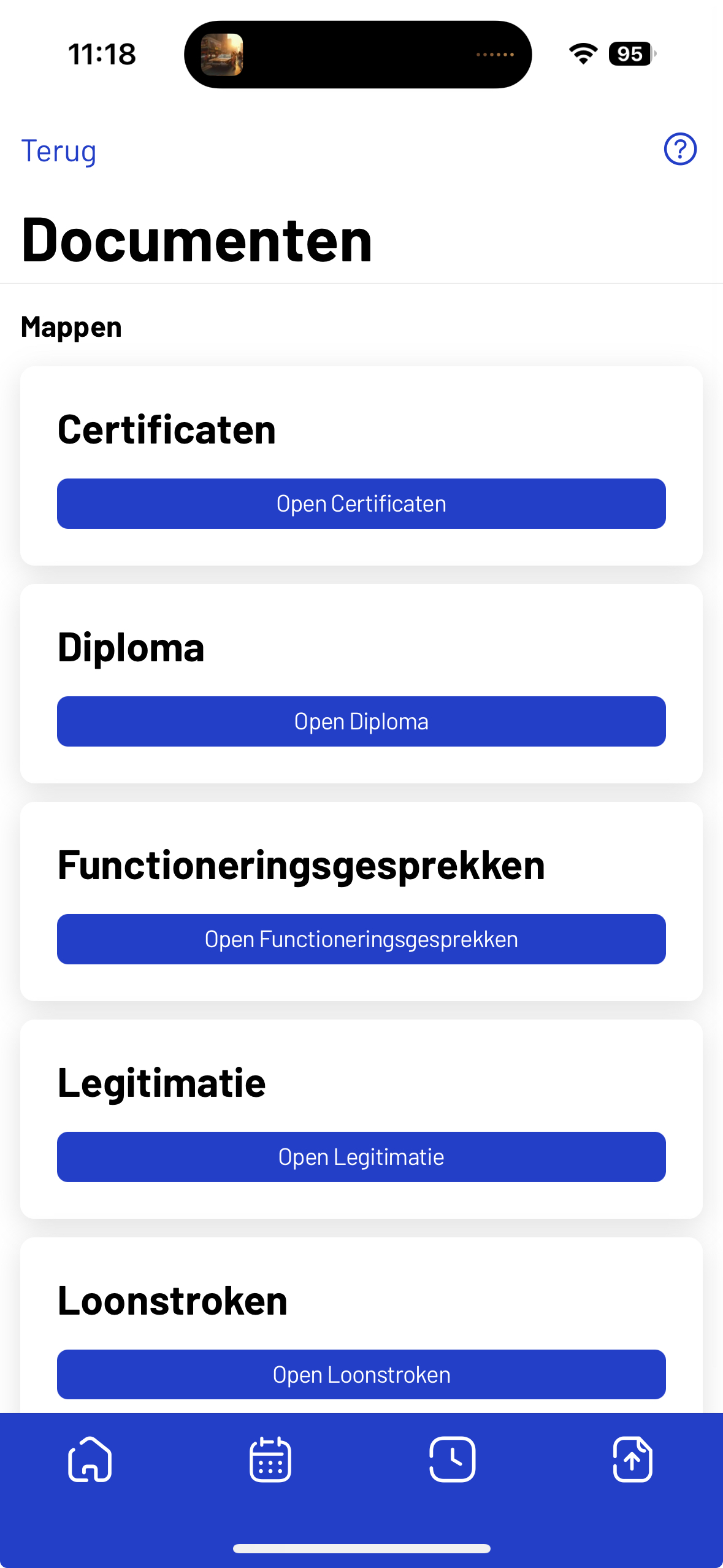
App view
This way your colleagues will see it in the app.
4. Folder structure
5. Uploading files PDF (Max 15MB) With the exception of Become files.
6. Adding a folder
7. Folder settings which group/person is allowed to view this folder content!
8. Deleting a folder!
Add new folder
1. Name
2. Select the group it is intended for. New group -> Whats app +316 15 24 41 70
3. Select per person.
3: News
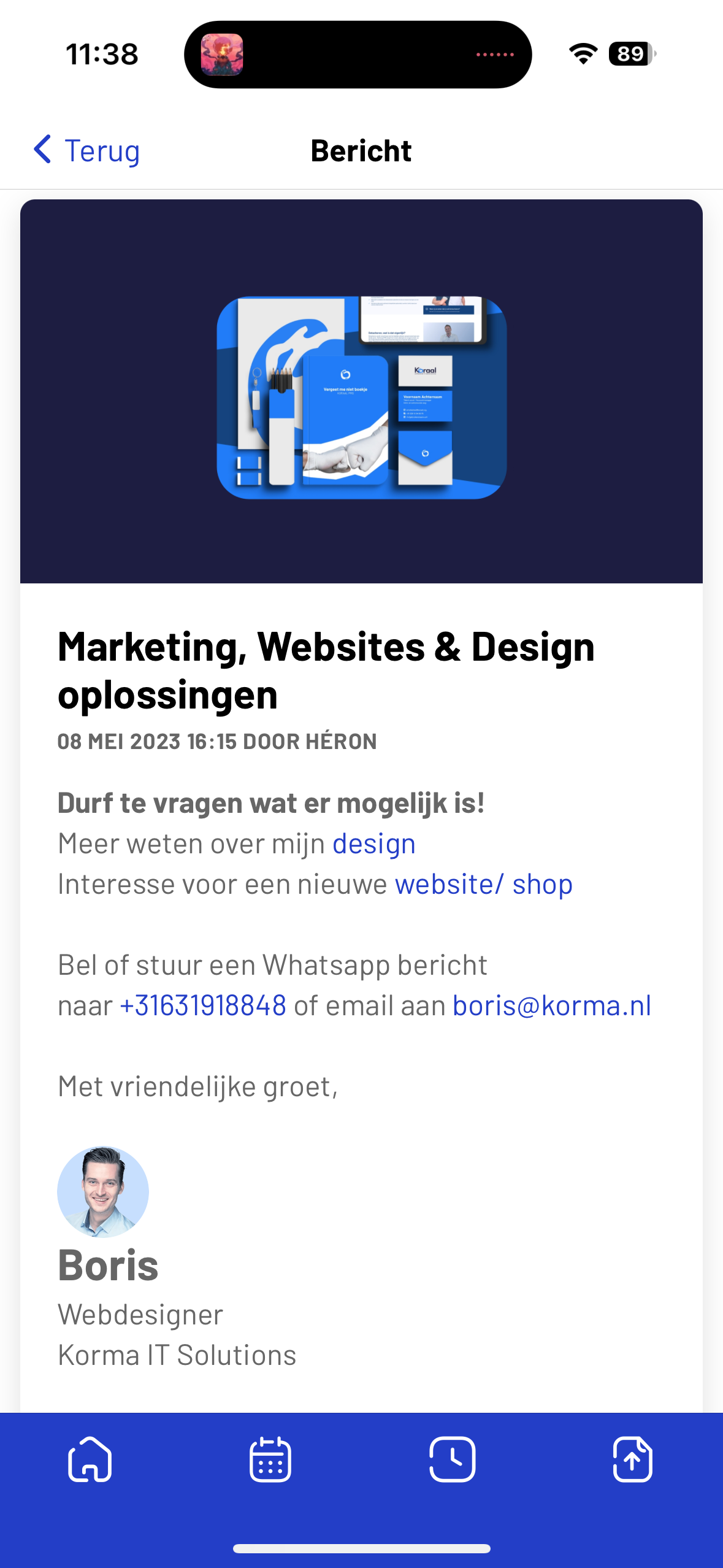
App view
This way your colleagues will see it in the app.
Templates
Template 1
[Go to 'source' and you can paste this copy there]
<hr />
<h1>In brief</h1>
<p>Thursday January 25 to Sunday January 28, 2024 it is time again for our annual ski weekend. This year we travel to Hotel Sonnalpen in Damüls (Austria). From there we have access to the 370 km of slopes of the Dämuls-Mellau ski area.</p>
<hr />
<p><a href="/en/”https://www.koraal.org/over-koraal/skiweekend/#scroll-naar-formulier”" style="”color:" rgb(255, 255, 255); display: inline-block; padding: 10px 20px; background-color: 170, 51); text-decoration: none; border-radius: 5px;”>Register immediately</a> or <a href="/en/”https://www.koraal.org/over-koraal/skiweekend/”/" style="”color:" rgb(255, 255, 255); display: inline-block; padding: 10px 20px; background-color: rgb(33, 124, 247); text-decoration: none; border-radius: 5px;”>More info</a></p>
<hr />
<h1> </h1>
<h1>Do you have questions?</h1>
Send a Whatsapp message to <a href="/en/”https://wa.me/31611888192″/">+31611888192</a> or email to <a href="/en/”mailto:joris@korma.nl/?subject=Dribbeltoernooi”">joris@korma.nl</a>.<br />
<br />
Sporty greetings,<br />
<br />
<img alt="””" src="”https://koraalgroup.org/mail/img/profiel/joris.jpg”" style="”border-radius:50px;" height:50px; width:50px” />