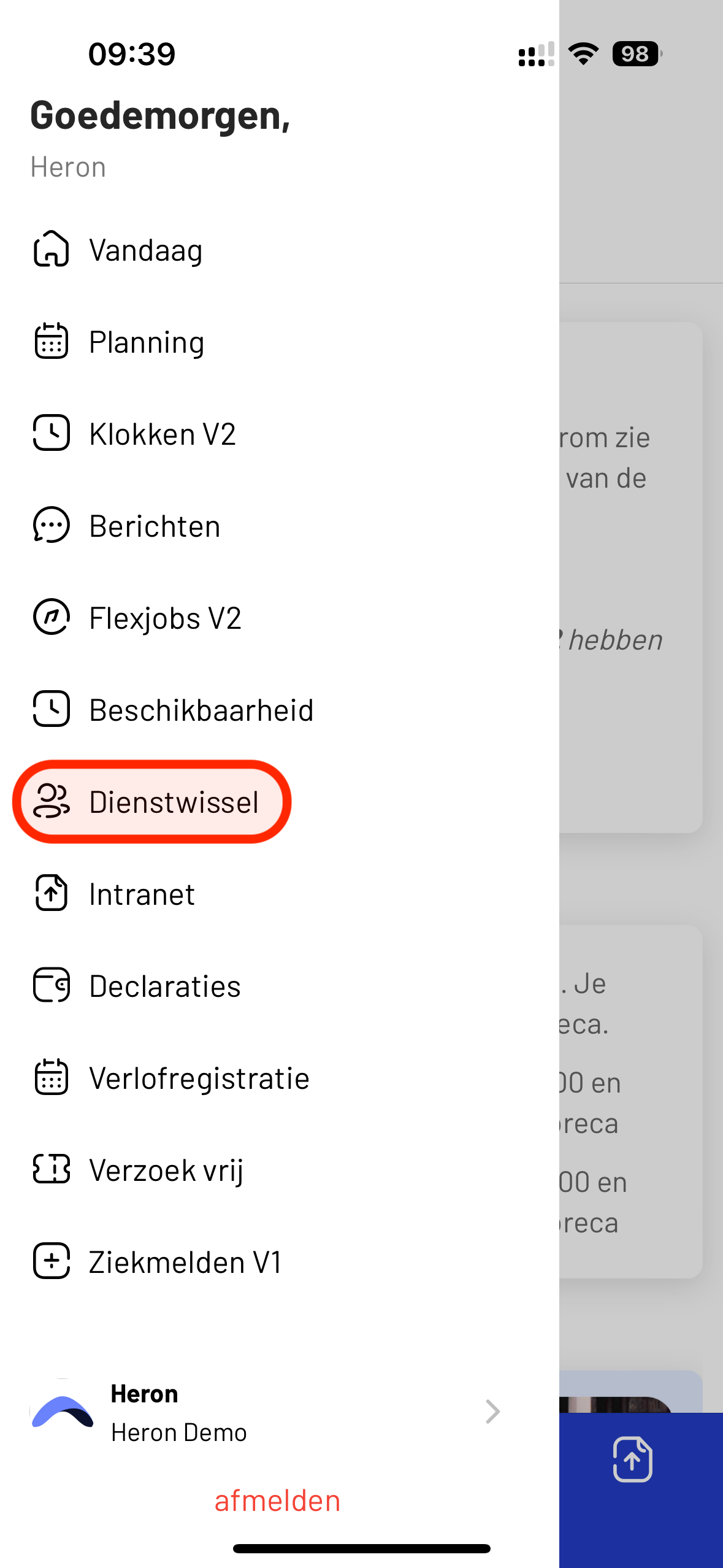
Step 1
Navigate to “Shift change”.
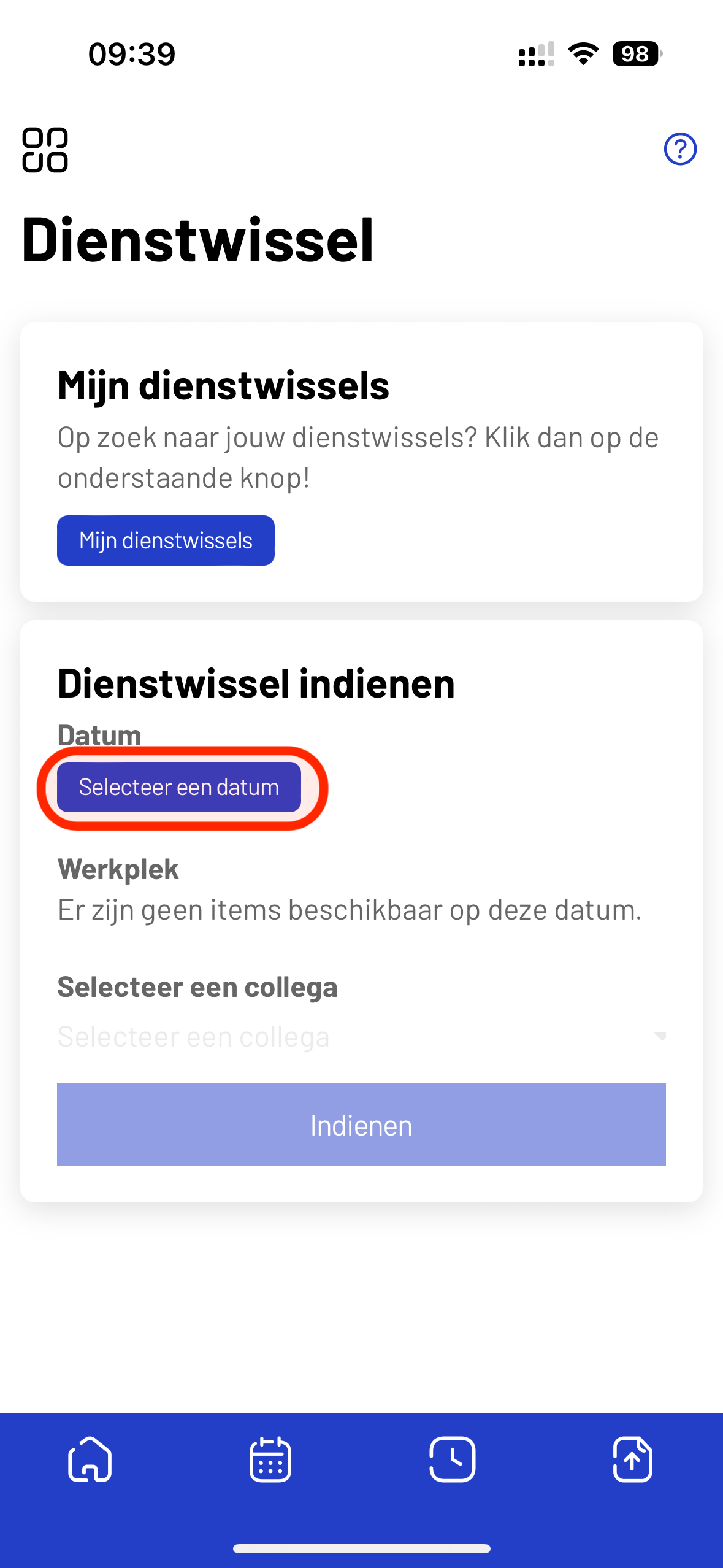
Step 2
Click on 'Select a date'.
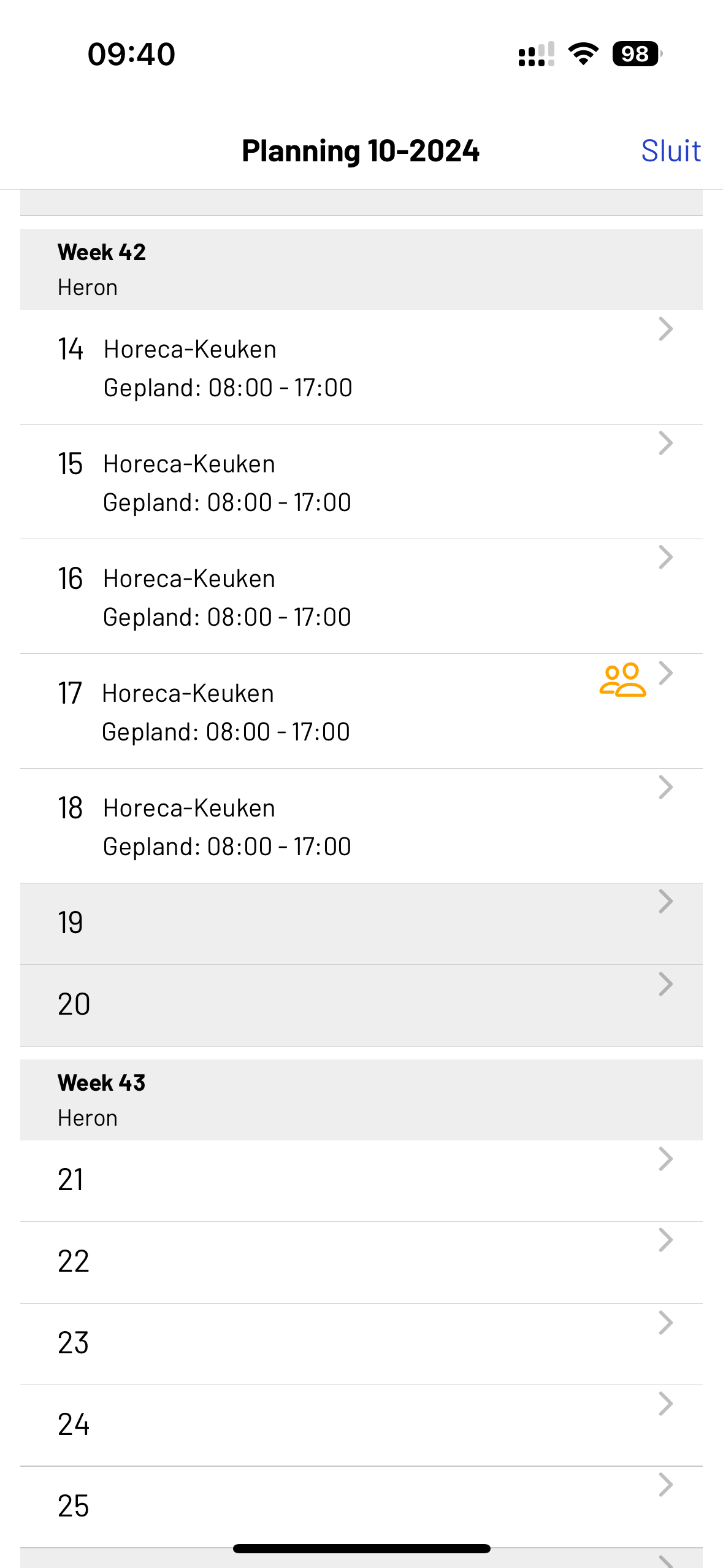
Step 3
Click on the desired service! “Where there is already an icon, it has already been requested”.
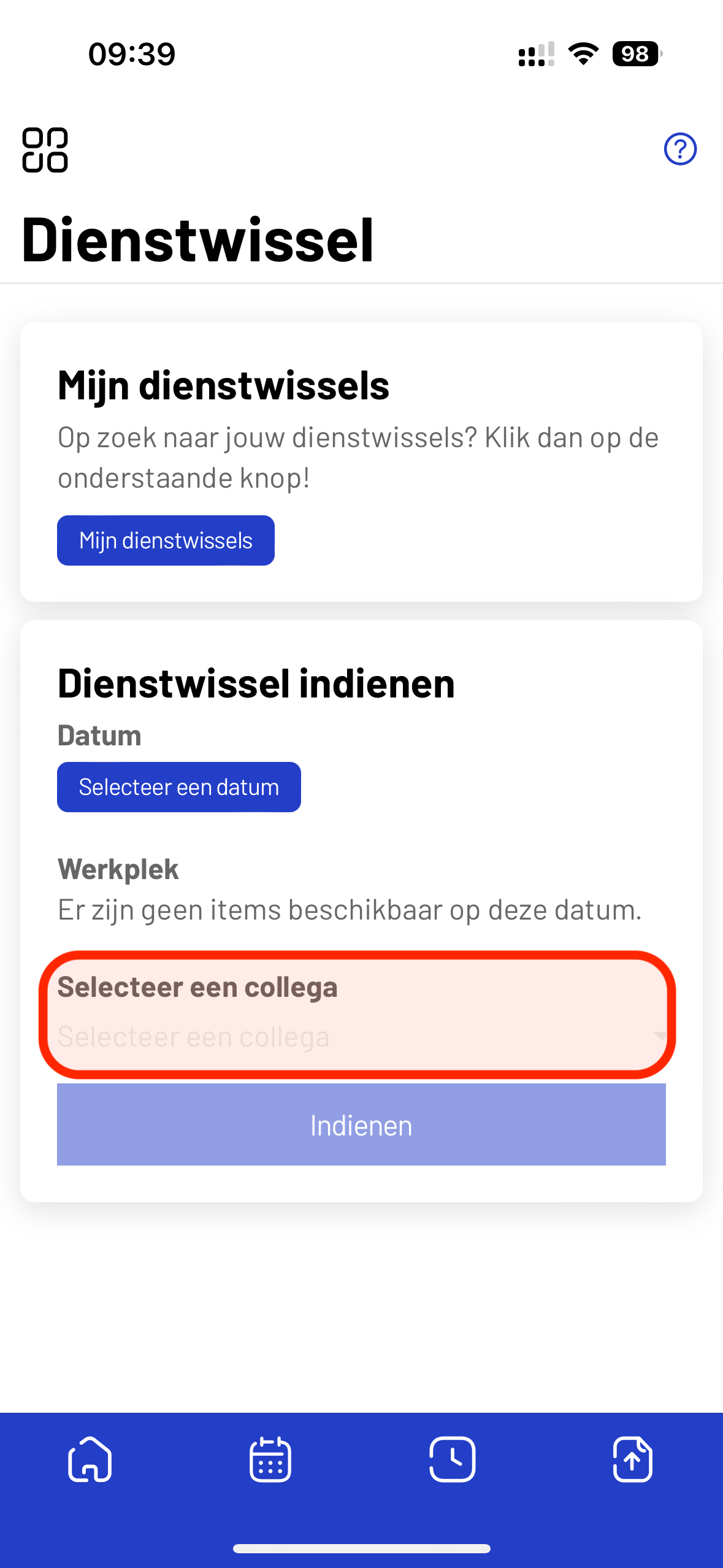
Step 4
Click on 'Select a colleague'.
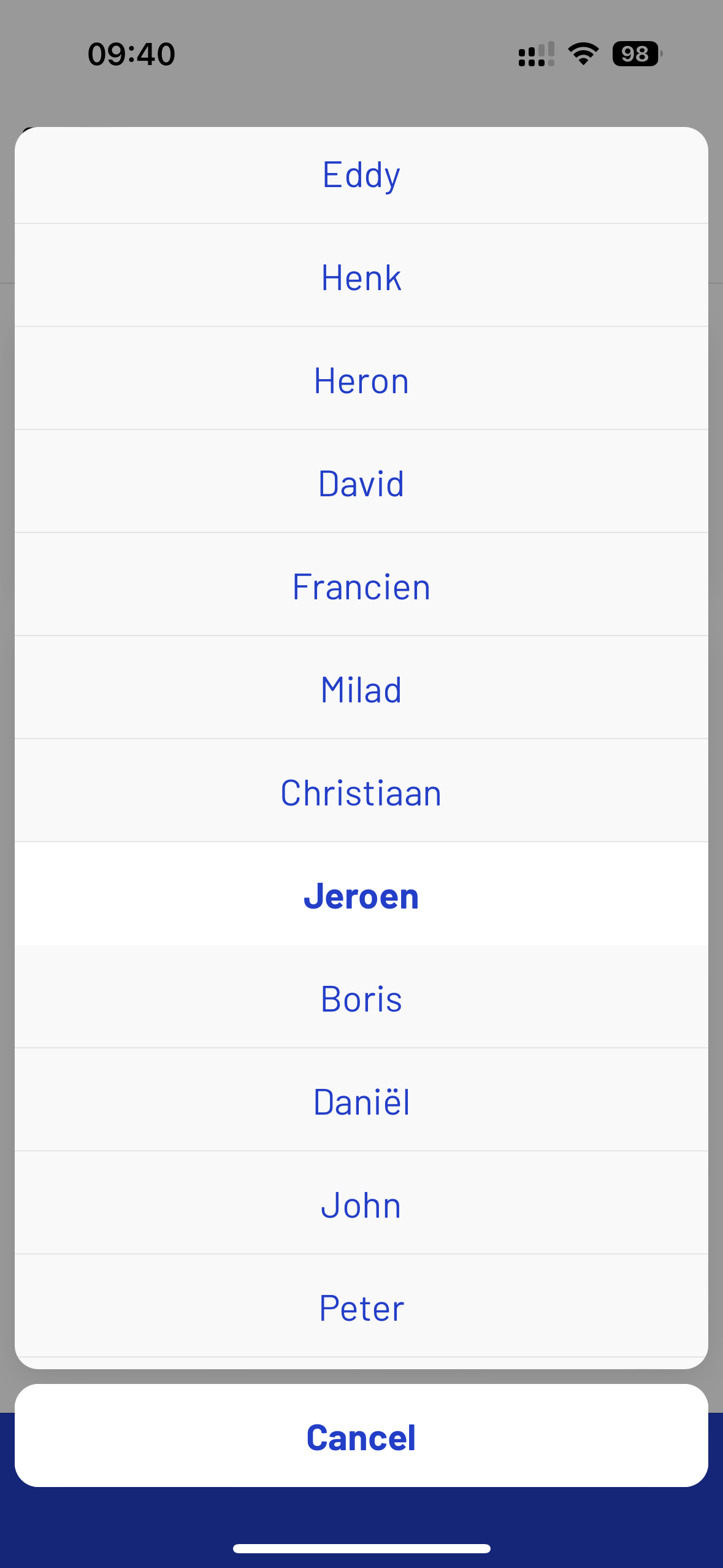
Step 5
Choose the 'right colleague'.
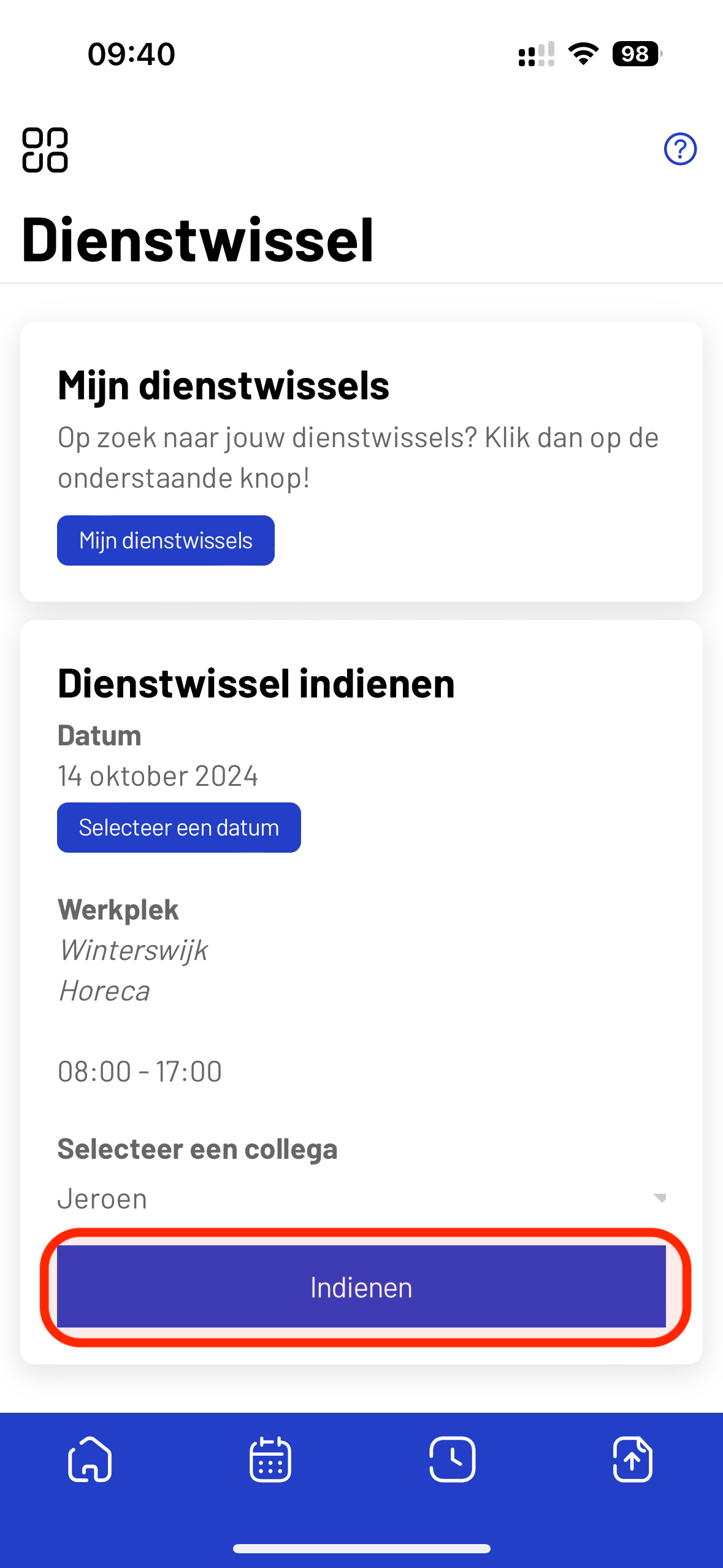
Step 6
Finally, press 'Submit'.
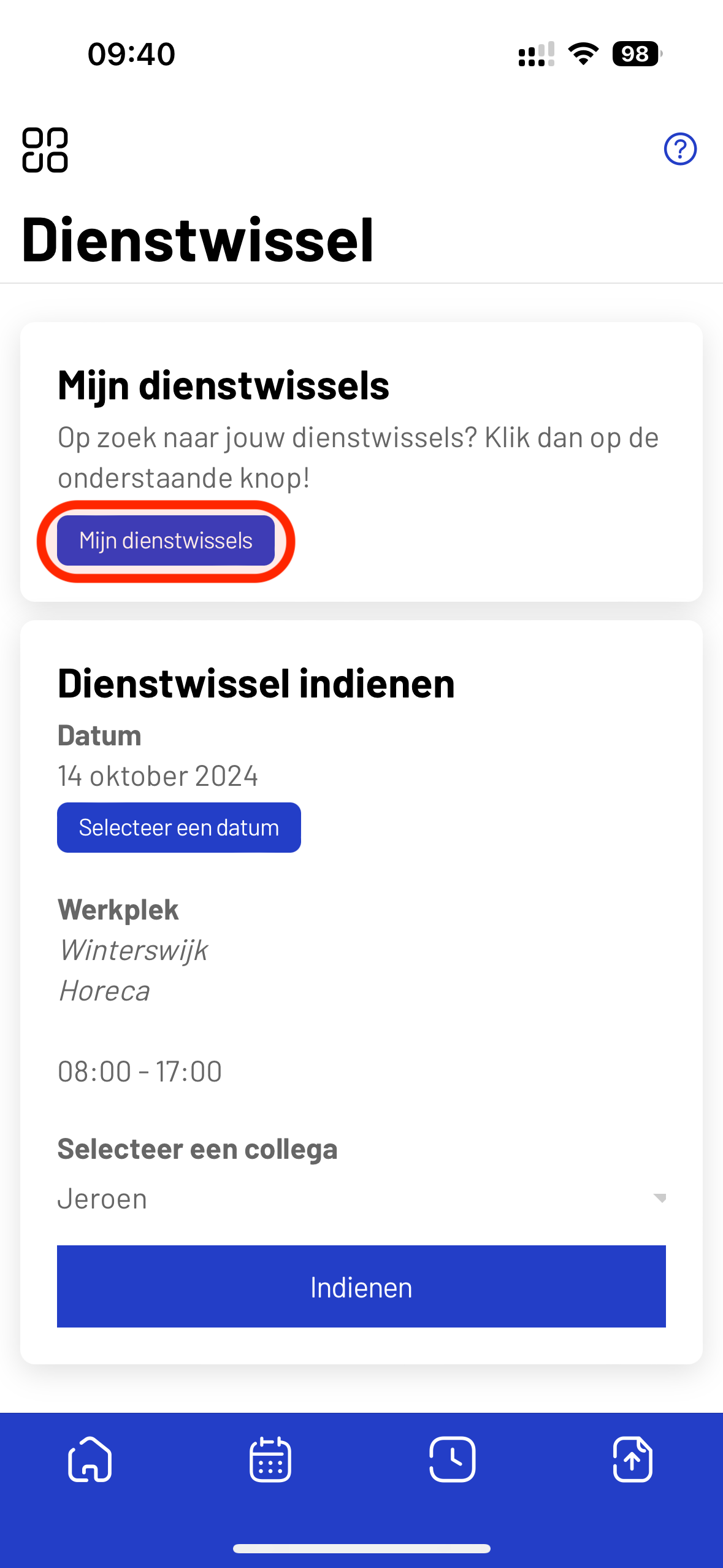
Step 7
View all your requests.
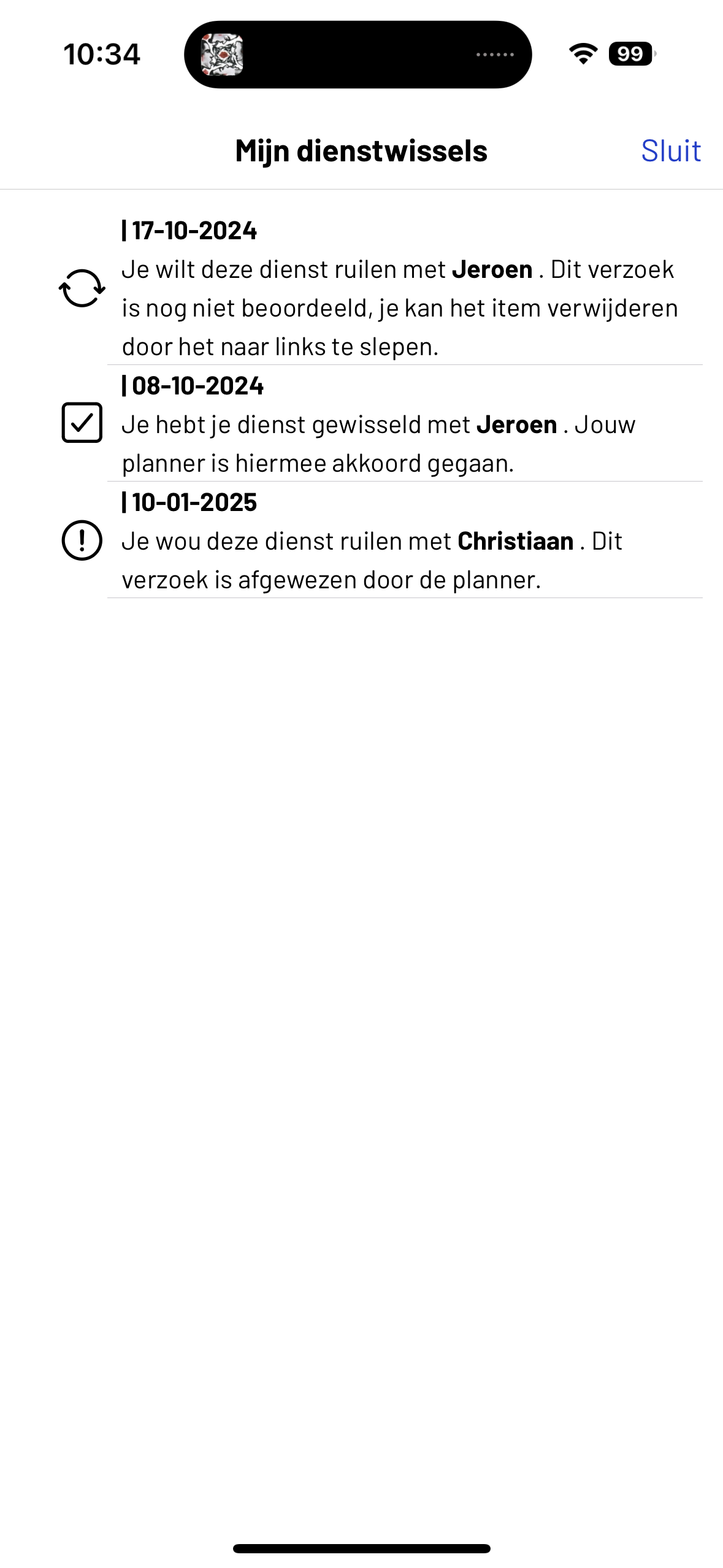
Step 8
View the status of what the planner has done with your requests here.
