Clocks Korma App (Ouwehands Zoo)
Documentation > Mobile App > Explanation > Ouwehands > Clocks
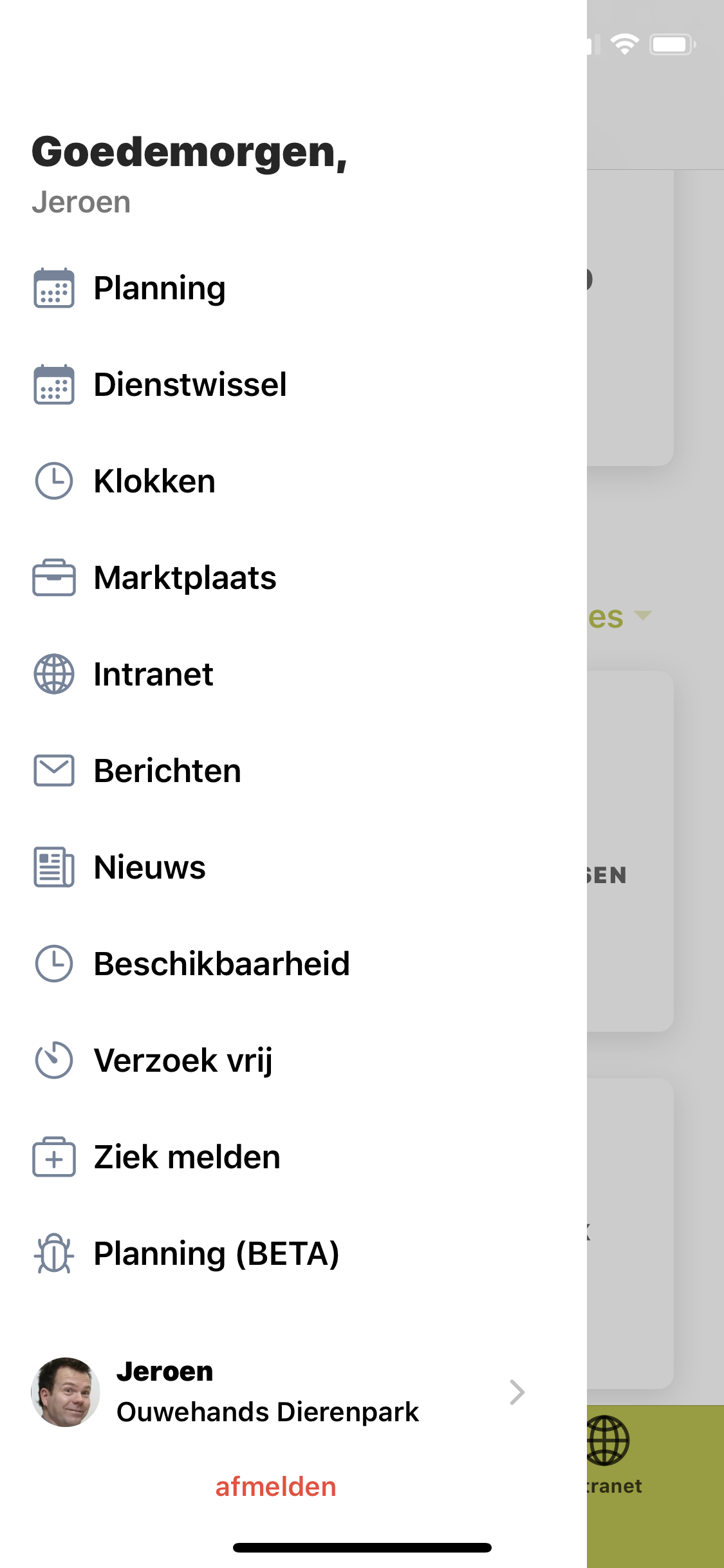
Step 1
Open the App and navigate to clocks.
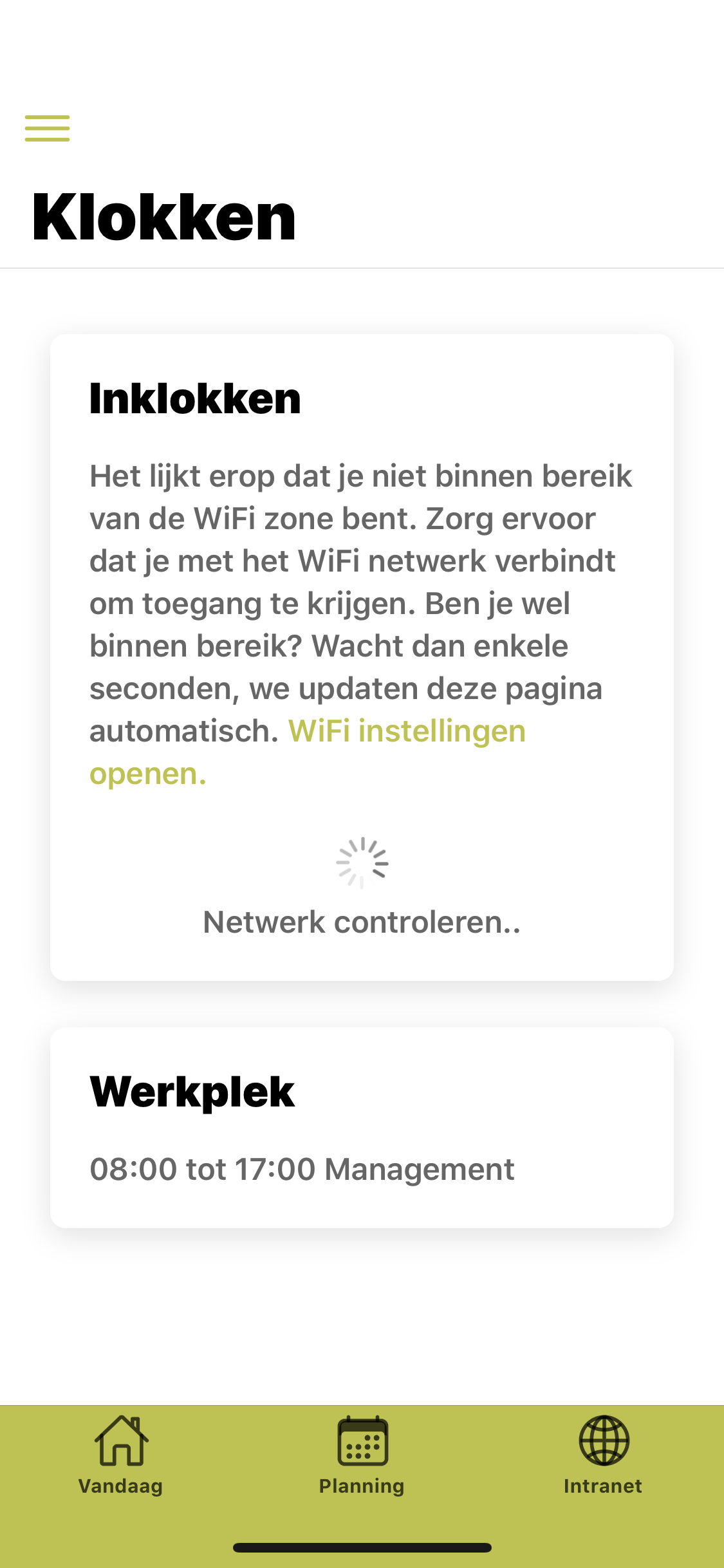
Step 2
Your phone must be connected to the WIFI network of Ouwehands Zoo.
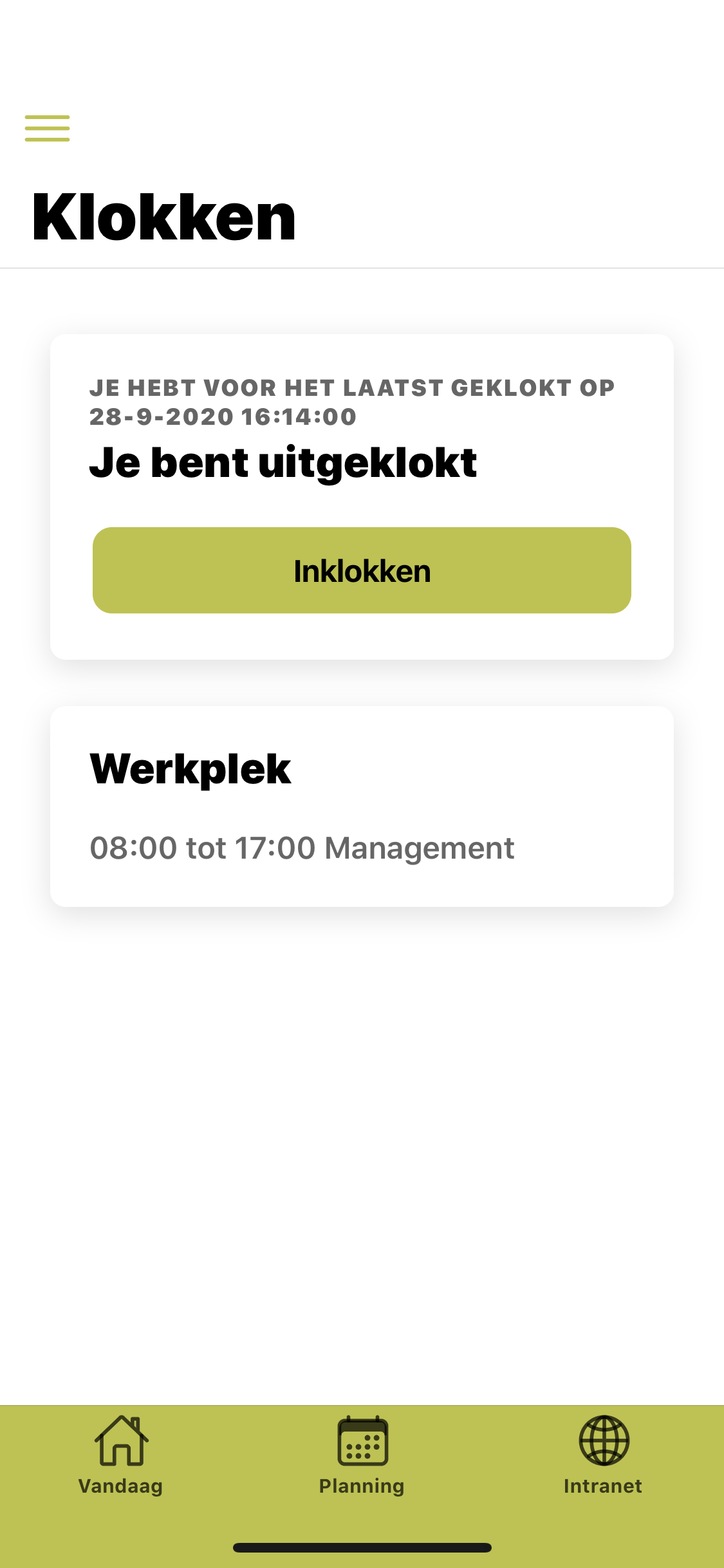
Step 3
If you have attended the previous shift, you can immediately press clock-in.
If you forget to clock out, report the end time of your previous shift to your manager.
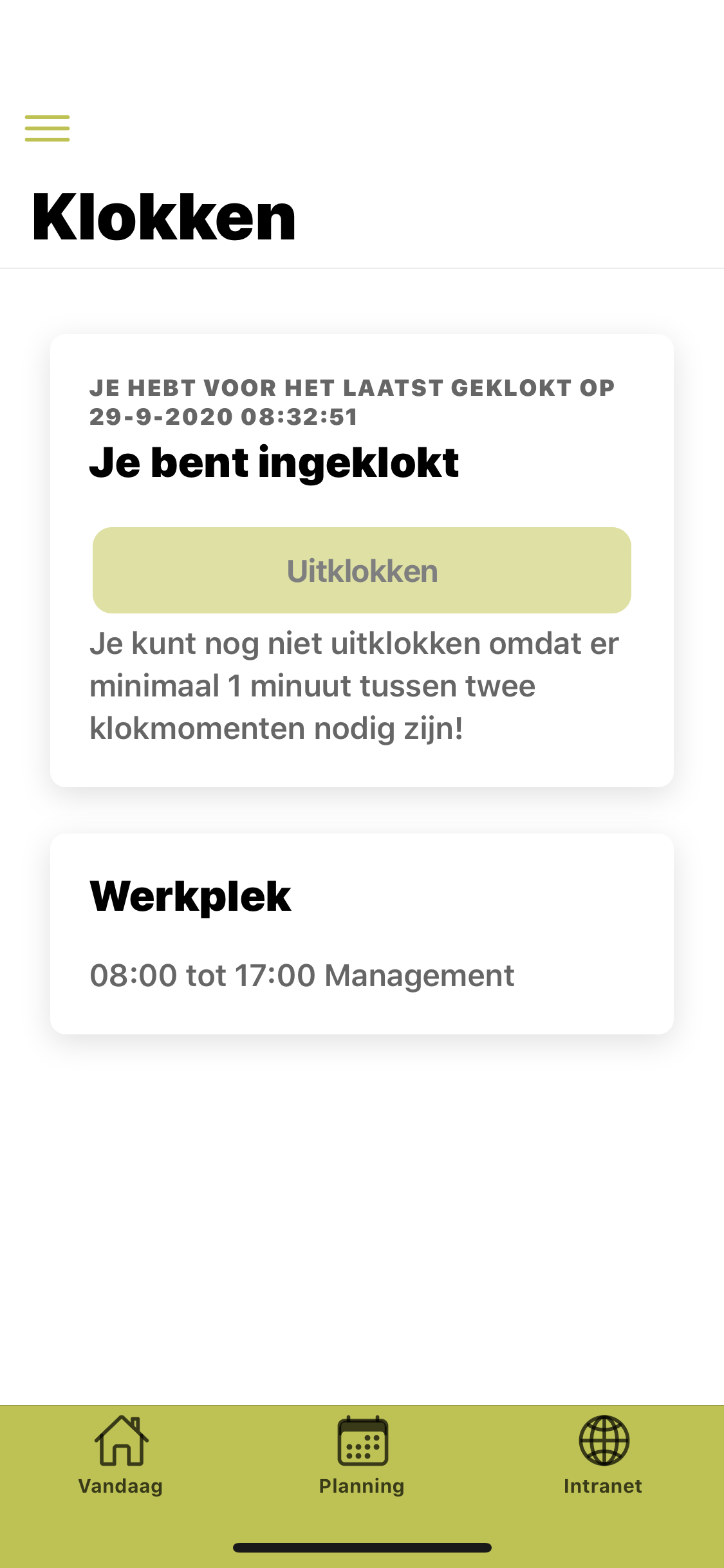
Step 4
App will indicate that you have been clocked in.
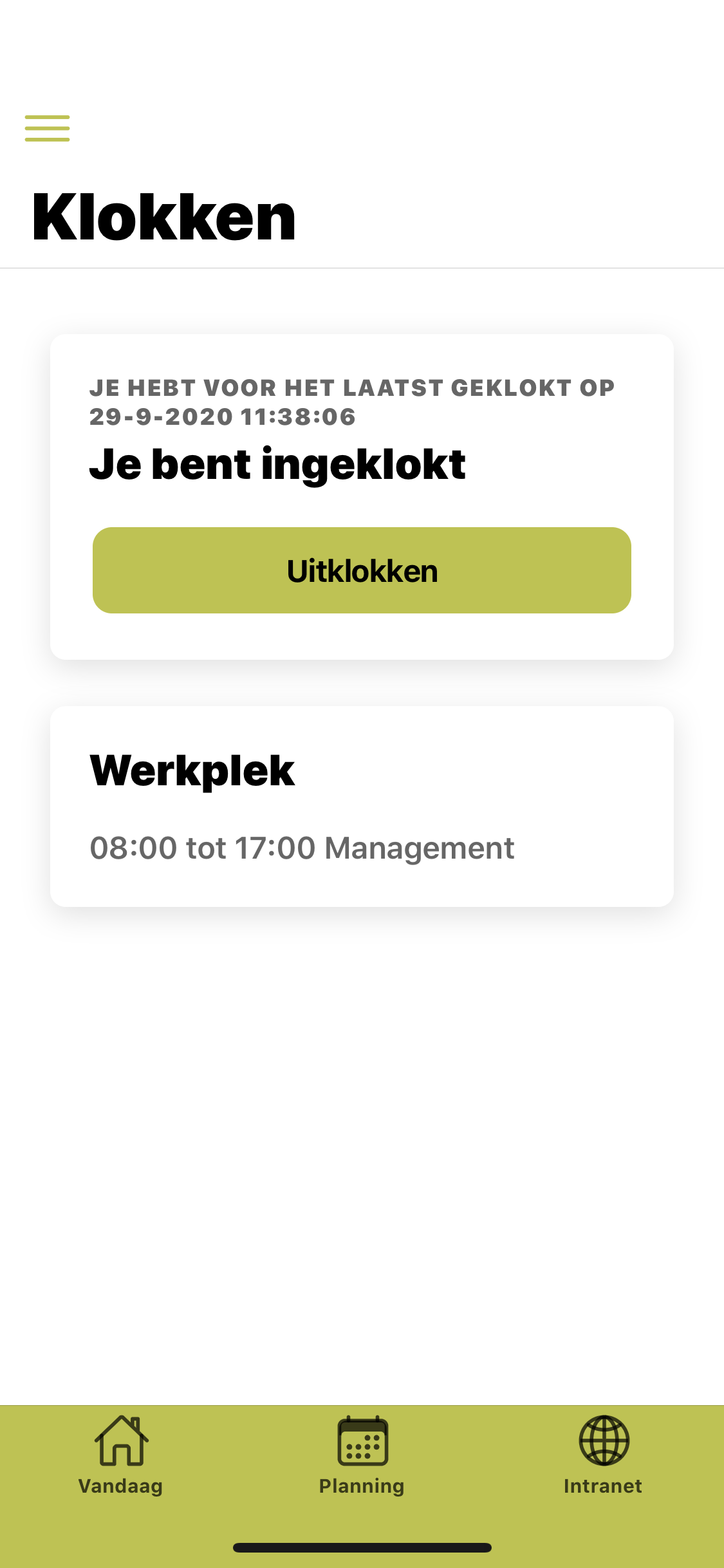
Step 5
Press clock out when your shift is over, then you can change and go home.